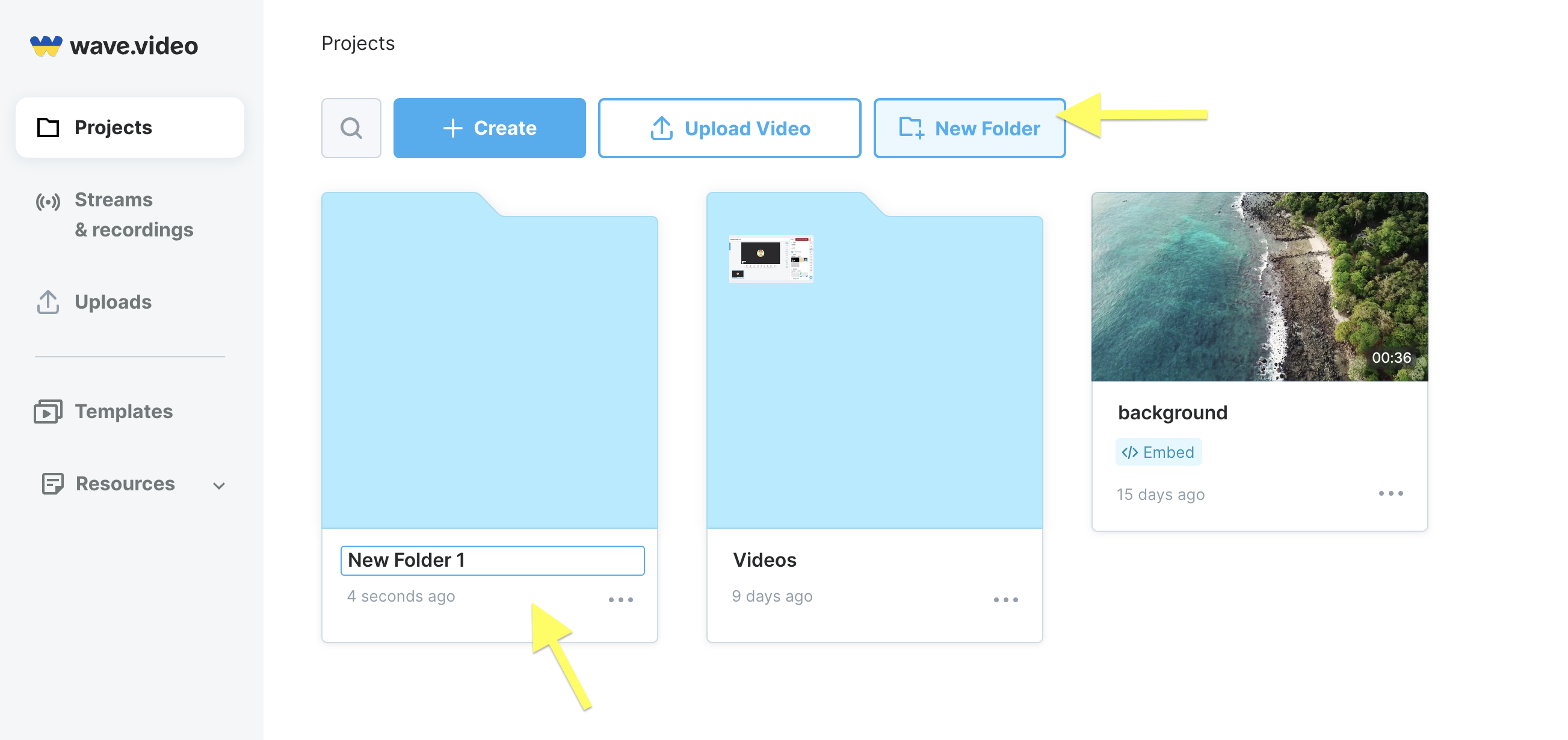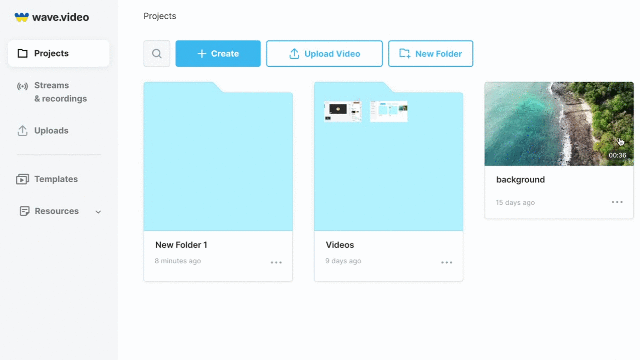Working with folder
Edited
In Wave.video, you can organize your projects into folders. This way, it's more convenient to search through your projects.
How to create and rename a folder a folder
In order to create a new folder, head over to the page https://wave.video/videos and click the button "New folder" in the upper right corner.
To rename a folder, simply click the name and type in the new one.
How to move projects to a folder
Once you've created a folder, you can simply drag and drop your projects to it.