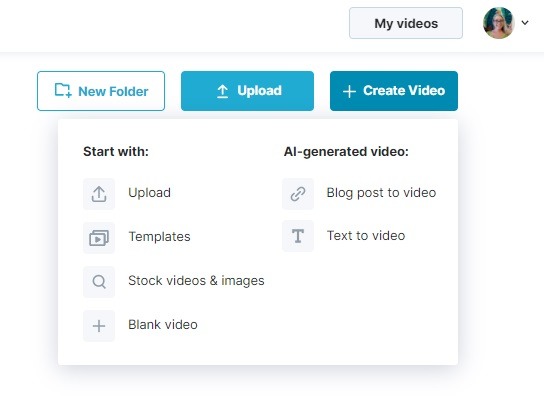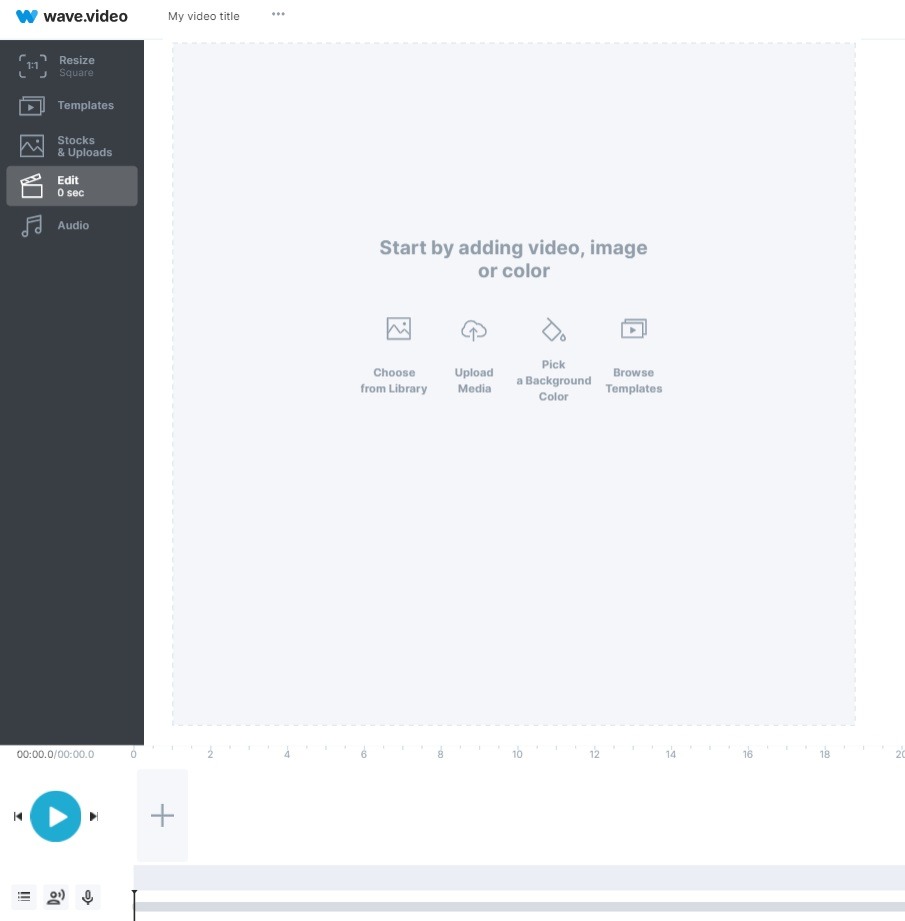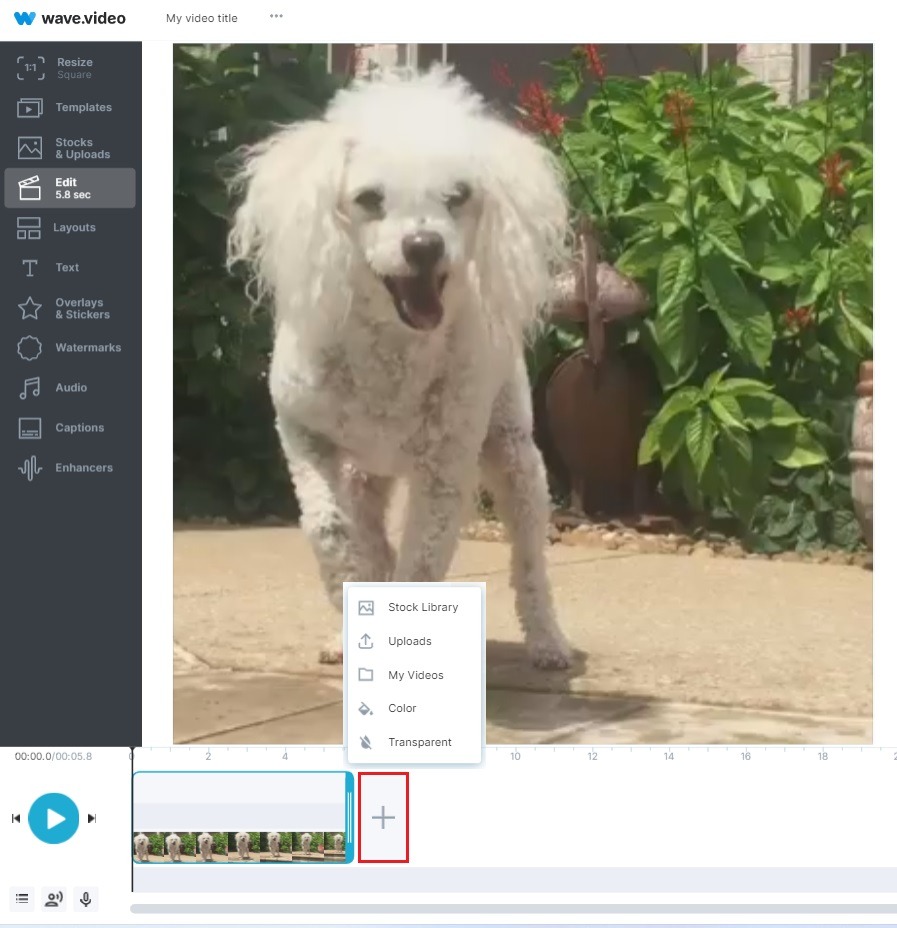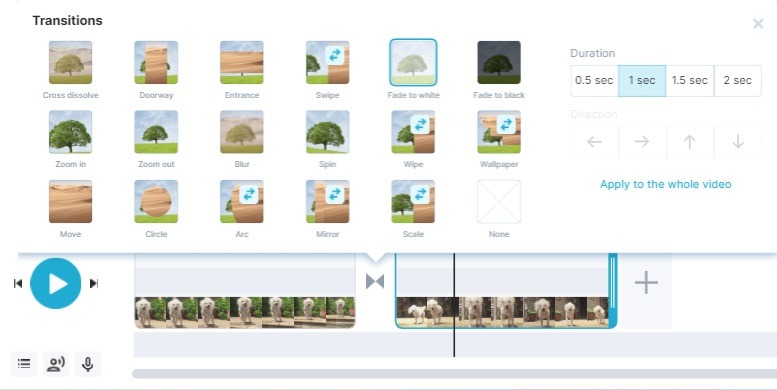How to combine video clips
In Wave.video, you can easily combine two or more video clips or images to create a longer video.
To do that, head over to https://wave.video/ca/ and click the button "New Video", then select "Blank video" . This will open the video editor and ask you to choose a format.
After that, you can choose the option "Upload media" (from your computer)or "Choose from Library" (which will take you to Stock Library, Favorites, Purchased, prior Uploads, and your My Videos folders)
Once the video clip is added to the editor, you can then add the second one by clicking the + sign on the timeline:
Not only can you merge your own video clips but you can also combine them with stock footage, combine video clips and images, or combine several images to make a video.
When you add more than one video clip or image to the timeline, you can then add transitions between them, to "glue" them into one story.
Once you are happy with the way you combined video clips, head over to the step "Publish" and download your video or share it directly to your social media accounts