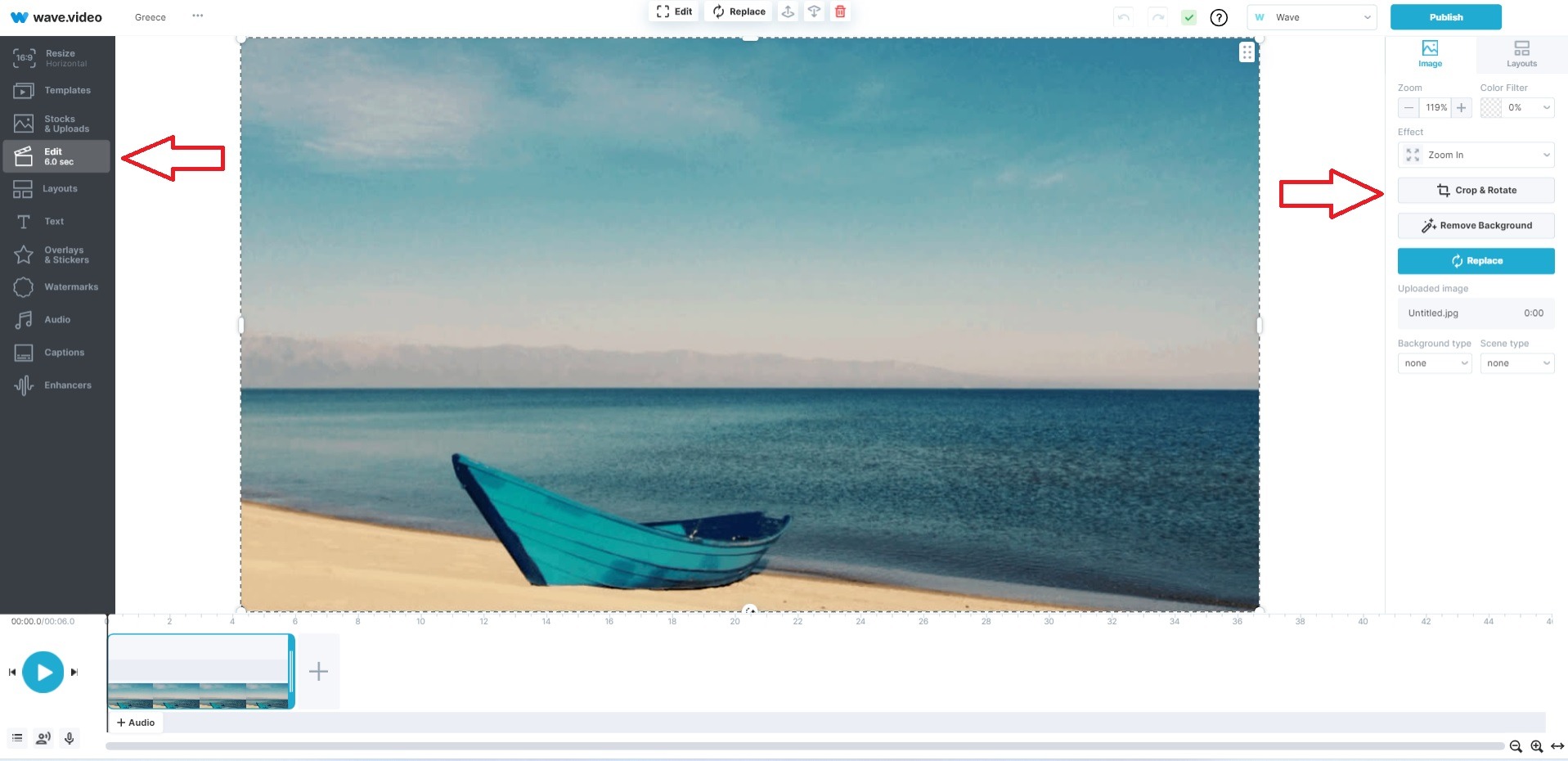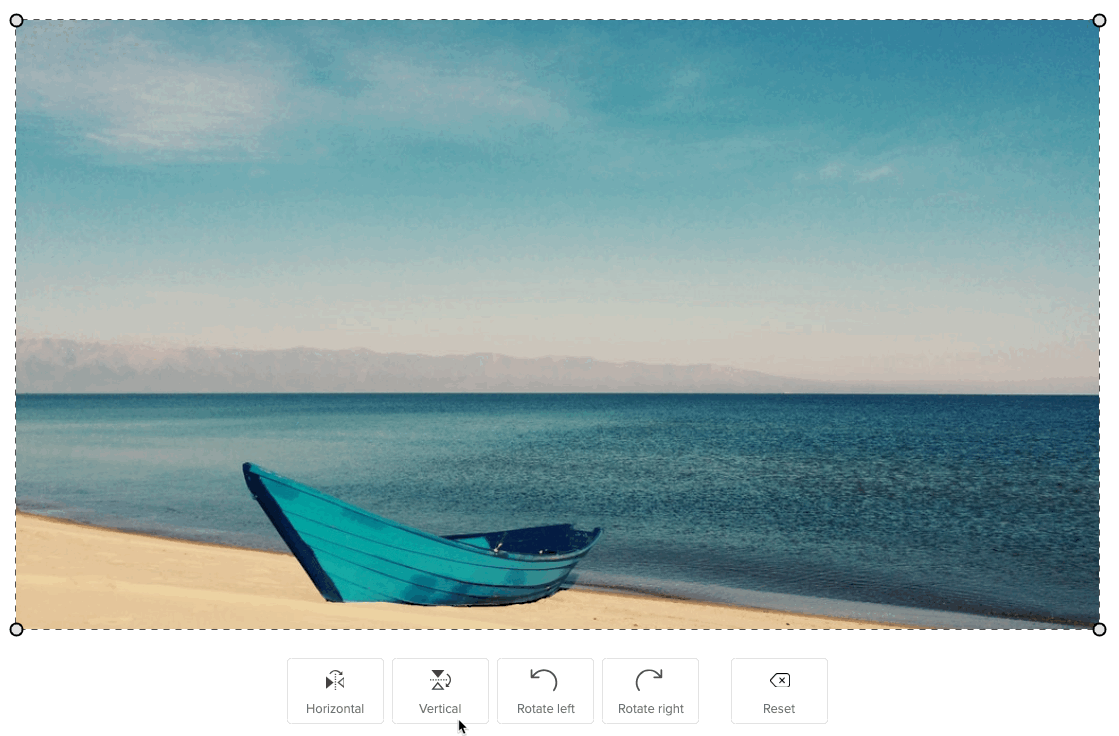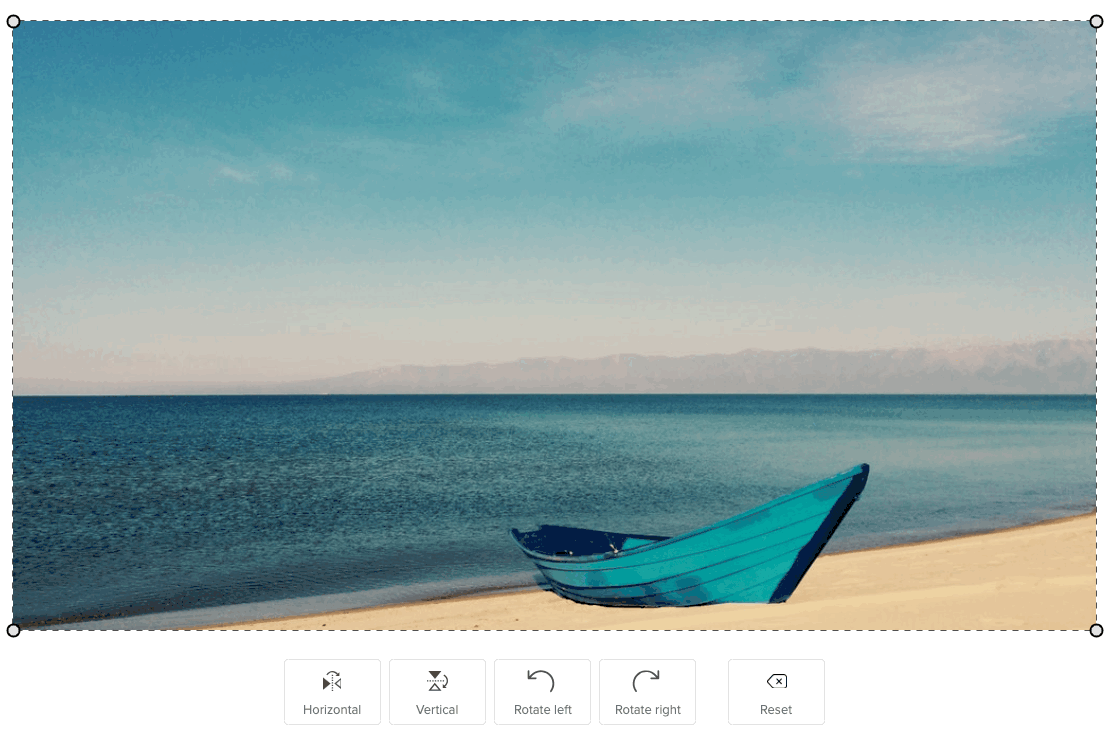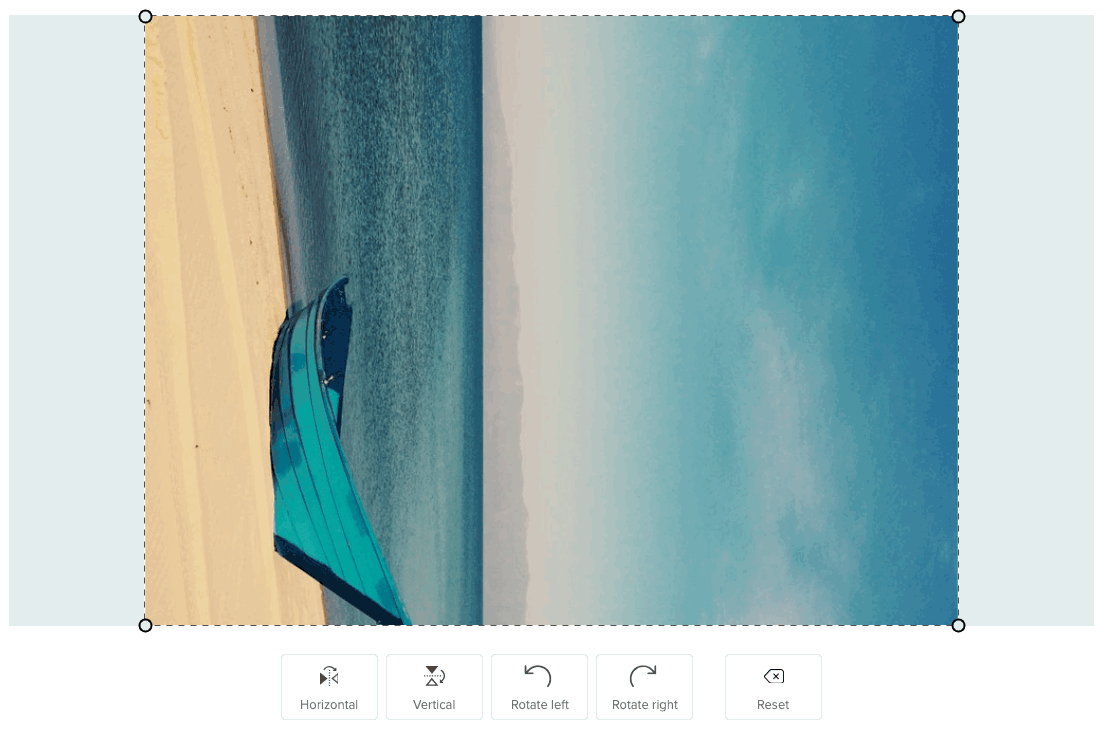How to rotate your image or video
Edited
In Wave.video, you can rotate your video clip or image. In order to rotate the video clip/image, please head over to the step "Edit" and choose the option "Crop".
Here are the rotating options in the video maker:
1. Flip horizontally/vertically.
With this option, the image/video will be flipped horizontally or vertically.
2. Rotate left/right.
Using this feature, you can rotate your image/video to either side.
You can always reset the settings back to the original by clicking the "Reset" button: