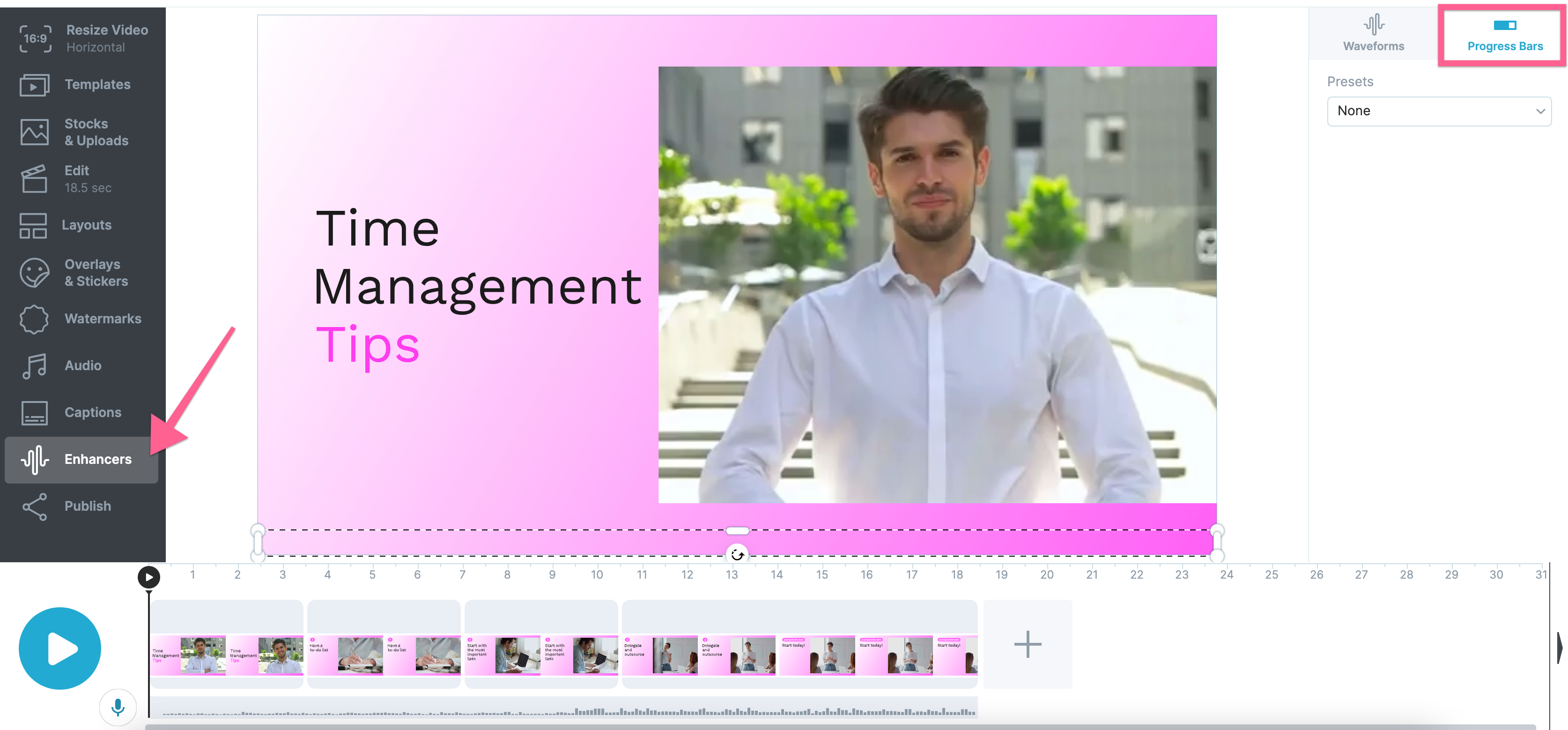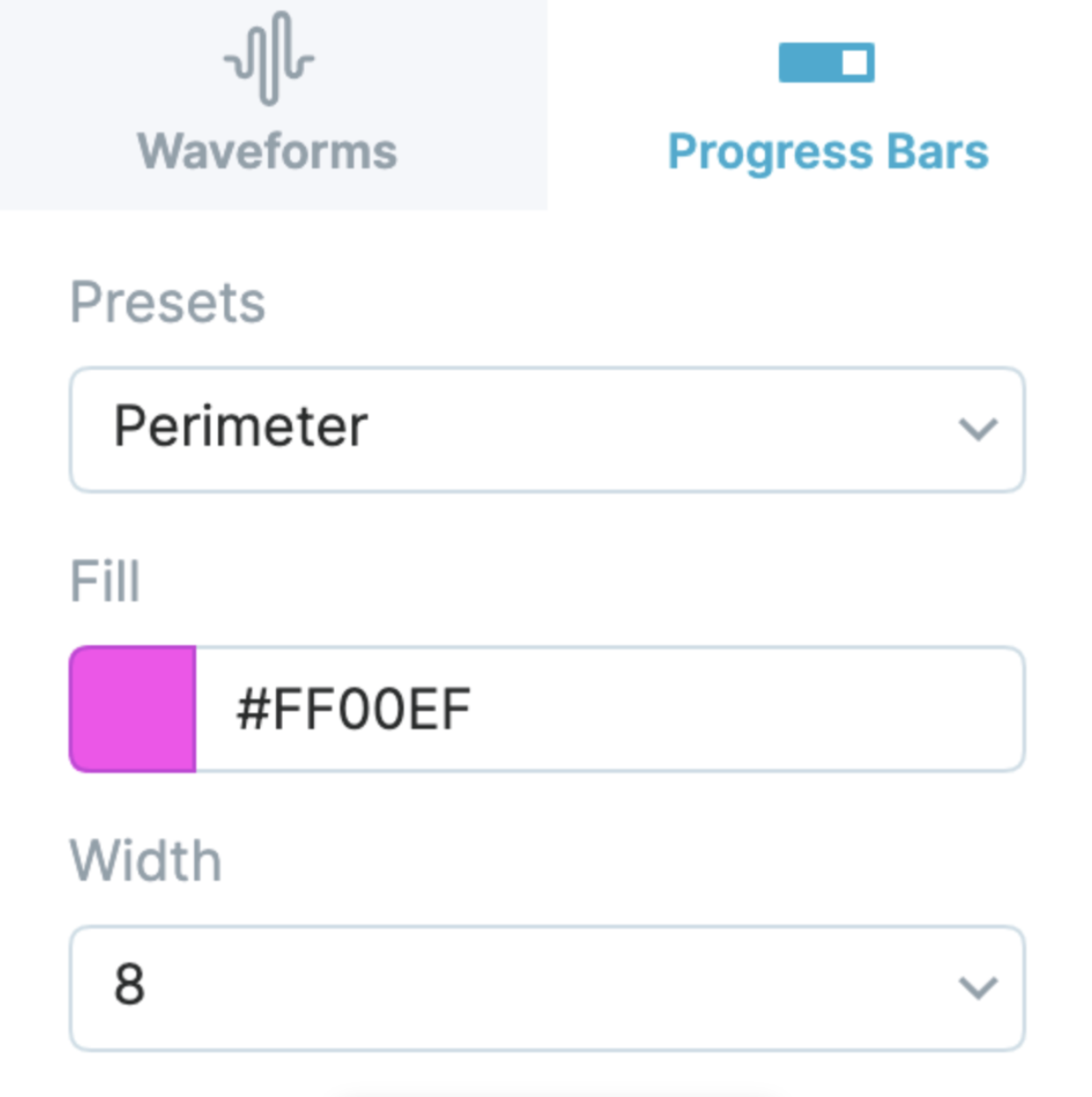How to add a progress bar to your video with Wave.video
Edited
Animated progress bars are a great way to hold viewers’ attention and increase your video’s watch time. Learn how to add a dynamic progress bar to your video to boost engagement.
To add a progress bar to your video, go to Enhancers on the left menu. Then, click Progress bar in the inspector menu on the right-hand side.
Select a progress bar’s style from the dropdown menu and choose its color and width.
Preview the video in real-time and watch the progress bar fill as your video is playing.