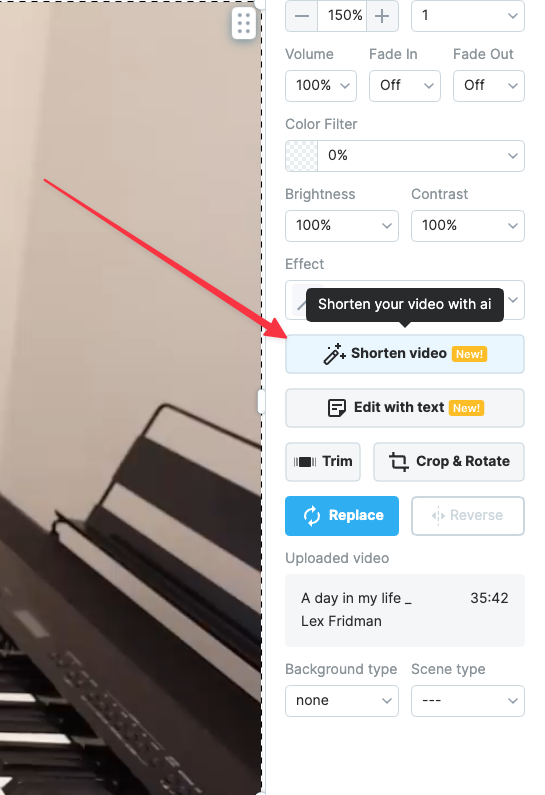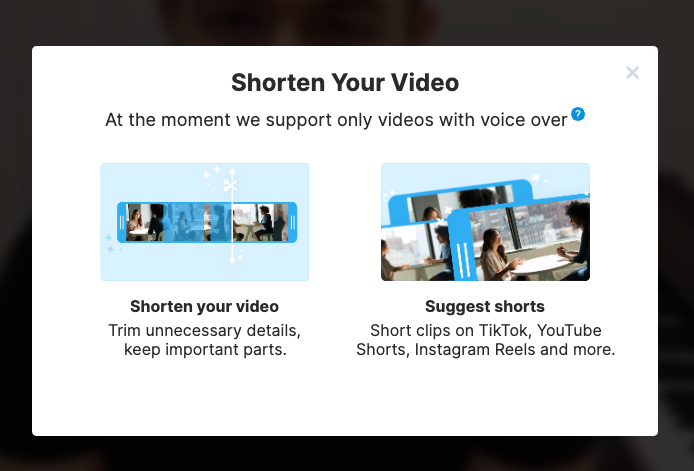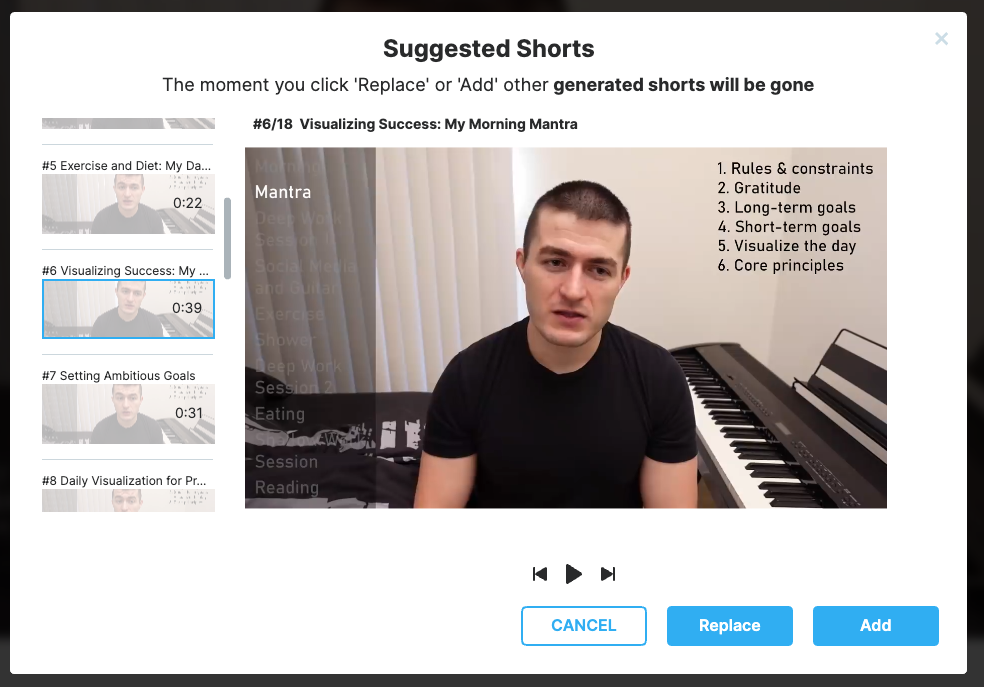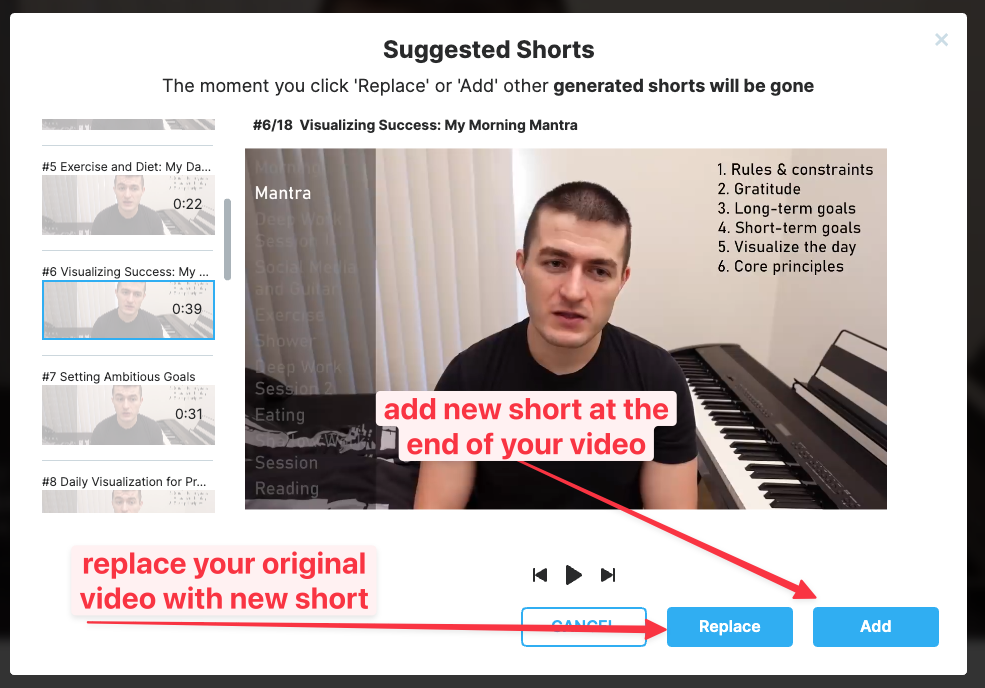How to Use the Video Shortening Feature
Wave.video's Video Shortening feature provides two versatile options: shortening your entire video into a more concise version or creating multiple variations suitable for platforms like YouTube Shorts or TikTok. Follow this guide to efficiently use both options.
1. Uploading Your Video
Start by uploading your video to the Wave.video editor. Once the upload is complete, you'll be ready to use the Video Shortening feature.
2. Accessing the Shorten Video Feature
Next, locate and click on the "Shorten video" button. This will bring up options for how you would like to shorten your video.
3. Selecting Your Video Shortening Option
You will be presented with two options:
Shorten your video: This option will create a shorter version of your entire video.
Suggest Shorts: This option will process your video and suggest up to 10 different short clips, each around 30 seconds to 1 minute in length, suitable for platforms like YouTube Shorts and TikTok.
4. Processing Your Video
Shorten your video: When you select this option, the tool will analyze and trim your video to create a shorter, cohesive version.
Suggest Shorts: When you choose this option, the tool will analyze your video and generate up to 10 different short clips, providing a variety of engaging snippets.
5. Previewing and Finalizing Your Results
After the processing is complete, you can preview the results for each option. If you are satisfied with the shortened video or the suggested shorts, you can either add them to your project or replace your existing video with the new versions.
Additional Tips
Review Suggestions: Carefully review the suggested shorts to ensure they capture the most engaging parts of your video.
Adjust as Needed: You can make further edits to the shortened video or suggested shorts to better fit your needs.
Platform Optimization: Use the generated shorts to optimize your content for various social media platforms, enhancing reach and engagement.
By following these steps, you can effectively use the Video Shortening feature in Wave.video to create concise and engaging video content suitable for various platforms. This tool helps streamline your video editing process and maximizes the impact of your content.