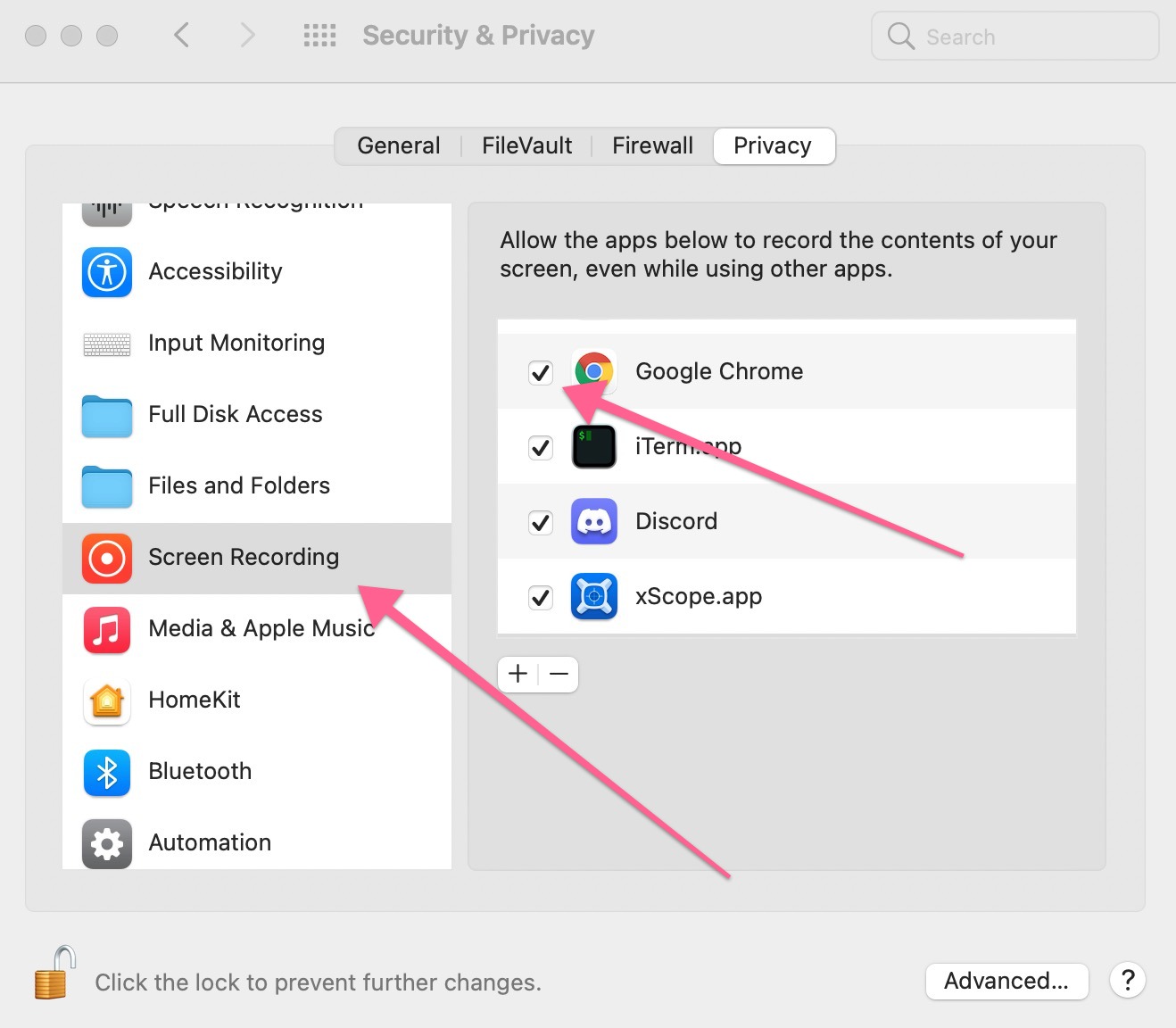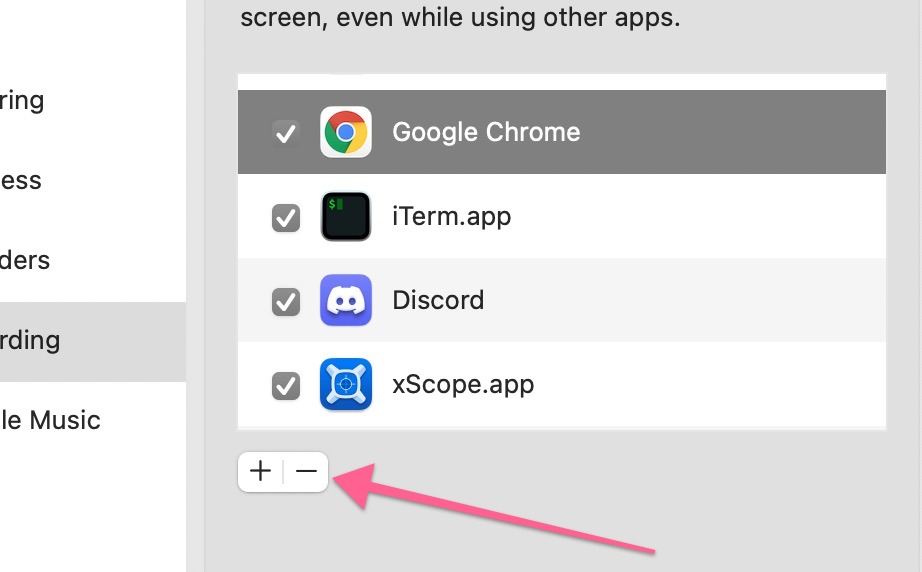MacOS screen share permissions
Edited
On MacOS Chrome may lose access to share your screen.
If it happens please follow these steps to restore the access:
Open System Preferences and then Security & Privacy
Click Privacy
Find and click Screen Recording
Check the box next to Google Chrome
If the box is already checked then remove Google Chrome by clicking minus icon, then restart the browser and check the box again.