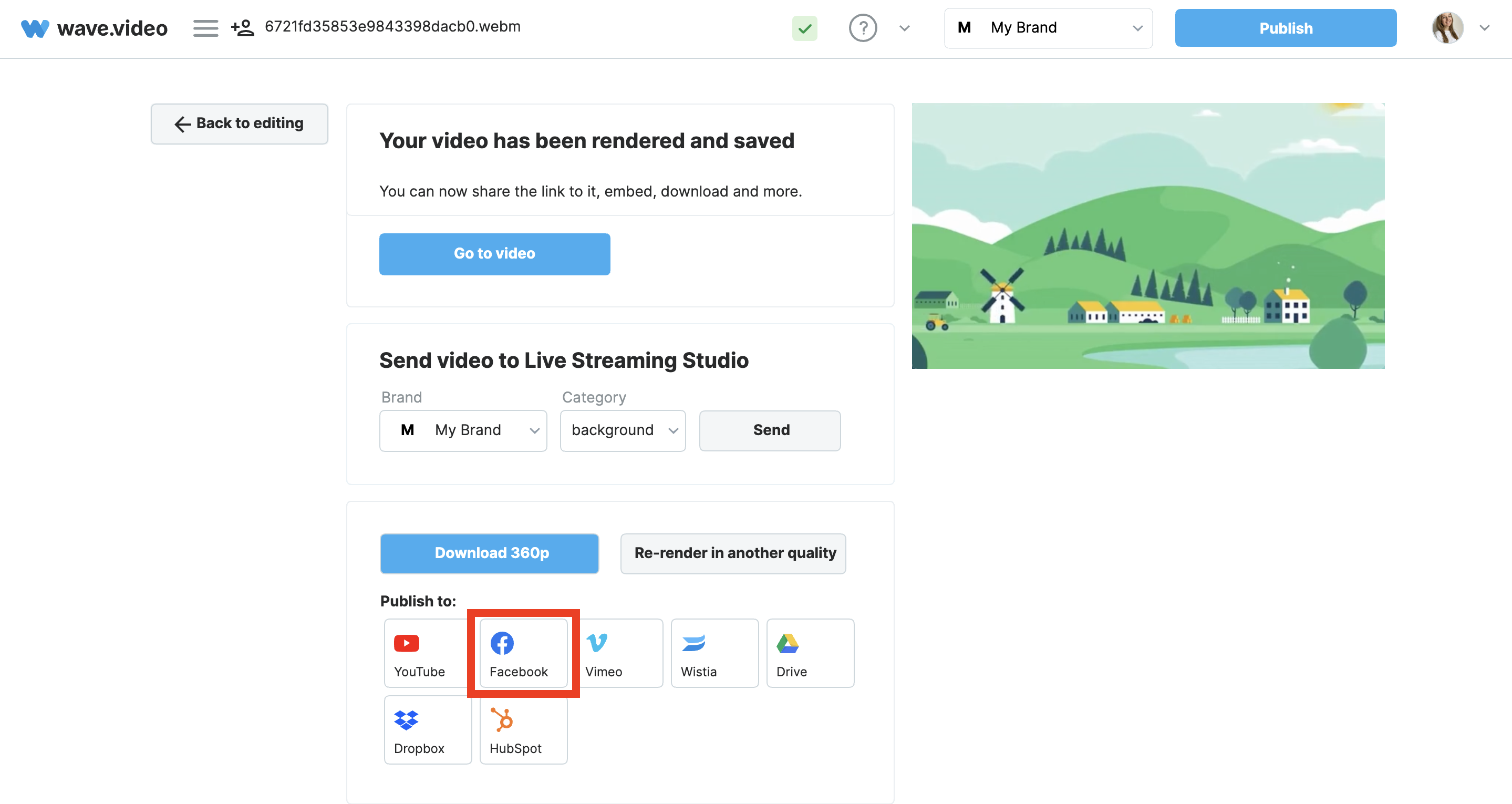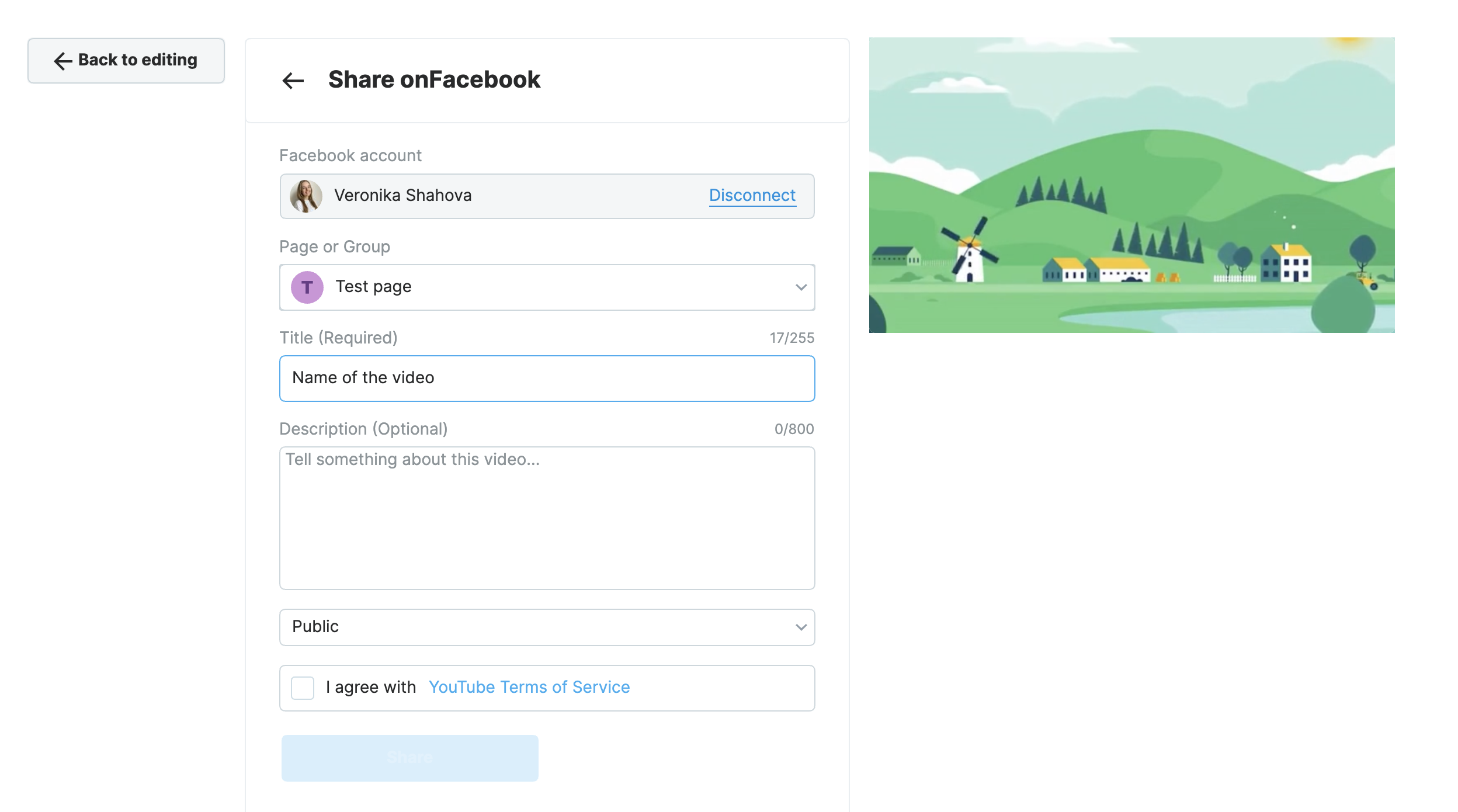How to share your video on Facebook
Wave.video users can publish videos on their Facebook Pages directly, without the need to download them.
Important note: according to Facebook Platform Policies, it's not possible to upload videos to personal profiles through the platform's API. It means that Wave.video users can only upload videos to Facebook Pages that are linked to their personal profiles.
Learn the difference between a profile and a Page here.
Here’s how to share your video on your Facebook page:
1. When your video is ready to be published, head over to the step “Publish” in the editor, Render it and click the button “Facebook”.
2. Click the button “Connect Facebook Account” and follow the instructions on the pop-up window. Then, choose a Facebook page that you want your video to be published on from the drop-down menu next to the button “Publish”.
3. Hit the button “Publish”.
4. Voilà! Your video has been published on your Facebook page's feed and added to your page's video library.
Copy the link and paste it into the address bar to watch your video on the platform. You’ll also receive an email with the link to your post on Facebook.