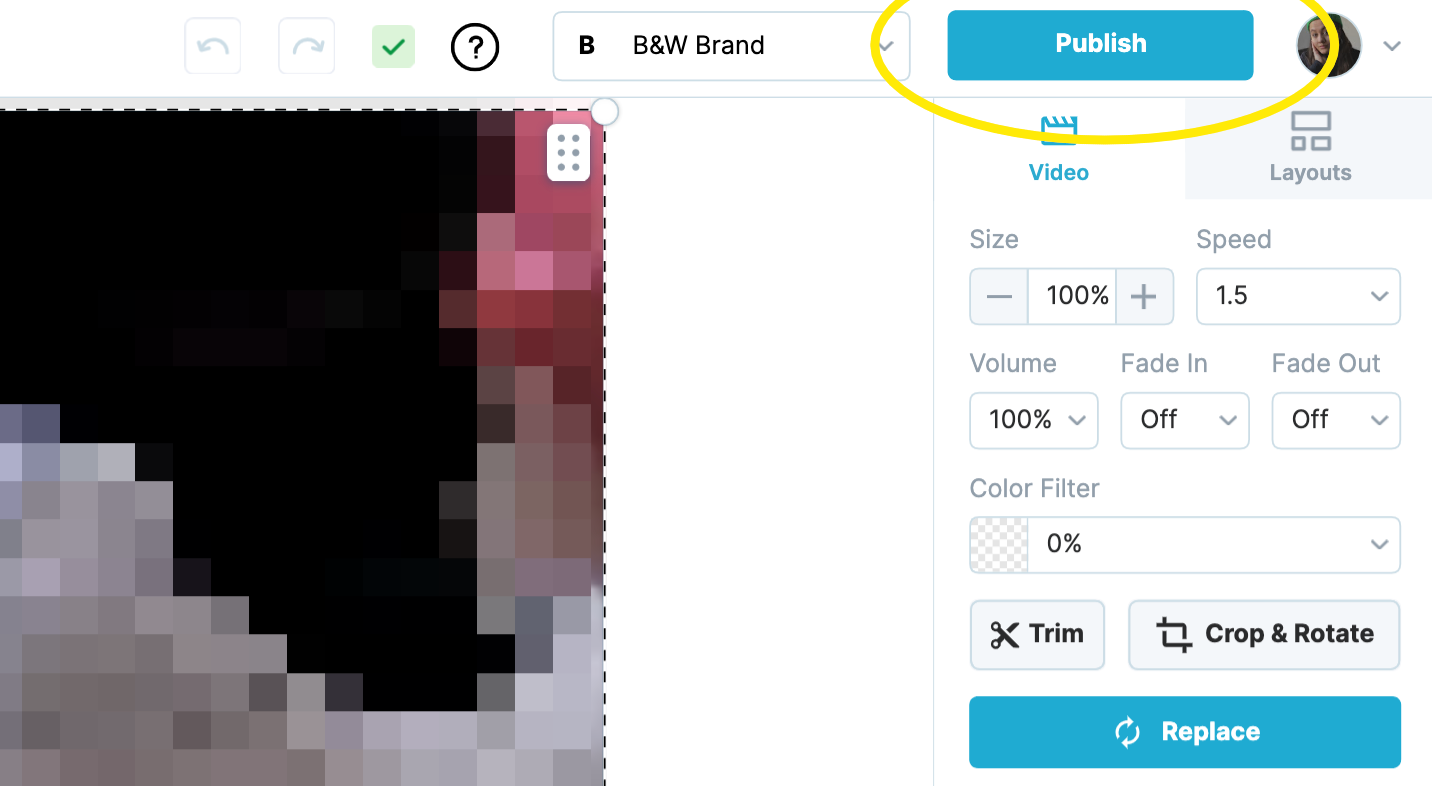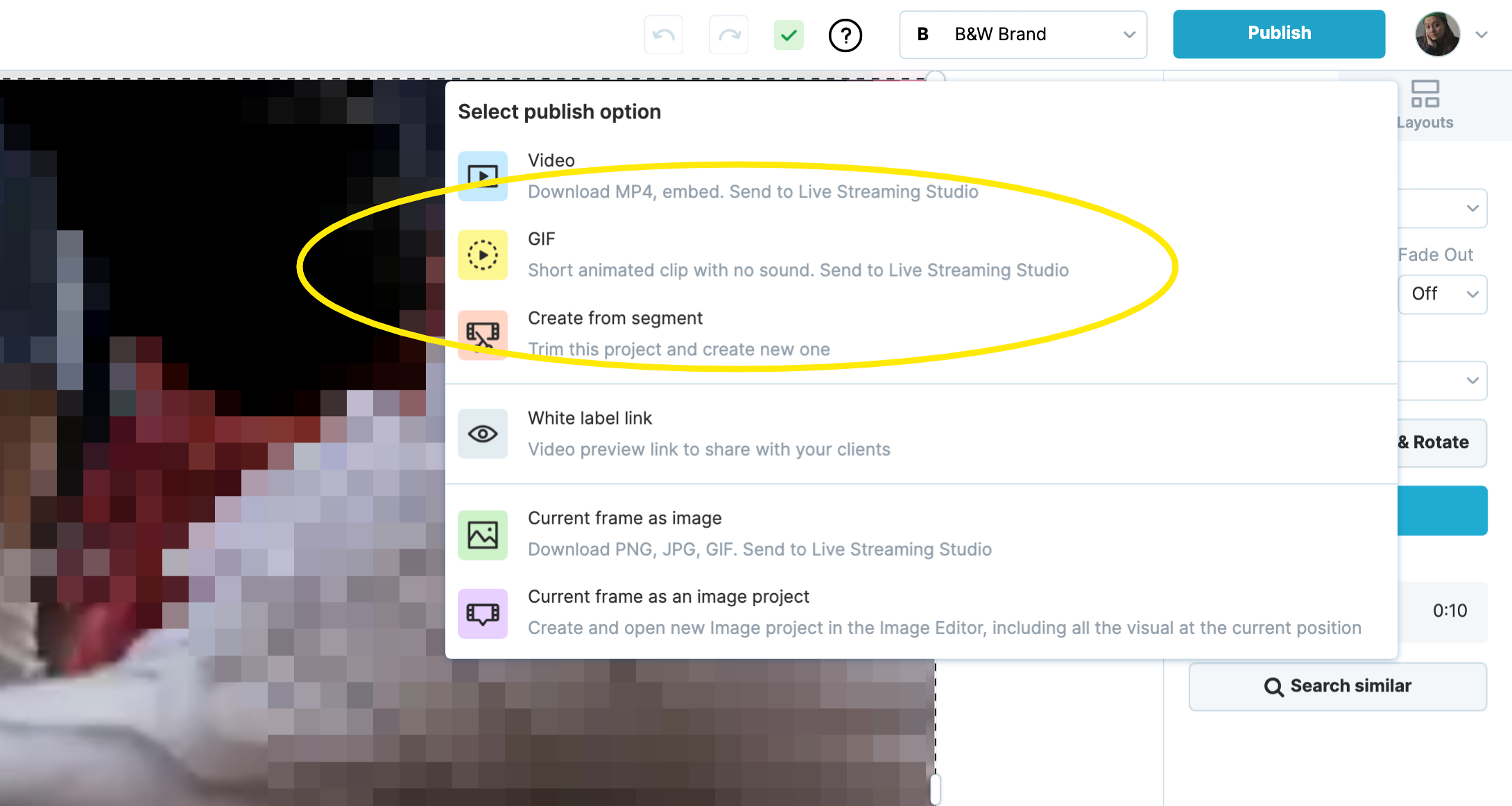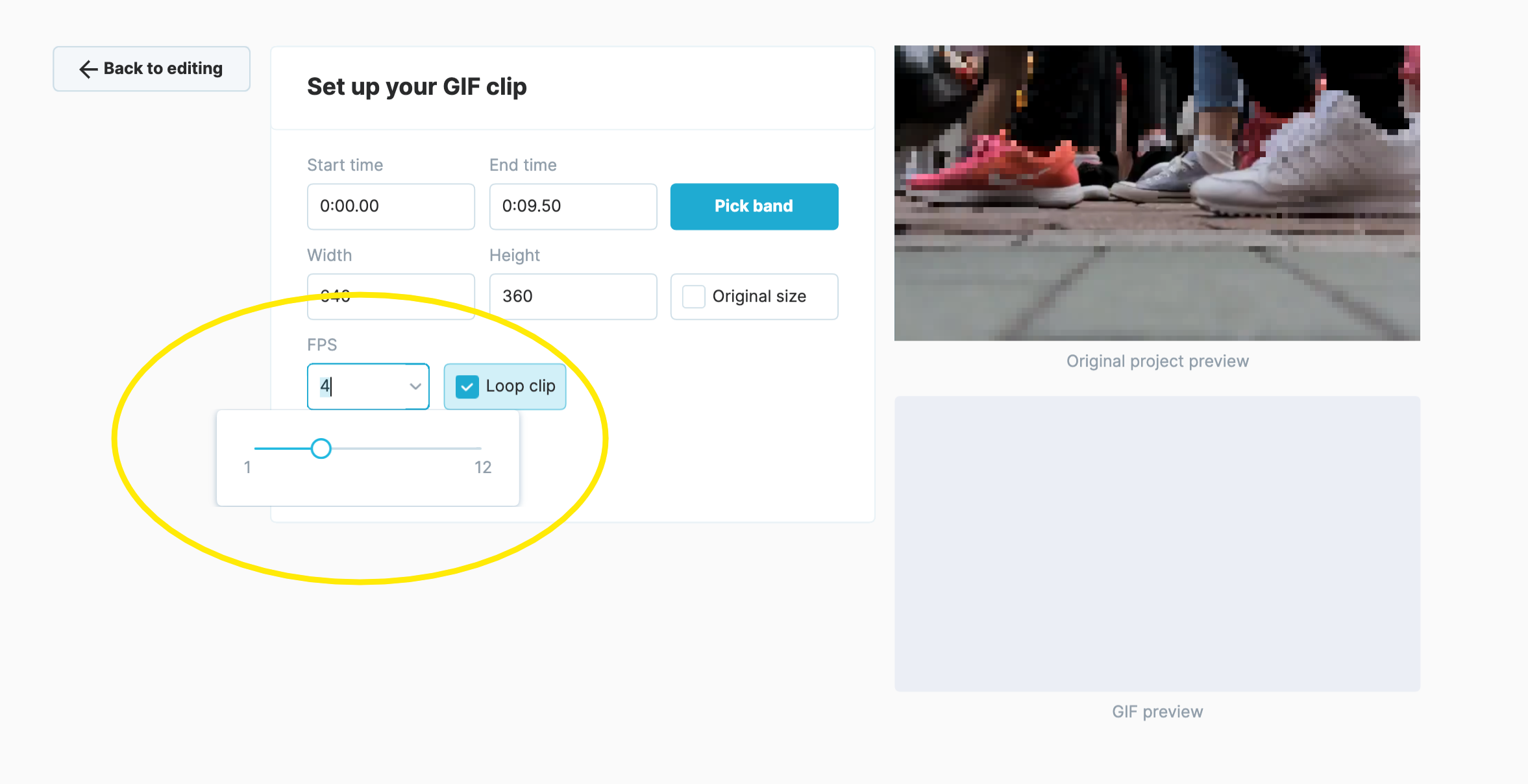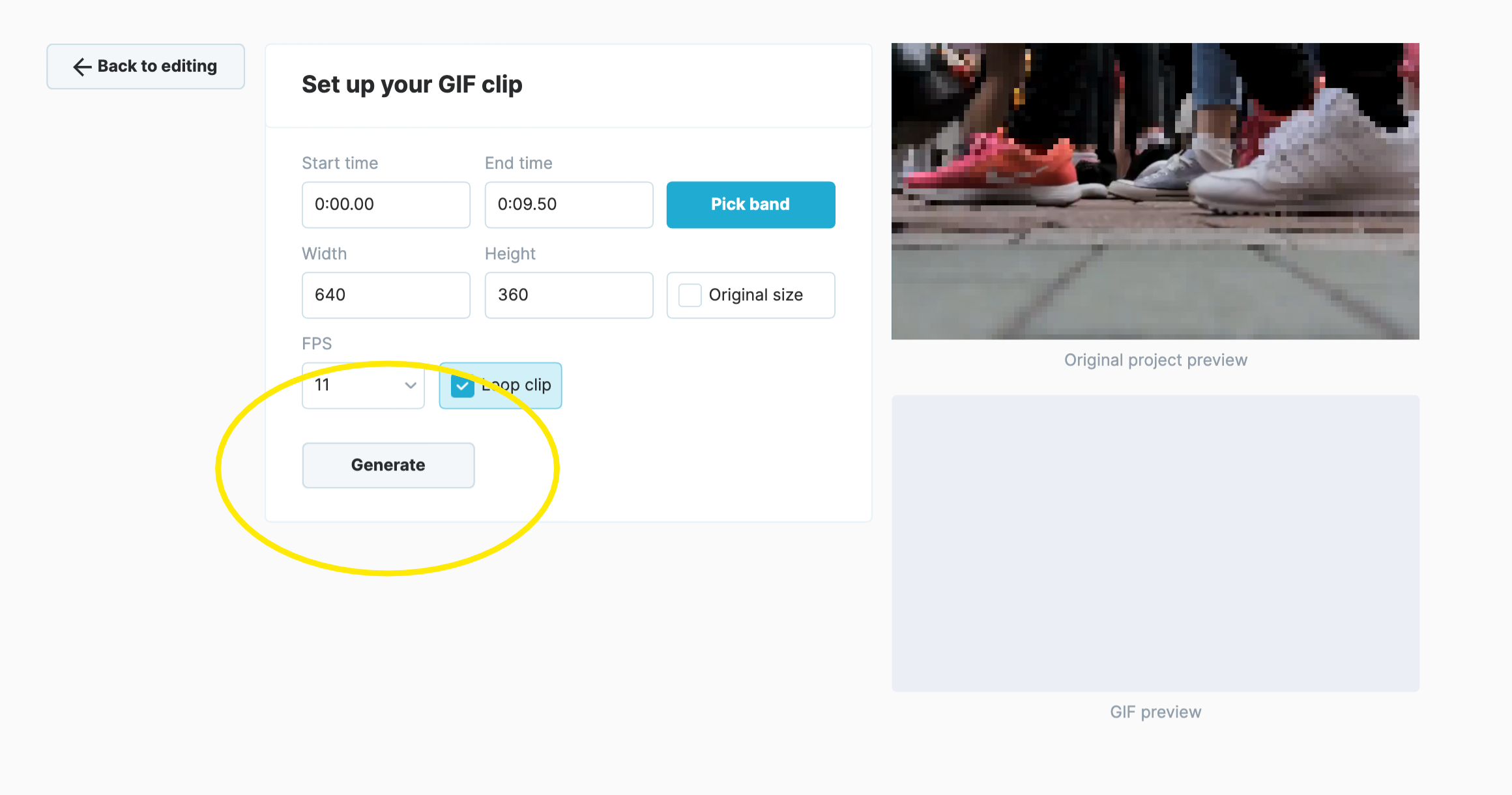What is FPS? How does it affect GIFs?
What is FPS?
FPS stands for "Frames Per Second." It measures how many individual frames or images are displayed or captured per second in a GIF. In digital media, FPS refers to the rate at which consecutive frames are played back, giving the illusion of motion.
How do GIFs work?
GIFs can contain multiple frames or images that are displayed in sequence, creating the appearance of movement. Each frame in a GIF has a designated duration or delay, which determines how long that frame should be displayed before transitioning to the next frame.
When a GIF is played, each frame is displayed for a specific duration. The speed and smoothness of the animation depend on the FPS setting and the duration of each frame in the GIF.
How to choose the FPS rate for a GIF?
Higher FPS values result in smoother and more fluid animations because there are more frames shown per second, reducing the perception of choppiness or lag.
However, higher FPS can also increase file size and require more processing power to render. Common FPS values for GIFs range from 10 to 30, with 24 FPS being a popular choice to match the frame rate of movies and TV shows.
GIFs have some limitations compared to video formats. They have a limited color palette and lower visual fidelity.
How to set FPS for my GIF in Wave.video?
Create your project and adjust all the customization you imagined.
Click on the Publish button, and in the drop-down menu, choose GIF.
Set Start time and End time, GIF size (width and height)
Finally, set FPS (choose from 1 to 12).
If you want your GIF to play non-stop, tick the Loop clip box.
To get the final file click Generate.
Once the rendering is over, press Download to save the GIF on your computer.