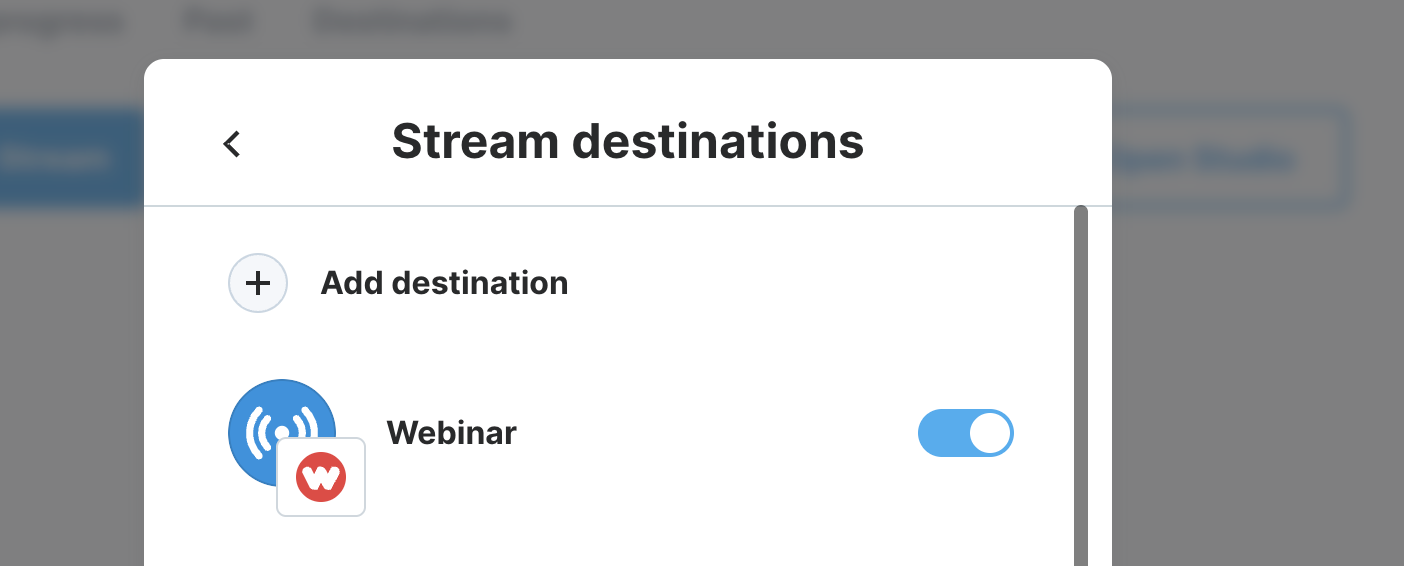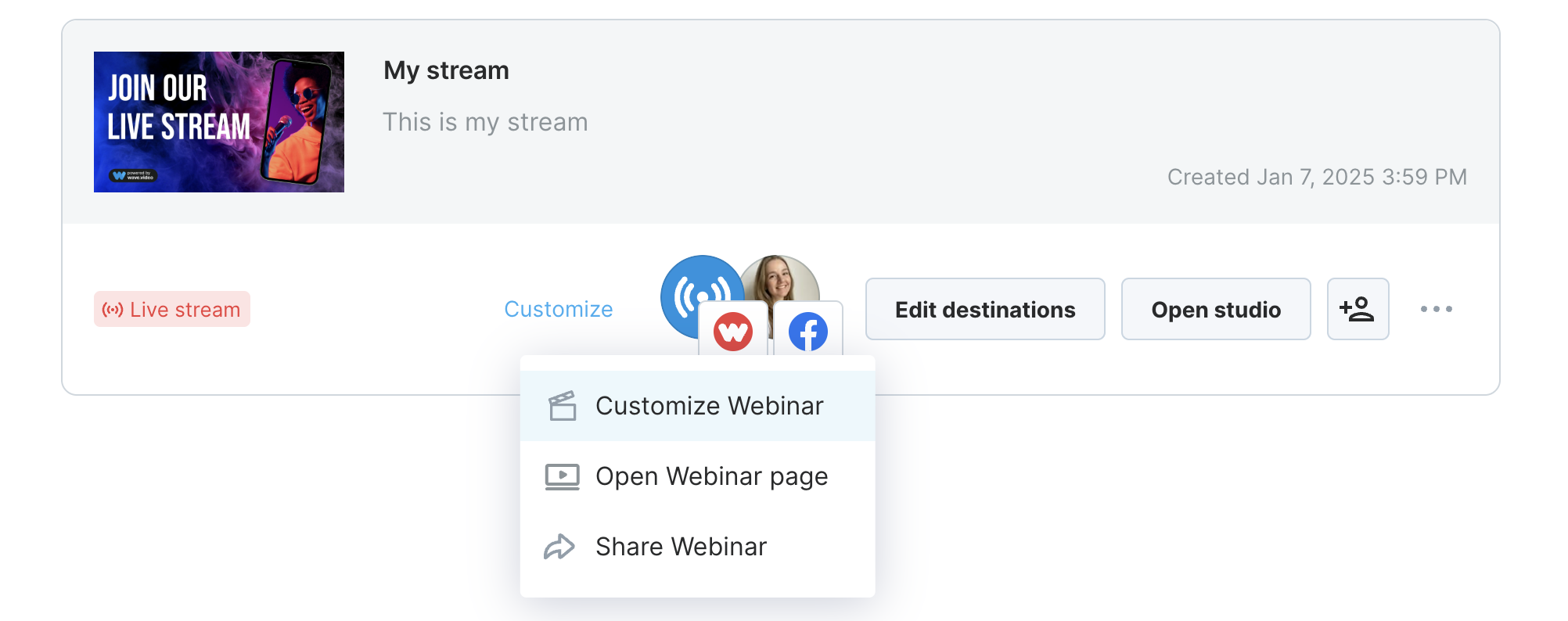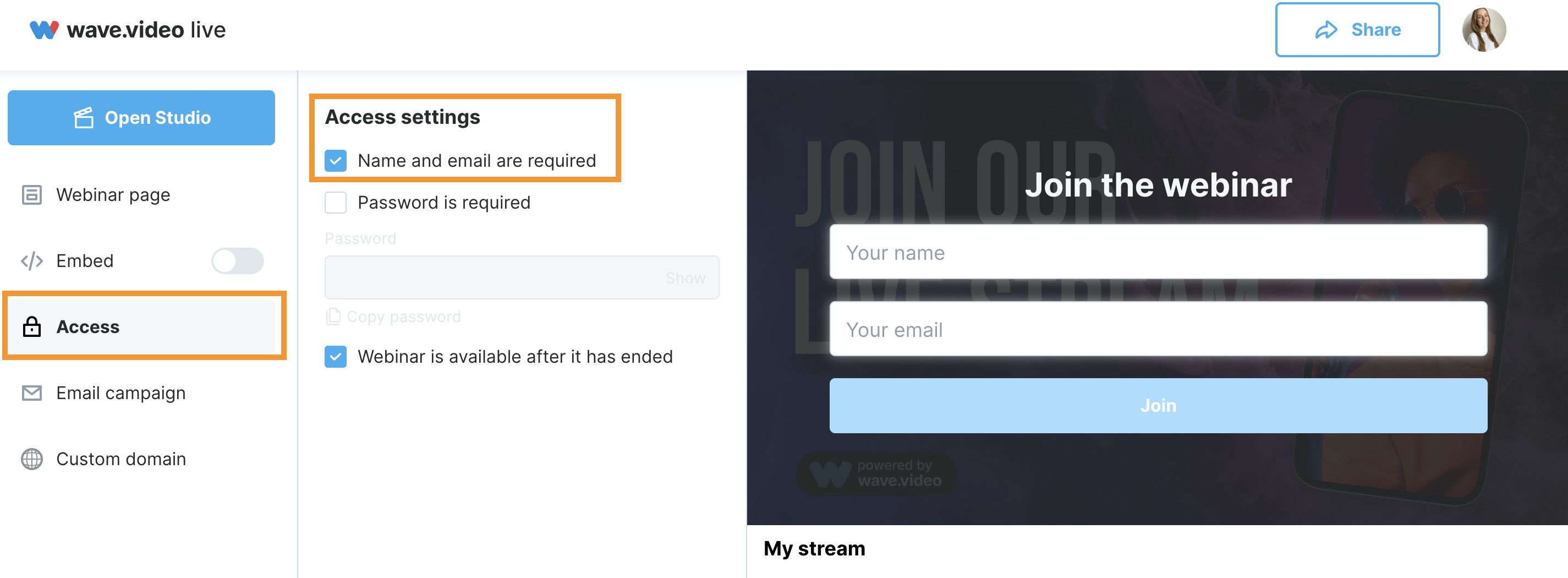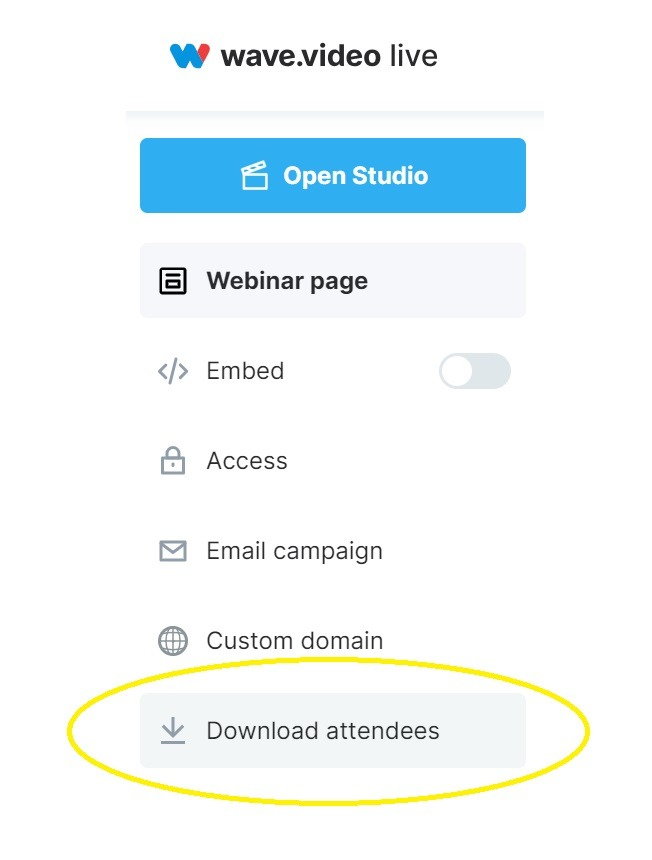How to collect attendees emails
Edited
In our data-driven world, it's necessary to use all the data. To collect emails and names of your attendees for the following marketing campaigns, please enable this feature before starting a stream. To do so, you need:
1) Add a webinar as one of the destinations or as the only destination.
2) Go to the Webinars setting
Mouse over Webinar icon and click on Customize Webinar
3) Go to the Access tab and check the Name and Email checkbox
If you want to make the video private, tick the Require password option and create the password that people would type in to see the video.
4) After the stream is ended, a file with attendees appears on the same page at the bottom of the left menu.