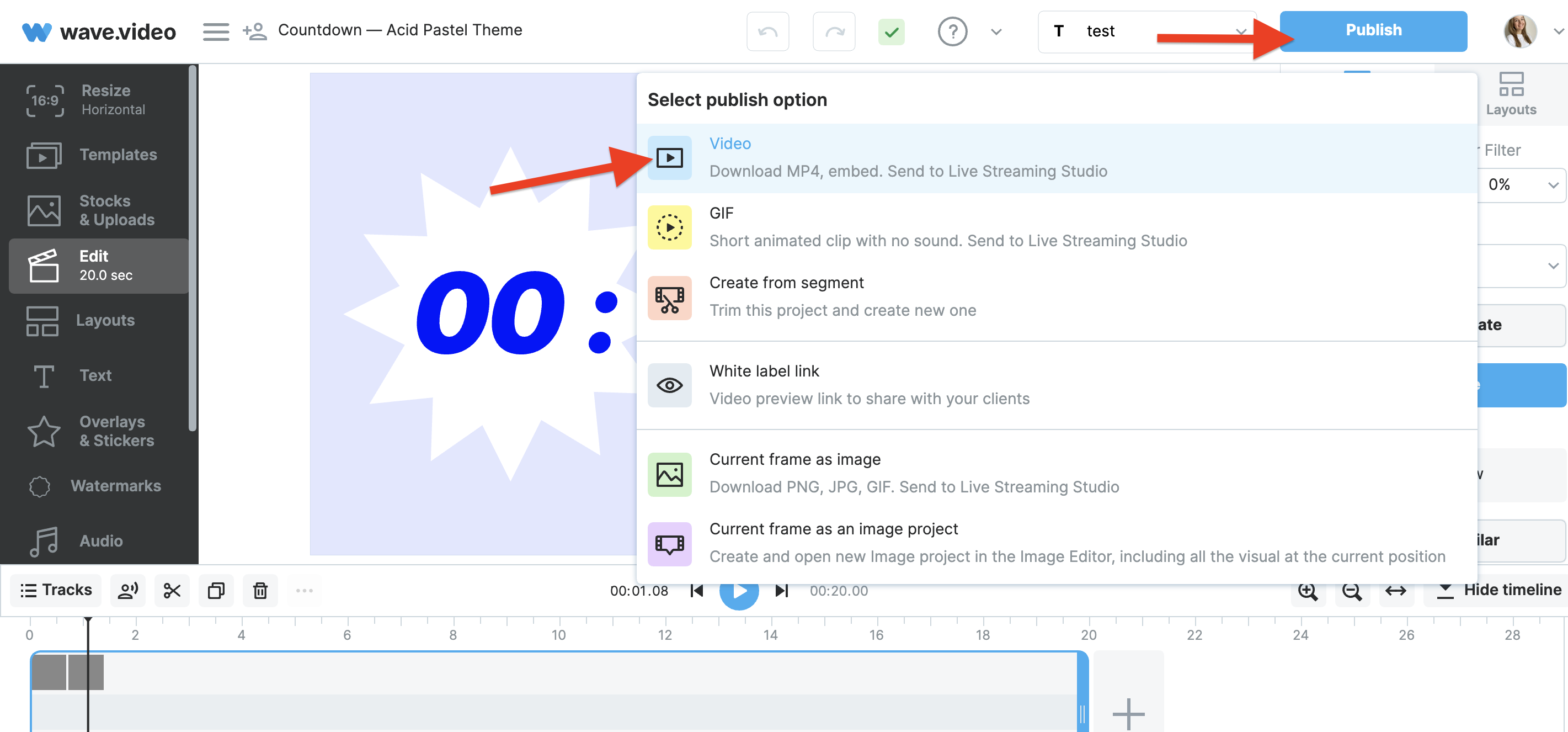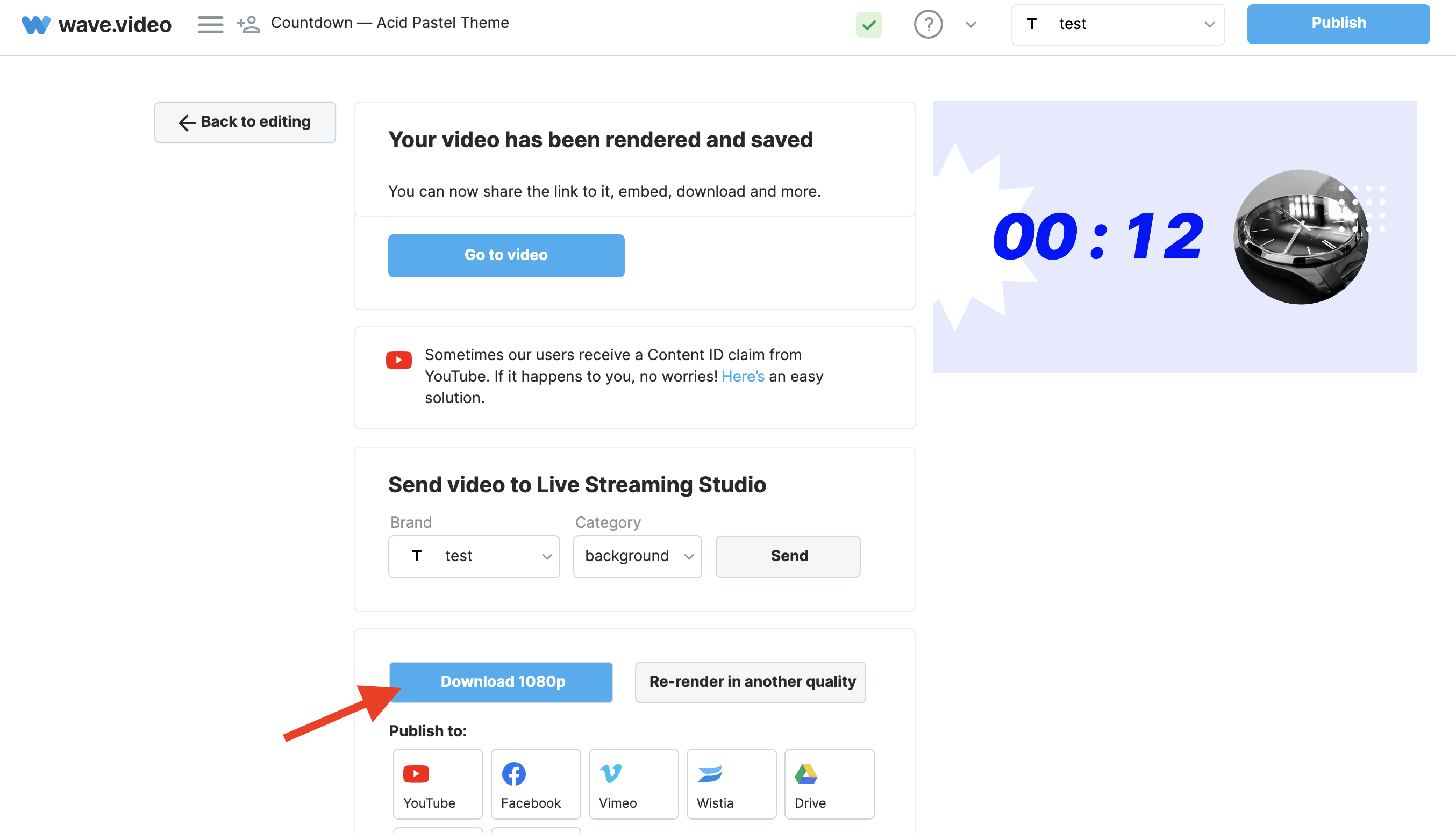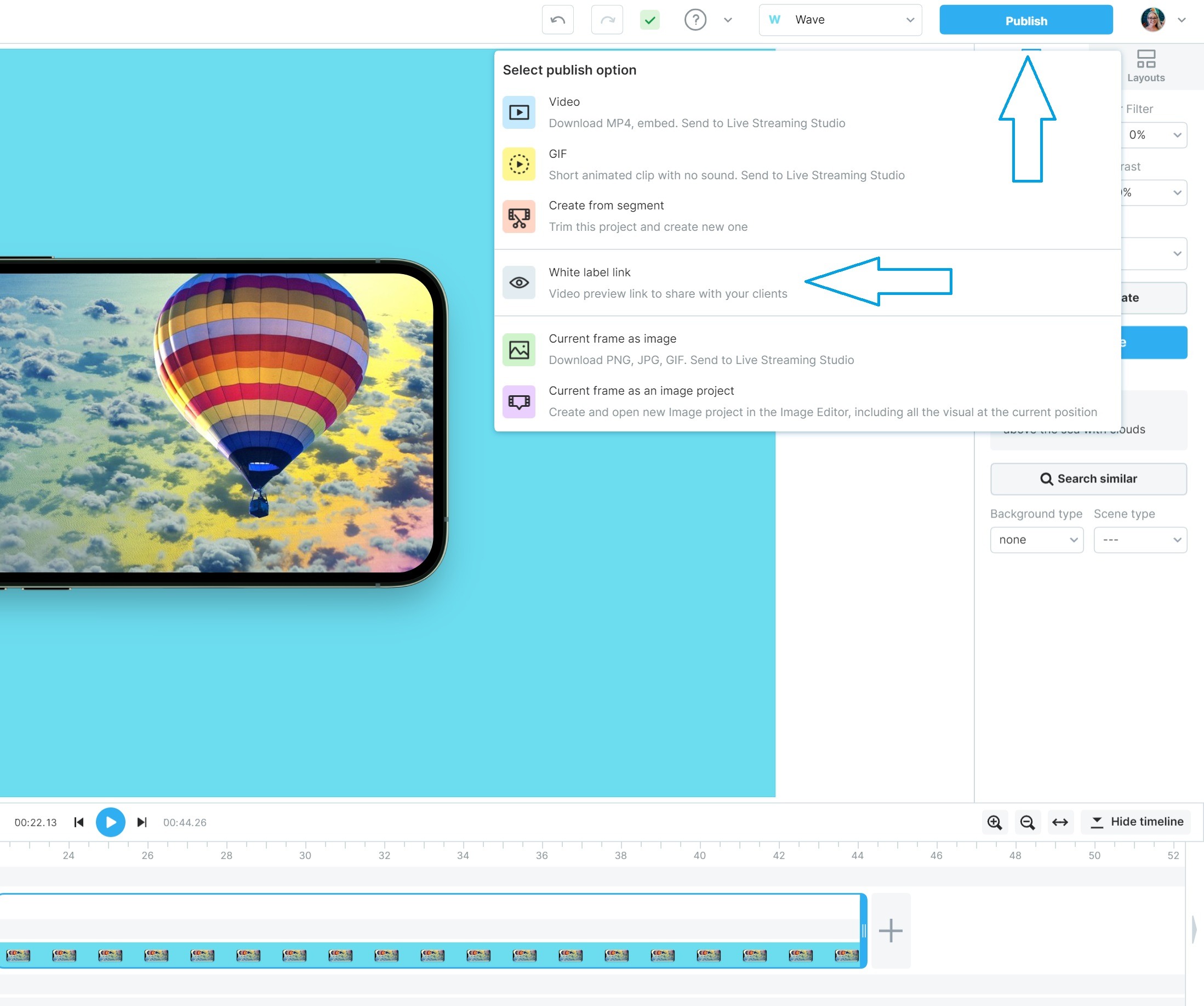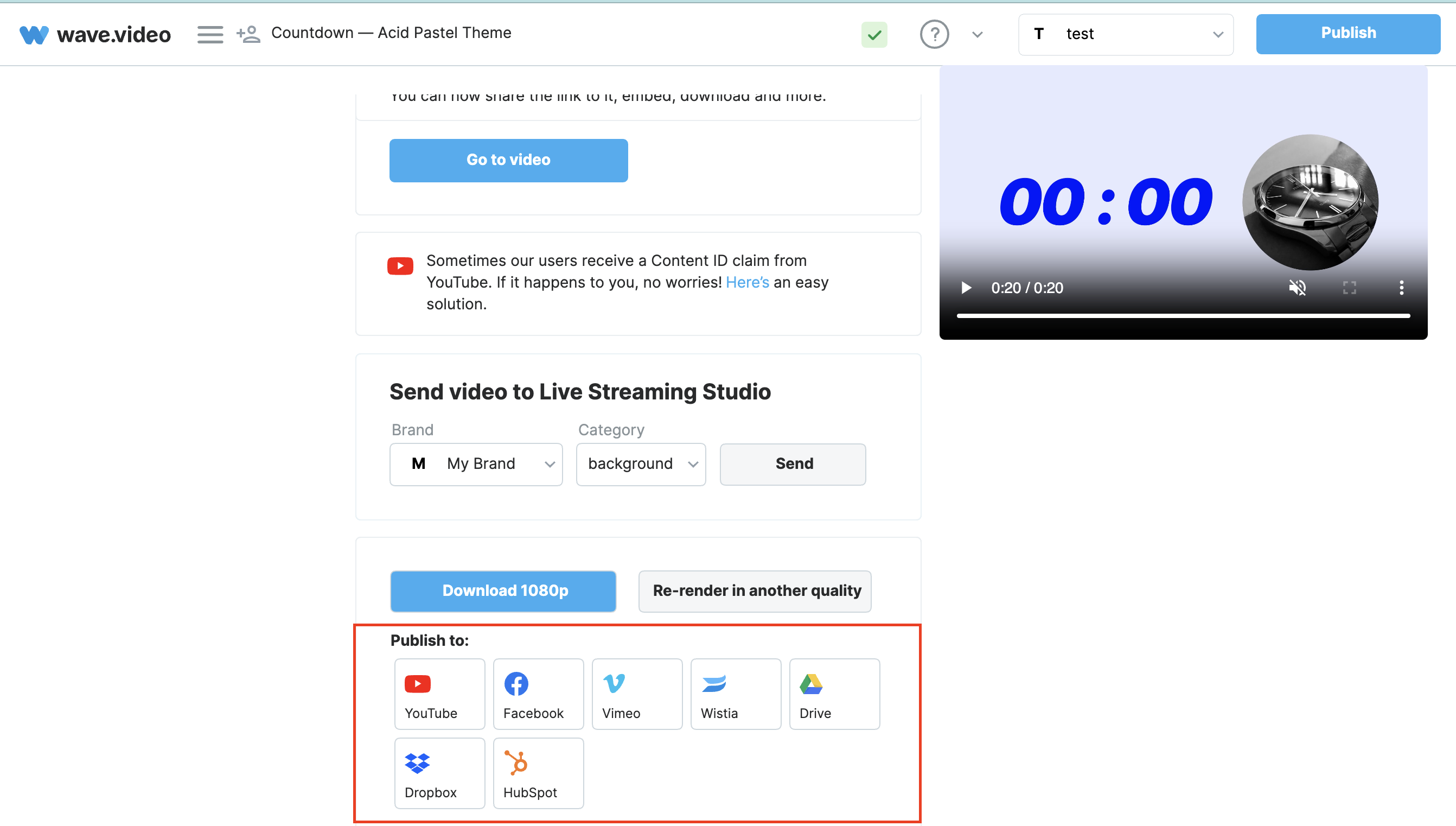Publishing Options
So, you’ve finished your digital marketing advertisement, and you’re ready to share it with the world. Now what? Time to publish!
In the Wave.video editor, Publish is the last option. When you click it, you will see three options. Download Video, get a White Label Link and Share on one of the 10 social media platforms and video integration websites.
Downloading Video
When you want to download your video, depending on all the formats you’ve chosen and the types of footage/stock you’ve used you’ll see a total on the bottom right-left side of the screen.
If you need to render the video in a different resolution just click "Re-render in another quality".
Grabbing a White Label Link
Say you need to receive approval from a design team. Or, perhaps you’re a small company, and you need the CEO’s boss, and you are the designer. And… let’s say you need to do all this before purchasing the assets you’ve chosen for your Wave.video project.
This is why we have a White Label Link option. This feature allows us to host your project on a completely anonymous website with an accompanying link that grants whomever the ability to view your projects.
While no edits can be made, your team, CEO, and designers can view what you have created and communicate what they like and don’t like with no hassle.
Sharing to Various Social Media Platforms
So, you finally want to share this amazing piece of content gold with the world, right? With specified integration to 10 of the Internet’s hottest social and hosting platforms, Wave.video makes sharing your video incredibly easy.
You don't have to download the video - share it directly on one of these platforms. To do that, choose the platform, fill out the title and description, and connect your account on the platform to Wave.video. Once done, your video will finally be hosted and shared on the platform!