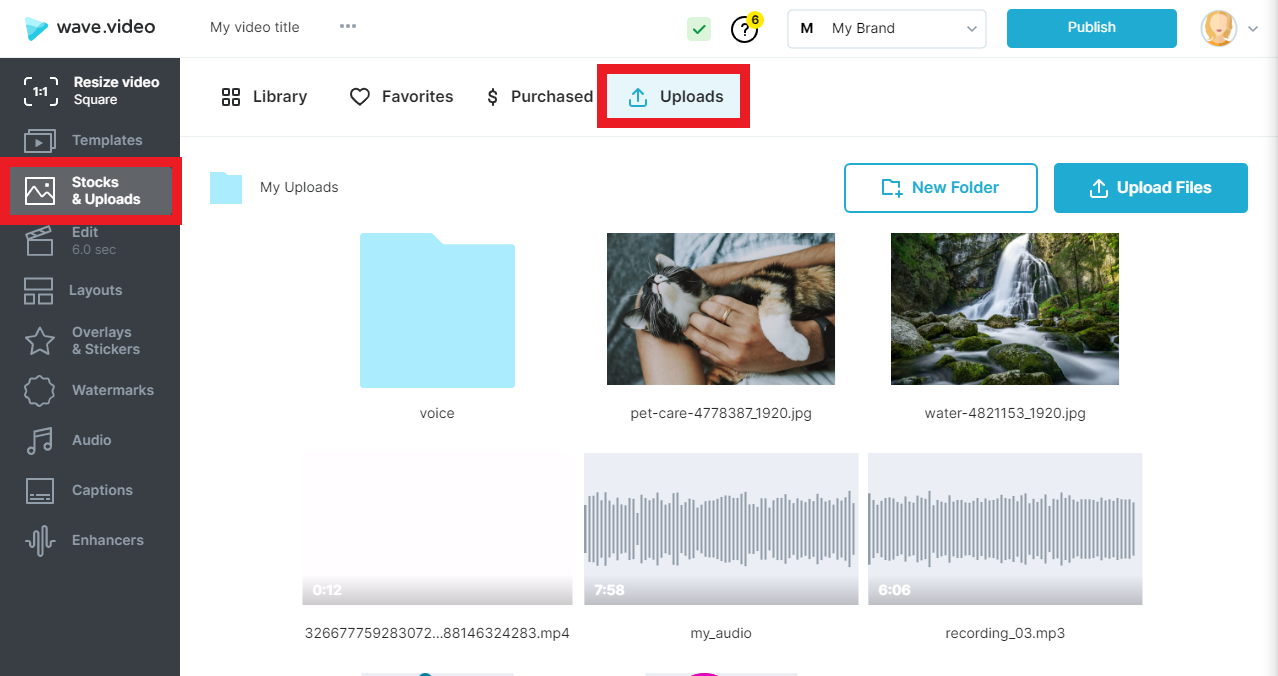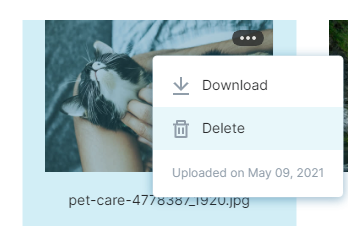How to upload your own image or video
You can upload your own video clips and images to Wave.video and create videos with them. You can mix and match your own media files with those that come from the Wave.video built-in stock library.
In order to upload your own images or videos to Wave.video, head over to the step "Stocks & Uploads", switch to the tab "Uploads" and click the button "Upload Files" at the top.
You will see the media files uploaded for this particular project at the very top.
Supported formats
Wave.video supports the following formats:
images: jpeg, jpg, png, gif. You can also upload a .svg file, it will appear in your Brand manager as a logo.
videos: mp4, webm, wmv, avi, mkv, mov, m4v, m2ts, mts, ts, tsv
audio: mp3, m4a, aiff, wav, ogg, aac
How to delete an uploaded video or image from the library
To delete an uploaded video or image, hover over the file and click the three dots in the upper right corner. Then choose the option "Delete".
Please note: if you're deleting an asset that was already used in any project you'll lose the entire scene(s) with this file.