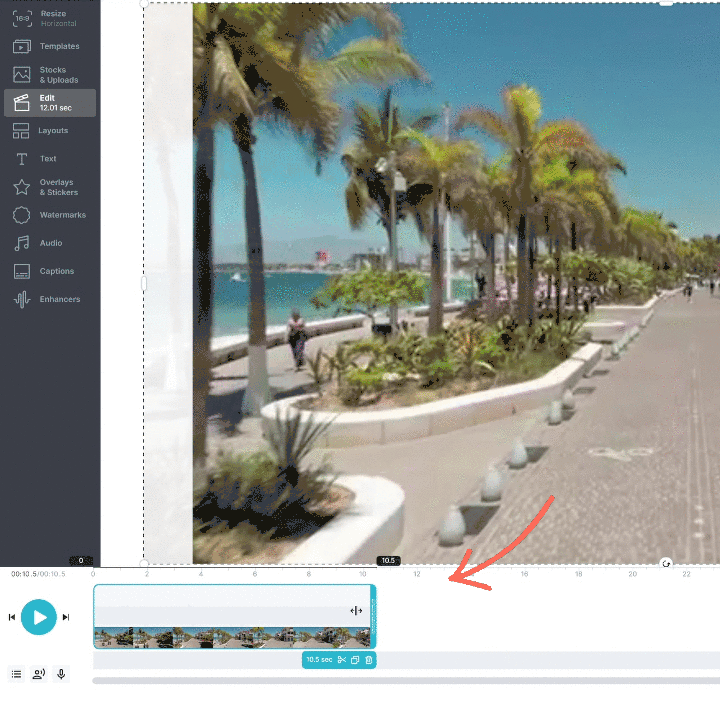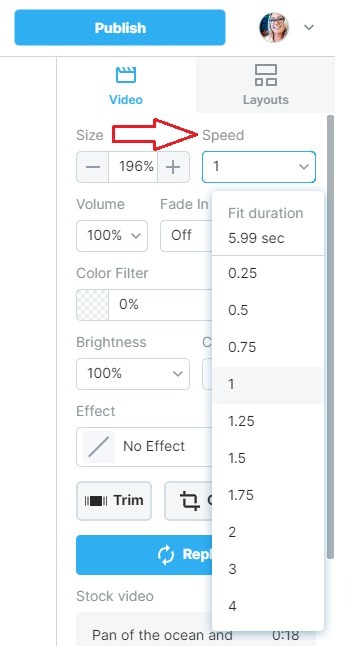How to make a scene shorter or longer
Edited
In order to make a scene shorter or longer, simply drag the frame along the timeline, like this:
If your scene is a video, notice on the right you will see the true duration time. Extending your video beyond that time will cause it to "snap" back into place.
Tip: You can make your video longer by adjusting the speed and slowing it down
Learn how to divide a video into two or more parts with a simple click here