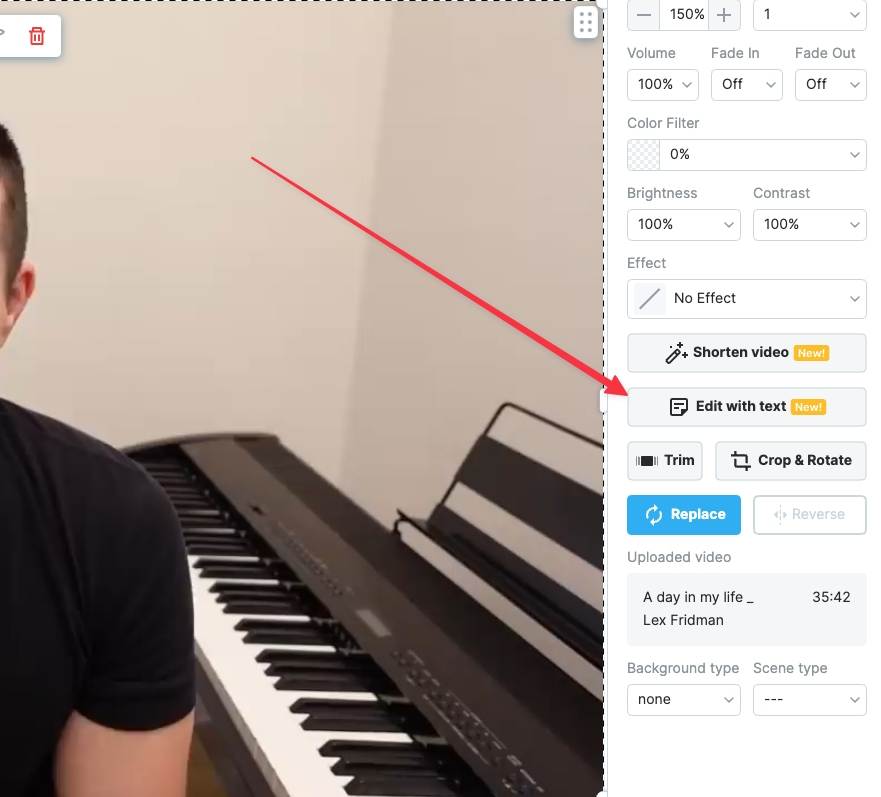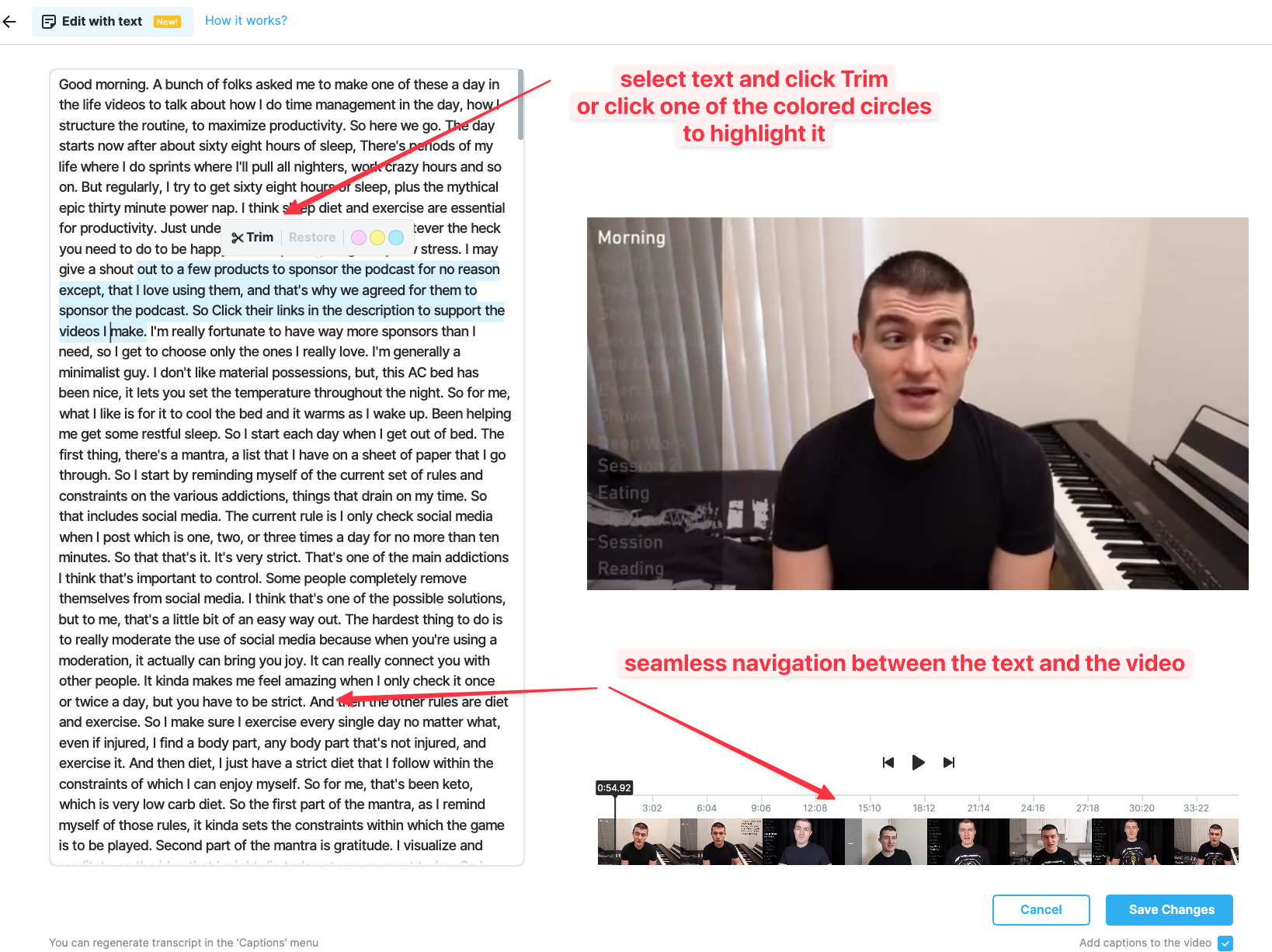How to Edit Video with Text
Editing videos just got easier with Wave.video's new feature: Edit Video with Text. This guide will walk you through how to use this feature to streamline your video editing process.
1. Accessing the "Edit with Text" Feature
To begin, upload your video to the Wave.video editor. Once your video is uploaded, locate and click on the "Edit with Text" button. This will allow you to start using the transcription-based editing tool.
2. Using the Transcription Editor Panel
After clicking "Edit with Text", you will be taken to the transcription editor panel. Here, you will see the transcript of your video on the left and the video playback on the right. This setup enables easy navigation and editing.
In the transcription editor panel, you can:
Select and Edit Text: Highlight words or phrases within the transcript to trim or delete the corresponding video segments. Simply select the text you want to remove, and the associated video will be edited accordingly.
Navigate Video: Click on any part of the text to jump to that specific point in the video. This feature helps you quickly find and edit specific sections of your video.
3. Previewing Your Changes
As you make edits to the transcription, you can play the video to preview your changes in real-time. This ensures that your edits are accurate and the final video meets your expectations.
4. Highlighting Words for Captions
To emphasize specific parts of your content, you can highlight words or phrases in the transcription. Once highlighted, you can generate captions where these words or phrases are also highlighted. This is particularly useful for drawing attention to important information in your video.
Additional Tips
Accurate Transcription: Ensure that your video transcription is accurate for better editing precision.
Real-Time Preview: Regularly use the real-time preview feature to check your edits and make adjustments as needed.
Highlighting: Use the highlighting feature to emphasize key points in your captions, making your content more engaging.
By following these steps, you can efficiently edit your videos using the new "Edit with Text" feature in Wave.video. This tool simplifies the editing process and allows for precise control over your video content.