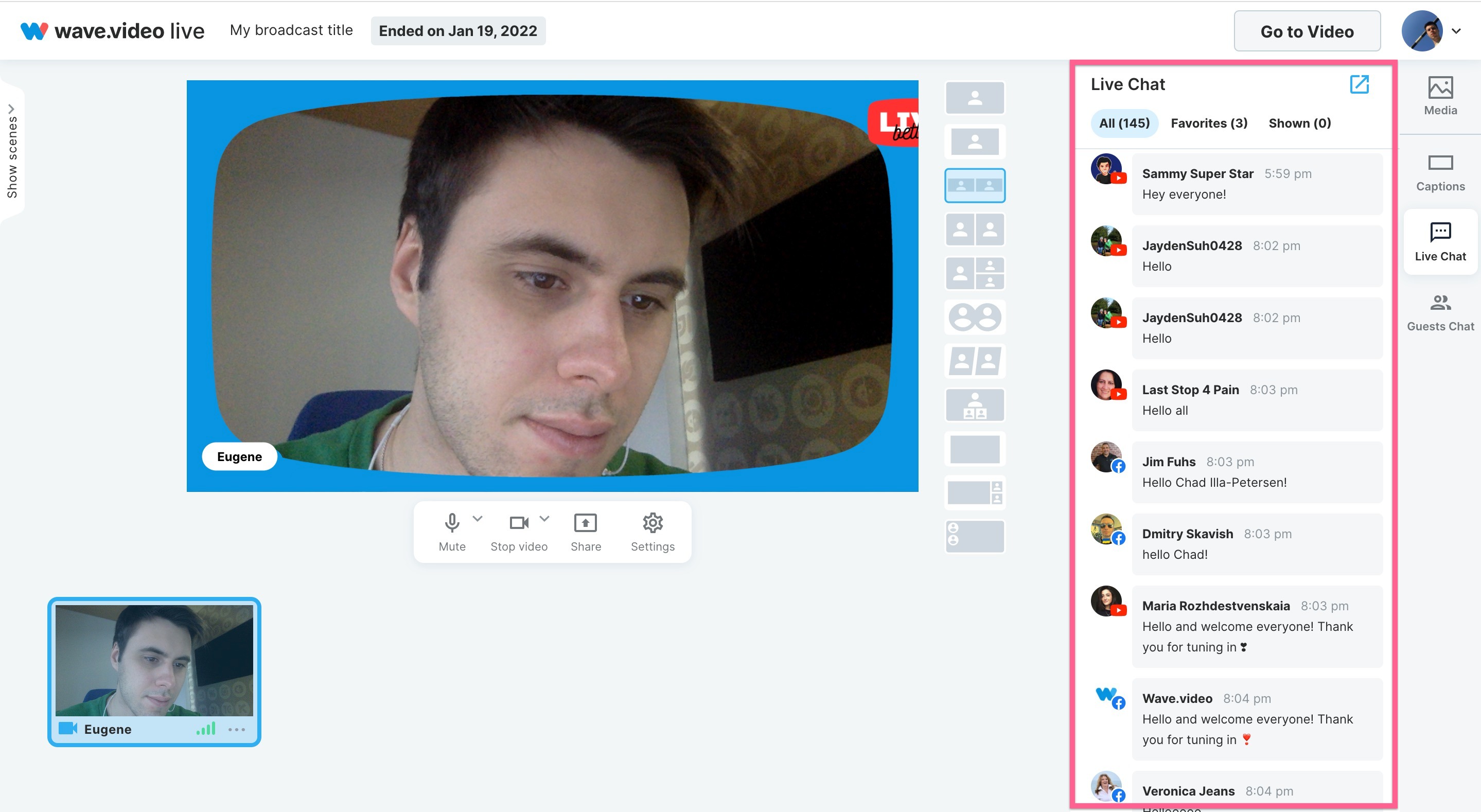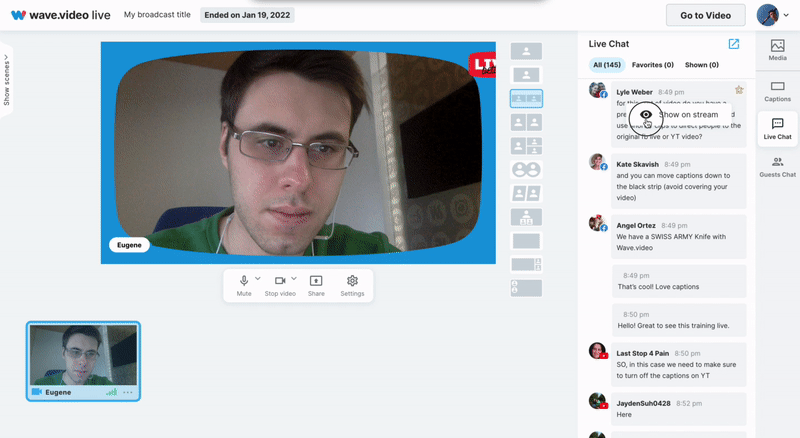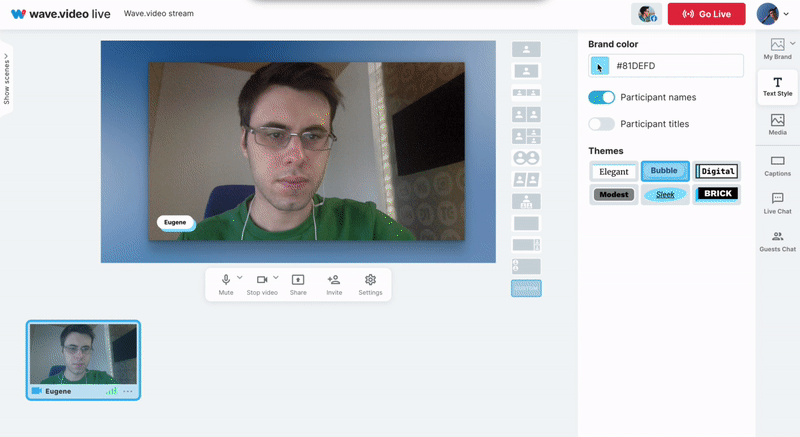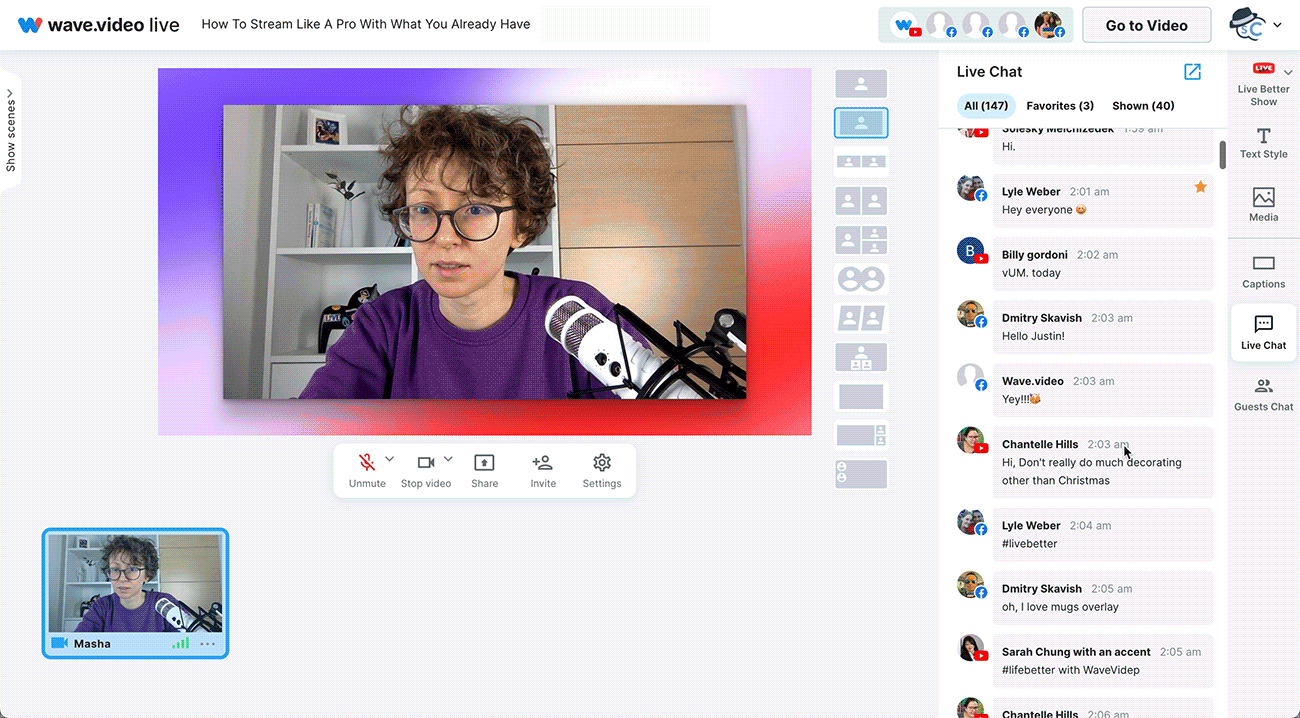How to manage comments and replies
Live chat is an excellent tool that can help you easily engage with your audience during your multi-stream. It shows all the replies from every destination of your broadcast.
All the comments will show up in the Live Chat section in the right part of the Studio.
You can show comments on stream by simply clicking on them. Click on the message one more time to hide it. All displayed comments will be added to the “Shown” tab.
Star the most interesting questions and messages. They will be moved to the “Favourites” tab so you won’t miss it.
Style your comments with different colors and themes in the “Text Style” section.
For more convenience, you can detach the chat window and move it to any part of the Studio. It helps to keep eye contact with the audience and stay on track with the comments.