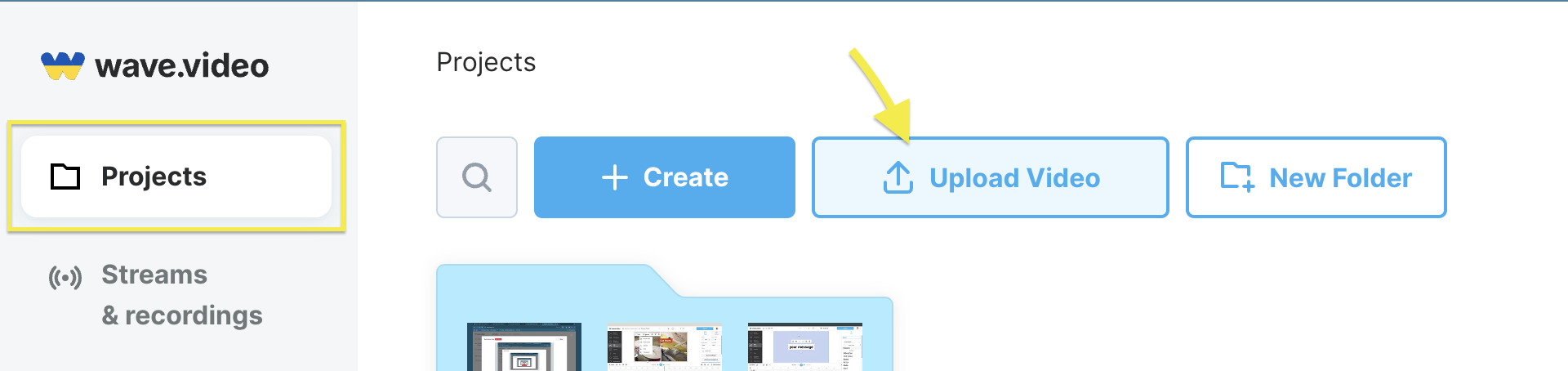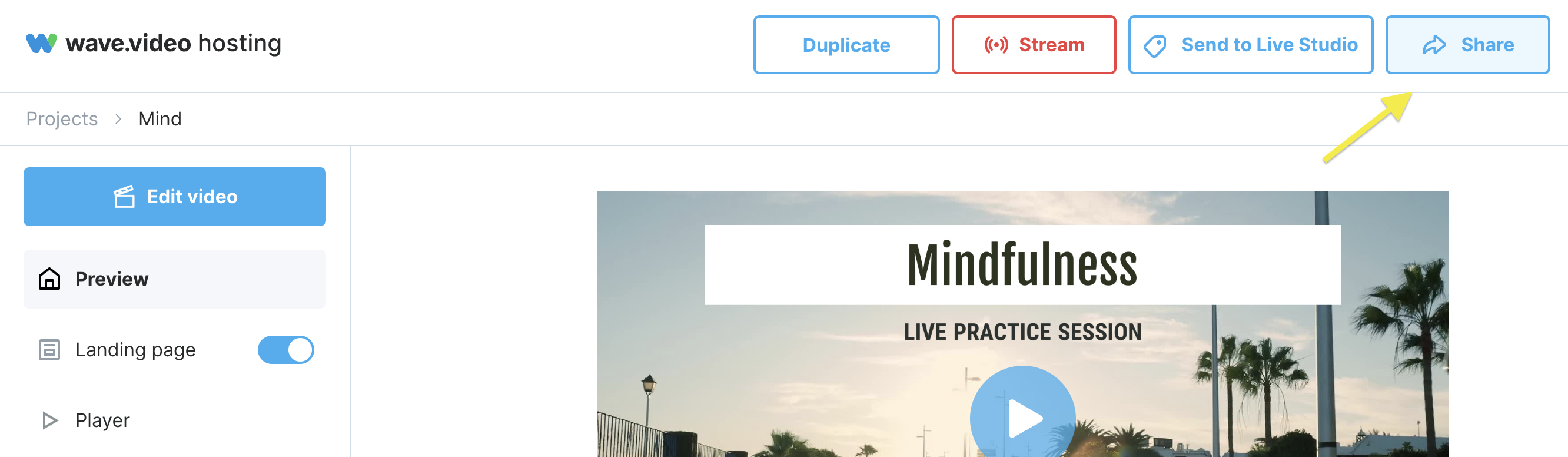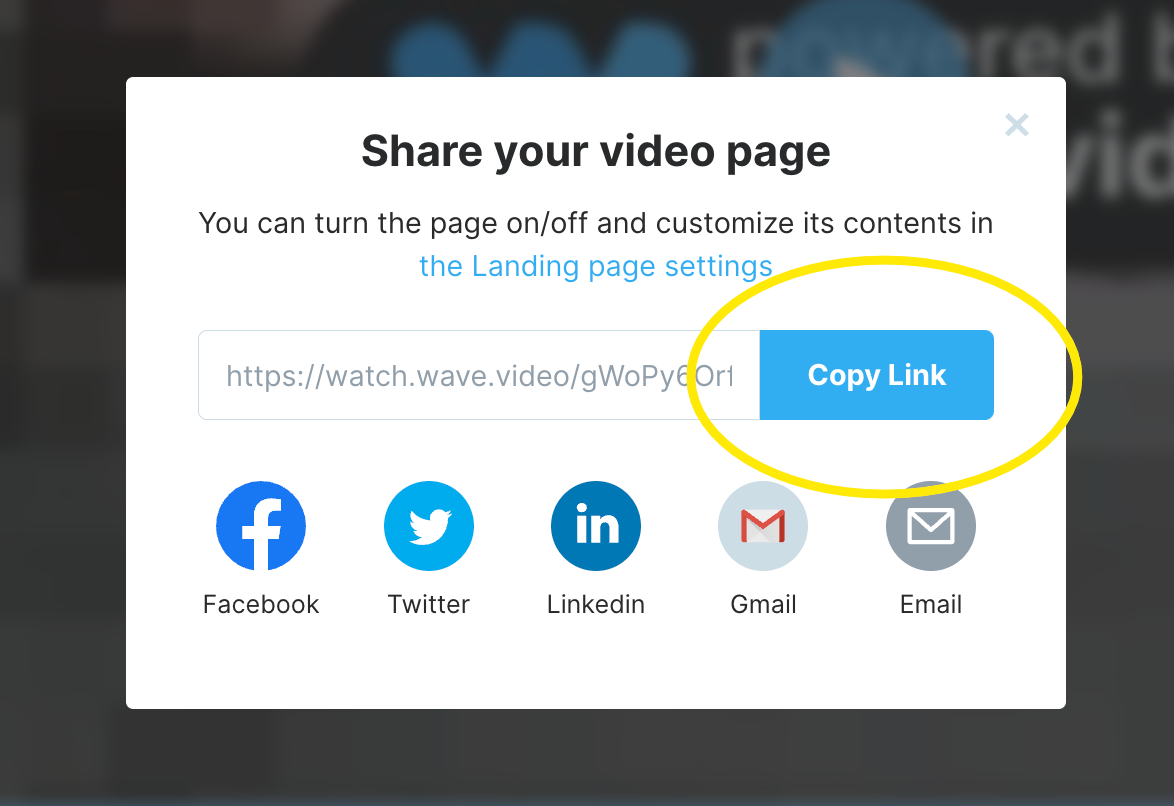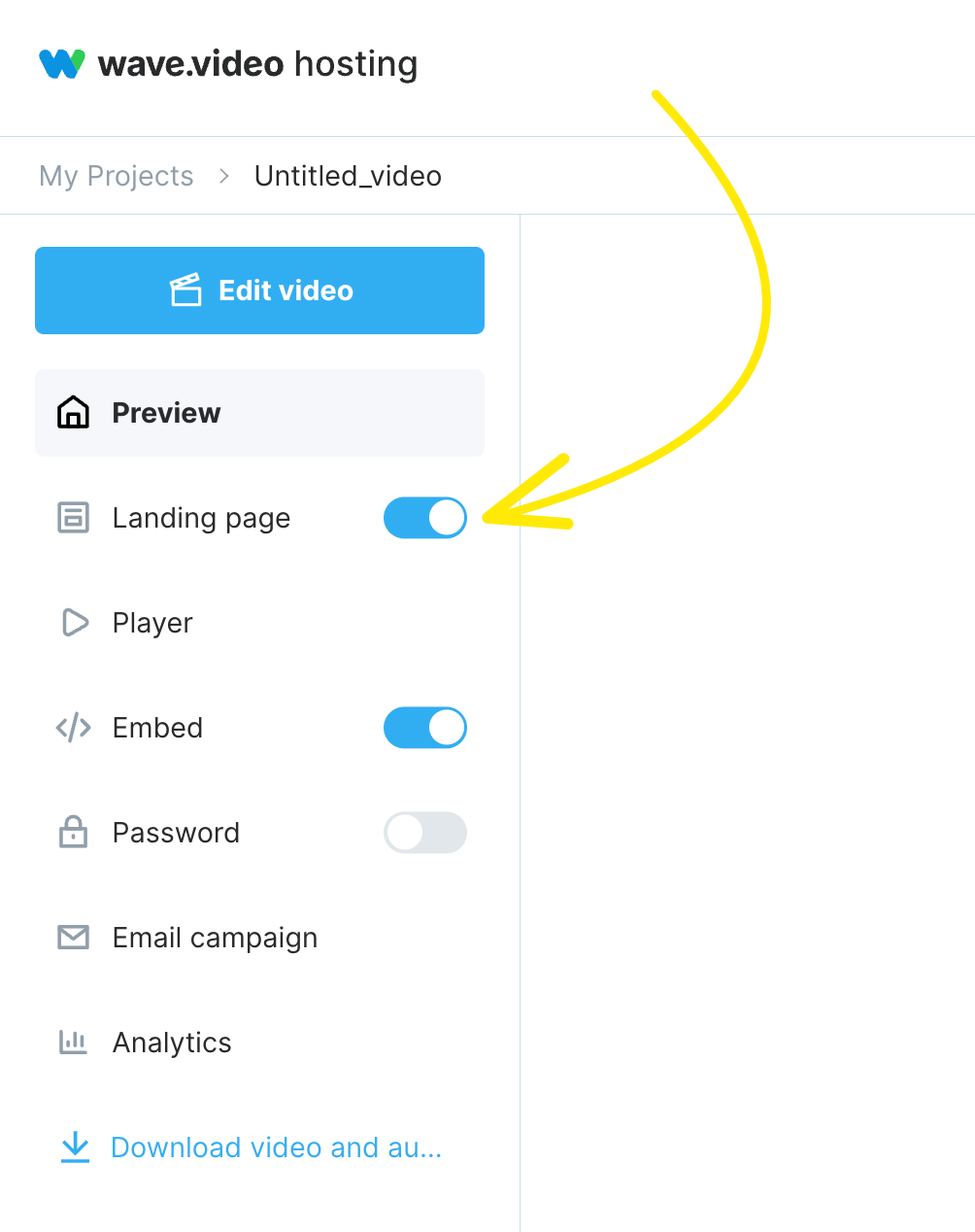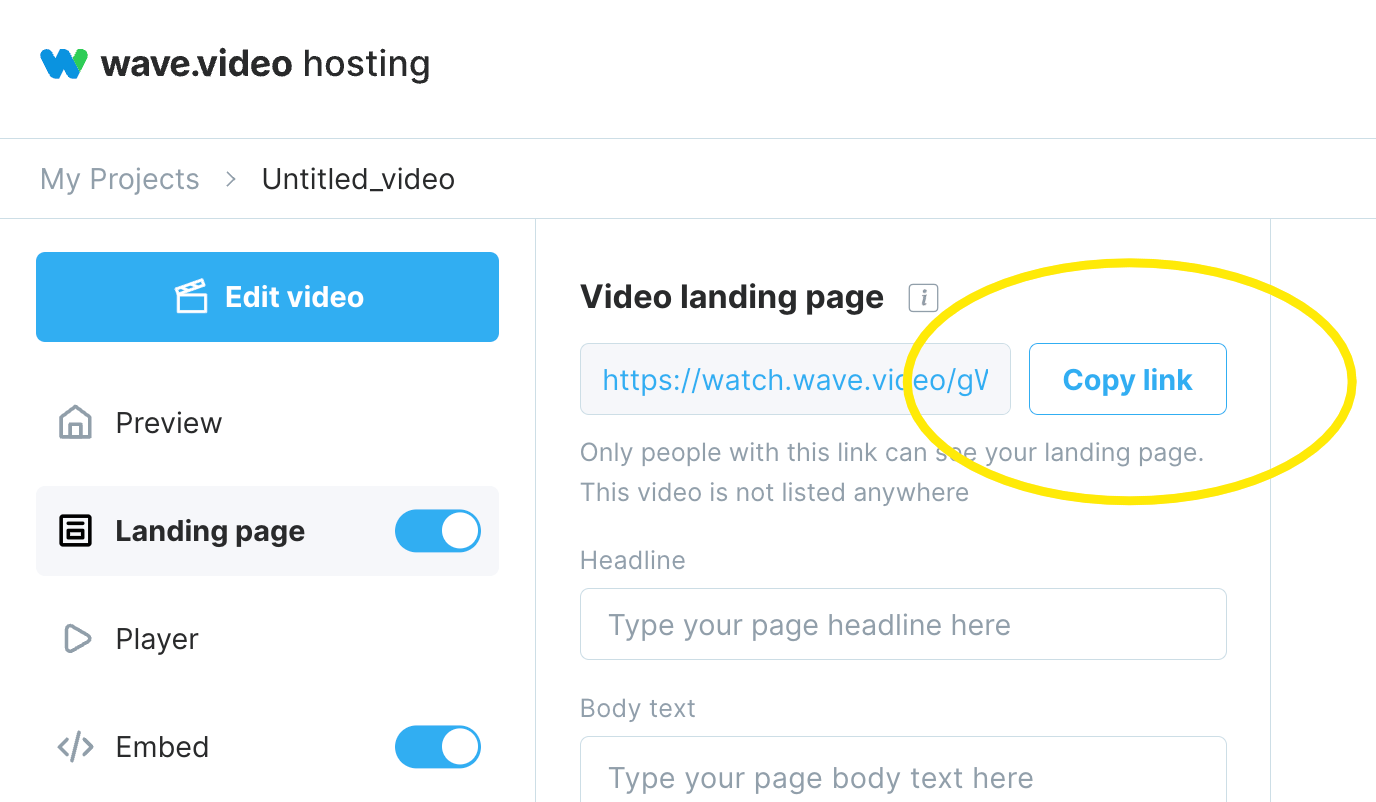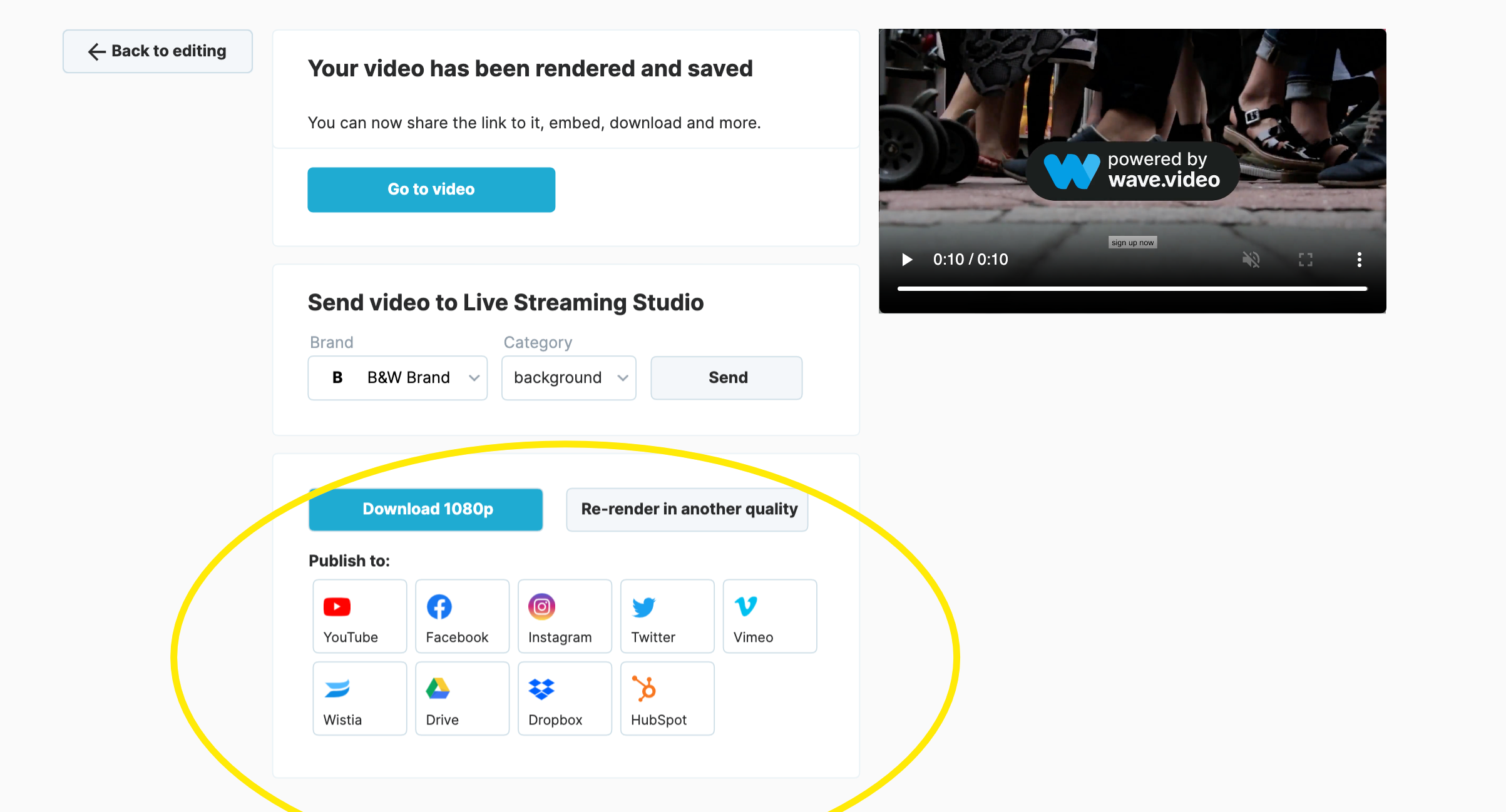Turn any video into a link with Wave.video
With Wave.video, you can now turn any video into a convenient link, making video sharing easier. Whether it's a promotional clip, a tutorial, or a personal vlog, Wave.video empowers you to share your videos seamlessly with just a single link.
Uploading your videos to your Wave.video account, you have several options for turning it into a link.
Share your video as it is
Upload any video to your Wave.video Projects folder.
Click on three dots -> Share
or click on the project -> More -> Share
In the window, you have multiple video-sharing options (link, Facebook, Twitter, LinkedIn, Gmail, and email).
Click on Copy Link button and use it wherever you want.
Video landing page
To share your video with just one link, you may also turn it into a landing page and share the link to that page.
To open landing page settings, follow these steps:
Choose the video in the My Projects space and click on it.
In the menu, click on the Lan
Here, you can customize the landing page design and add some text to the page.
Once you complete the customization, click the Copy link button.
If you want to know more about video landing pages and their customization, read the "What are video landing pages?" article or watch our video tutorial.
Extra options (Google Drive and Dropbox)
These two options are a kind of workaround. Wave.video integrates with these two popular storage platforms, so you can direct your videos to one of them and then share the link to Dropbox or Google Drive.