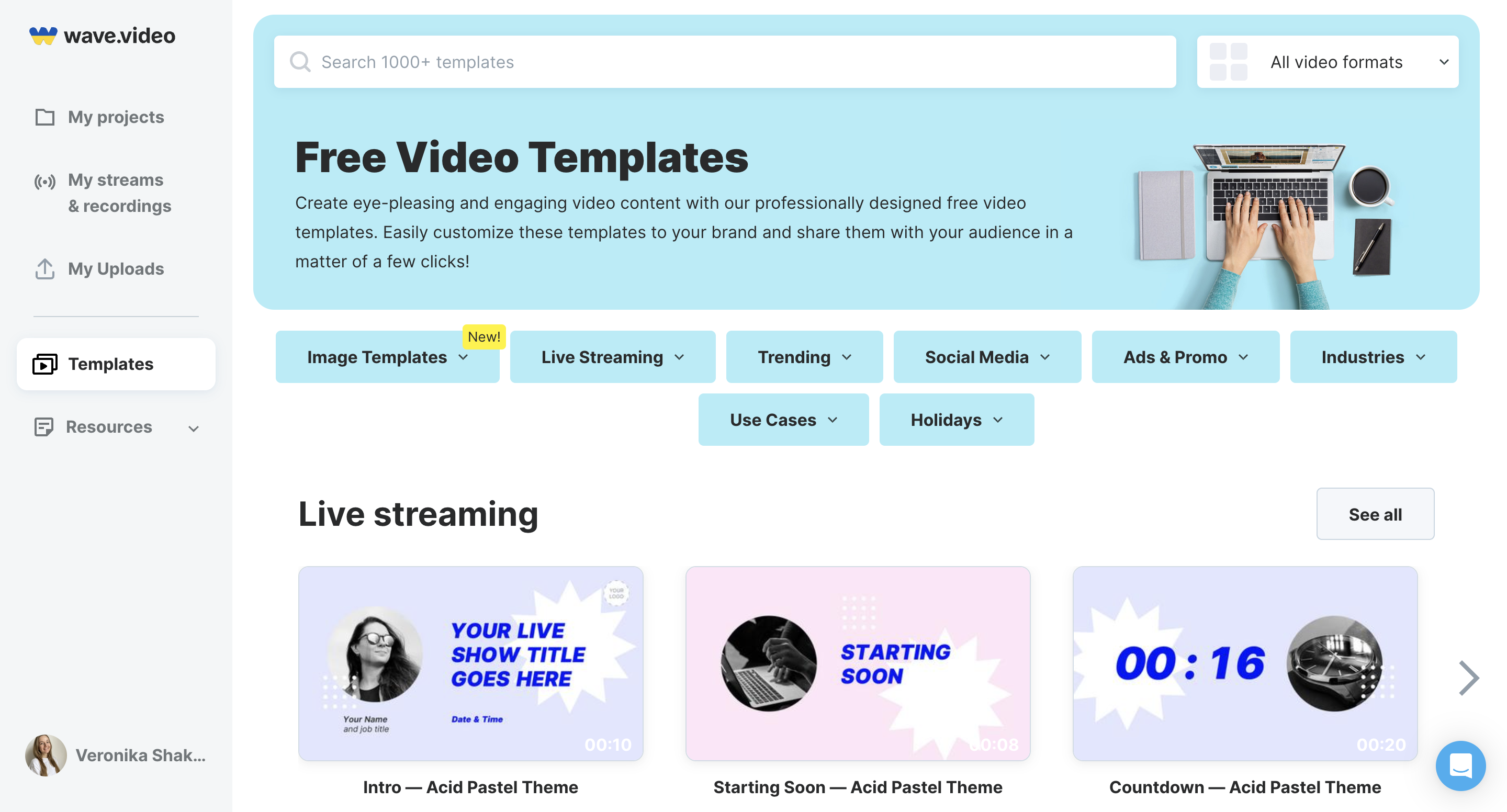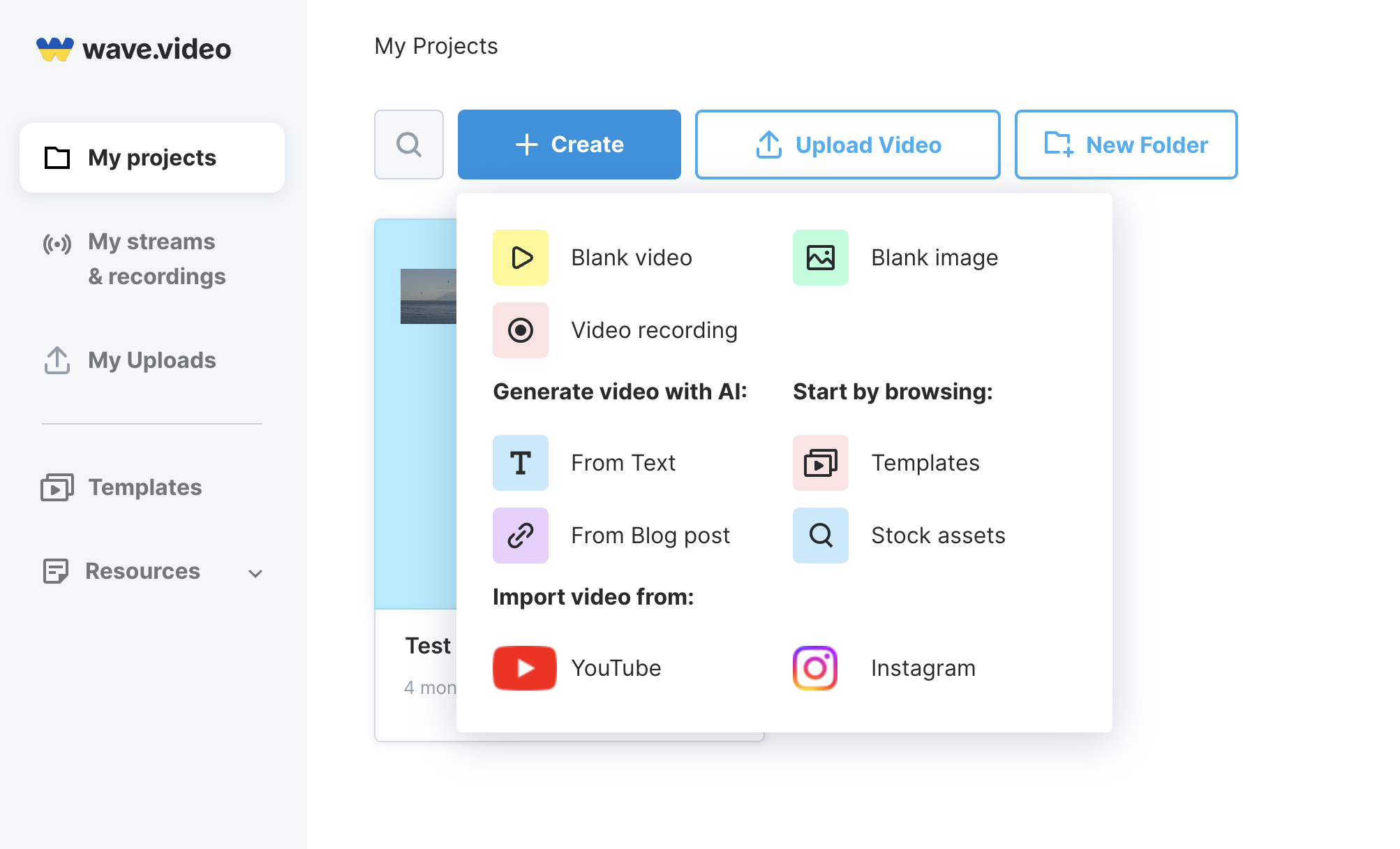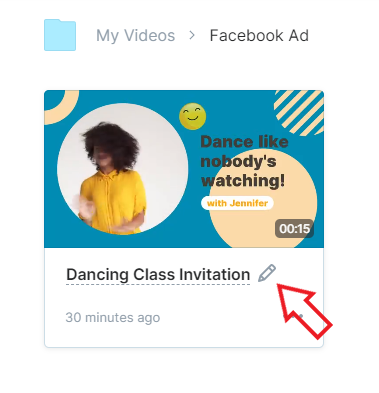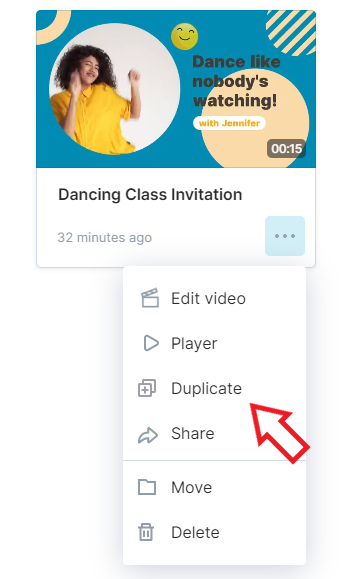Working with projects in Wave.video
What is a project in Wave.video?
By "project" we mean any video made in Wave.video. Here's how you can create a new project.
You can select and customize a video template on the page https://wave.video/video-templates. We have hundreds of professionally-designed templates for any occasion and use case.
2. You can create a new project from scratch by clicking the 'Create' button on the 'My projects' page: https://wave.video/videos.
How to rename a project
To rename a project, simply click on its name while on the page "My projects":
You can also rename your project right within the editor. By default, your project will be named after the first letter of the text message (if you added it to your project).
In order to rename the project, simply click its name in the upper left corner.
Also you can duplicate the project, move it to a folder or delete it. In order to access these options, hover over the three dots while on the My Projects page.