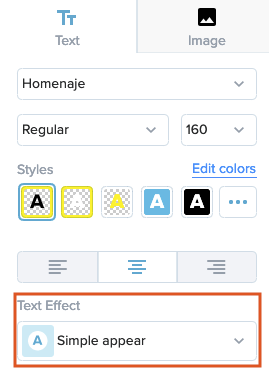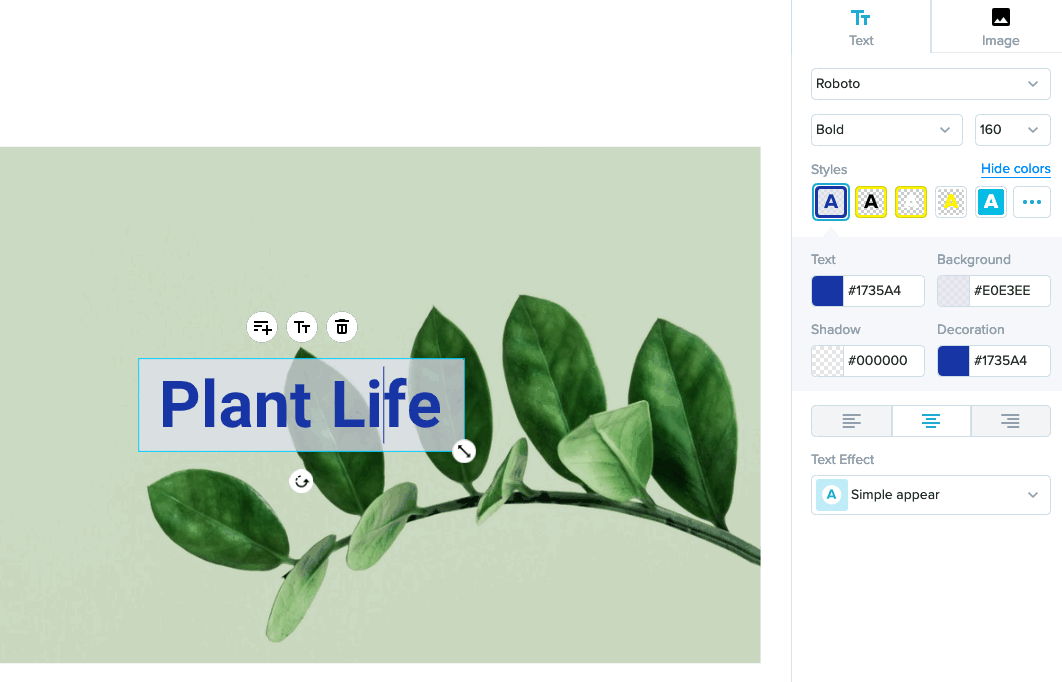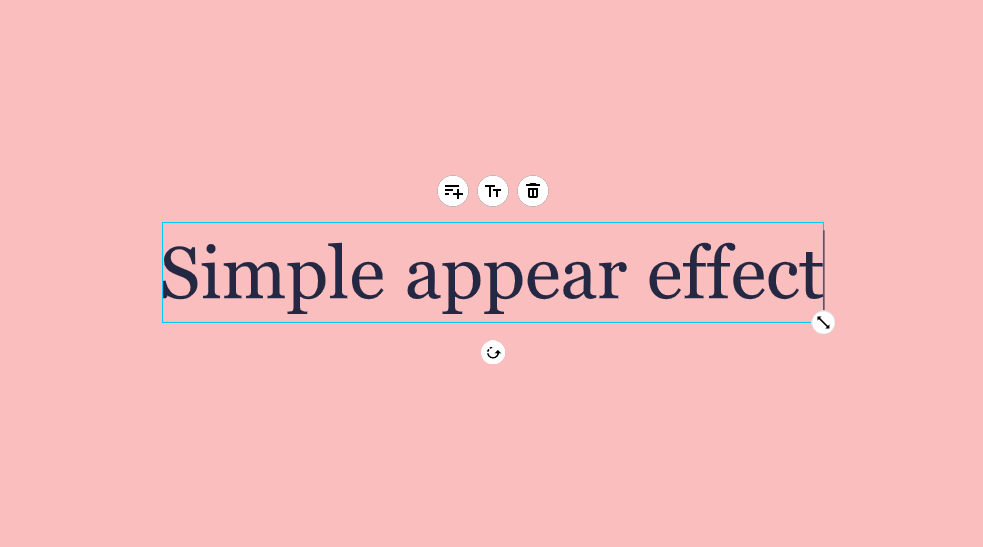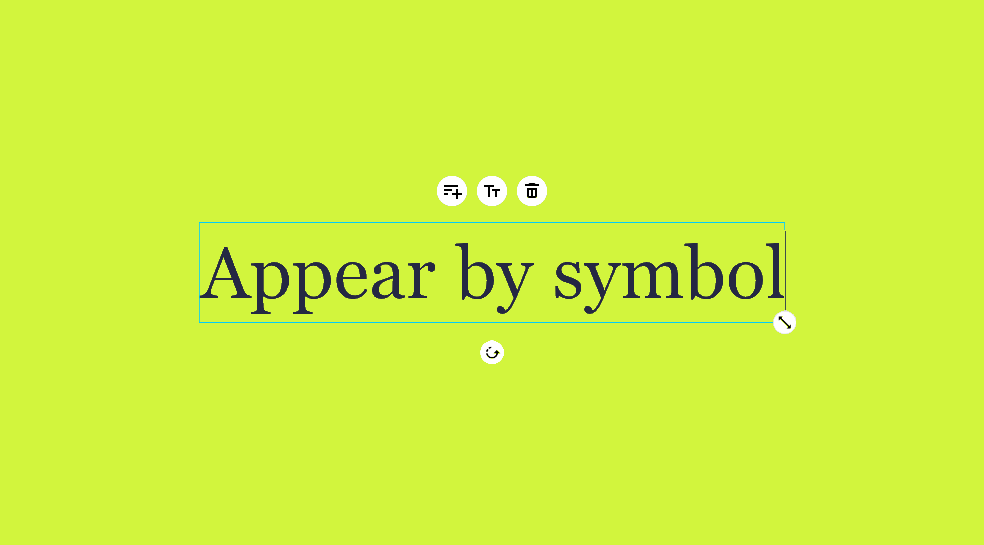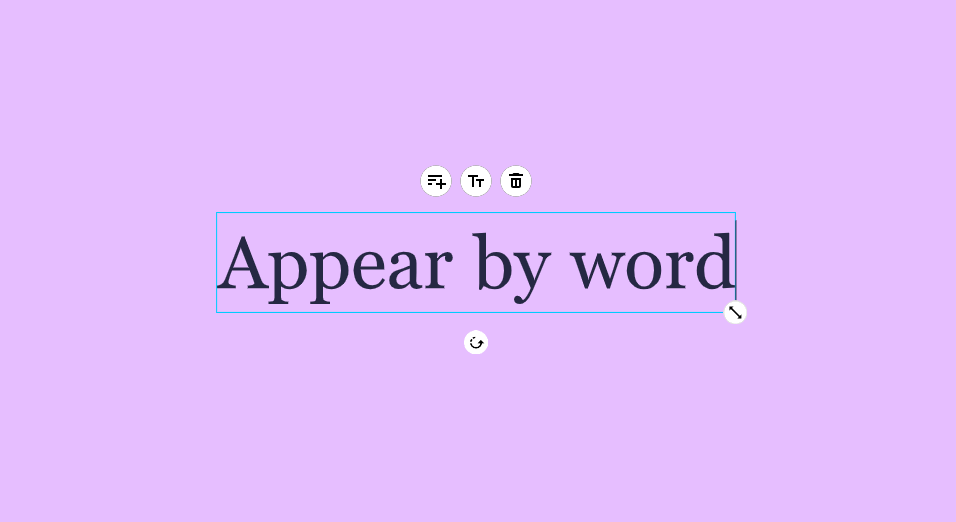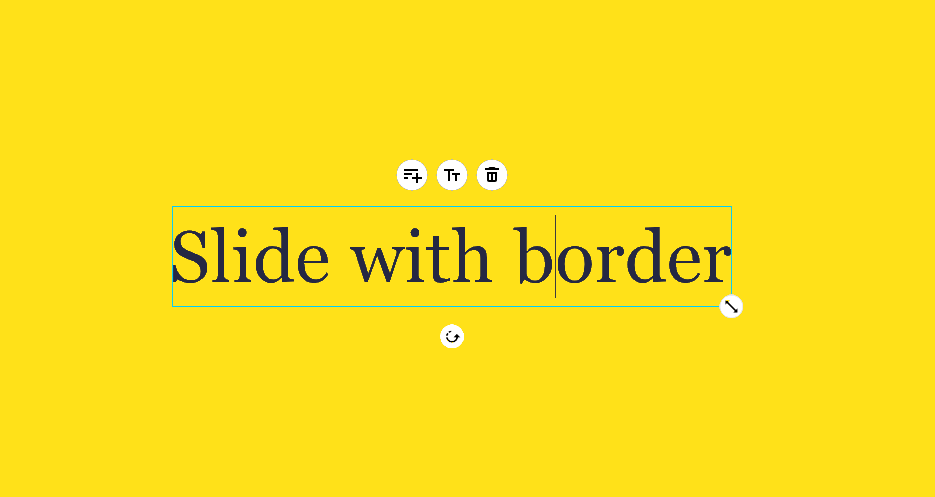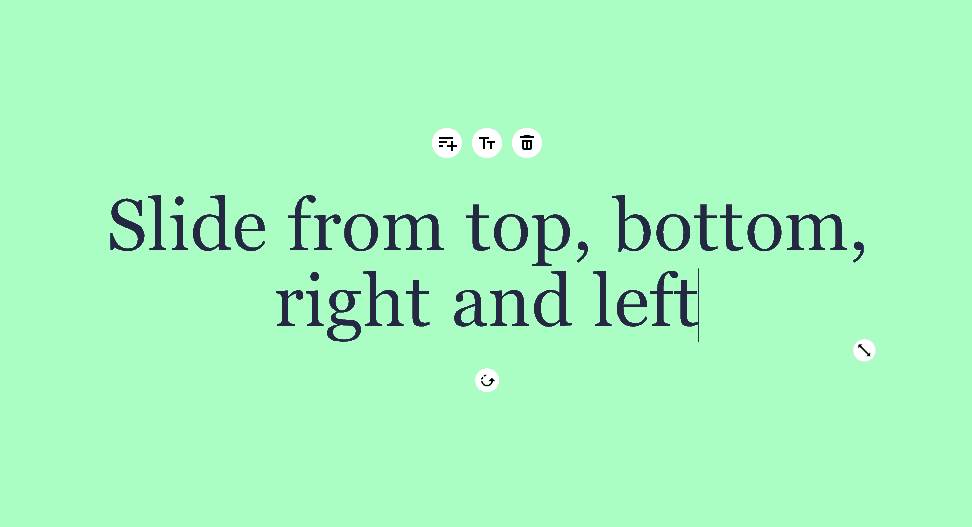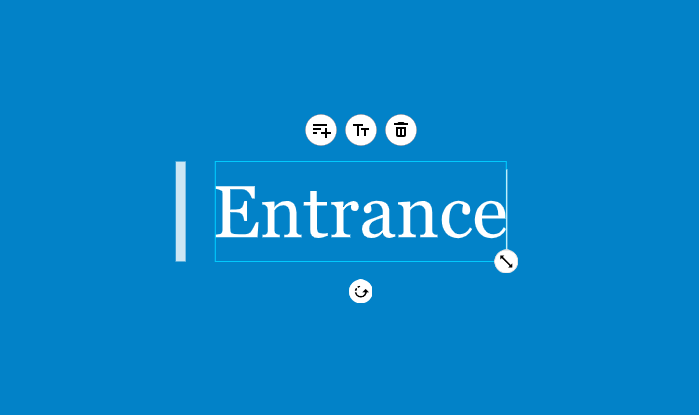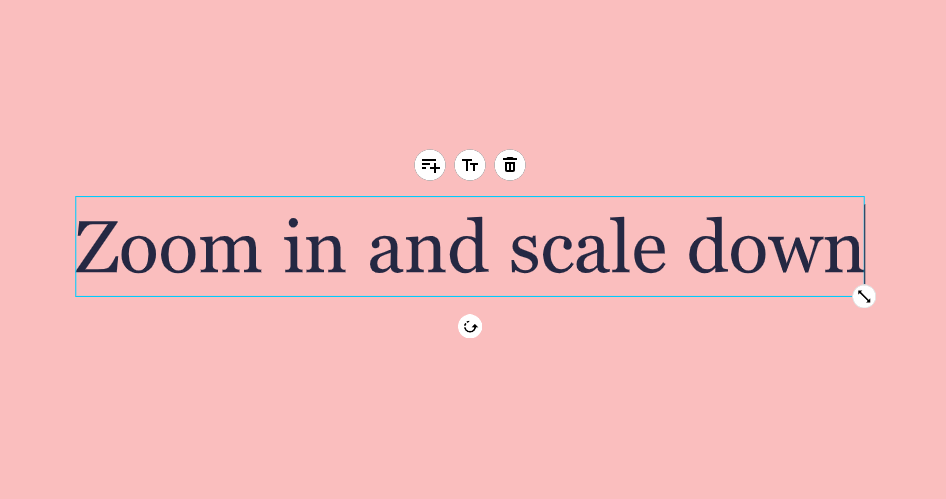Animated text effects
You can add animated effects to the text messages in your video to make them more engaging and eye-catching.
Once you've added text to your video, go to the instruments panel and look for the drop-down menu "Text Effect."
There are 23 text animation effects available in Wave.video. You can also remove the text effect by choosing the option "None" in the drop-down menu.
Here's what every text animation looks like:
1. Simple appear
2. Appear by symbol
3. Appear by word
4. Slide with border. You can set the color of the border in the inspector panel.
5. Swipe from top, bottom, right, and left
6. Entrance
7. Zoom in and Scale down
8. Glossy entrance, Slide down, Type, Swipe by word, Slide from stripes, Frame, Glossy slide, Transparent text, Top stripe, Curtain, Circle, and Stomp
NB: if you have two and more lines of text in your video, some effects (Slide with border, Glossy entrance, Slide from stripes, Frame, Top stripe, and Stomp) become unavailable when you ungroup the text li