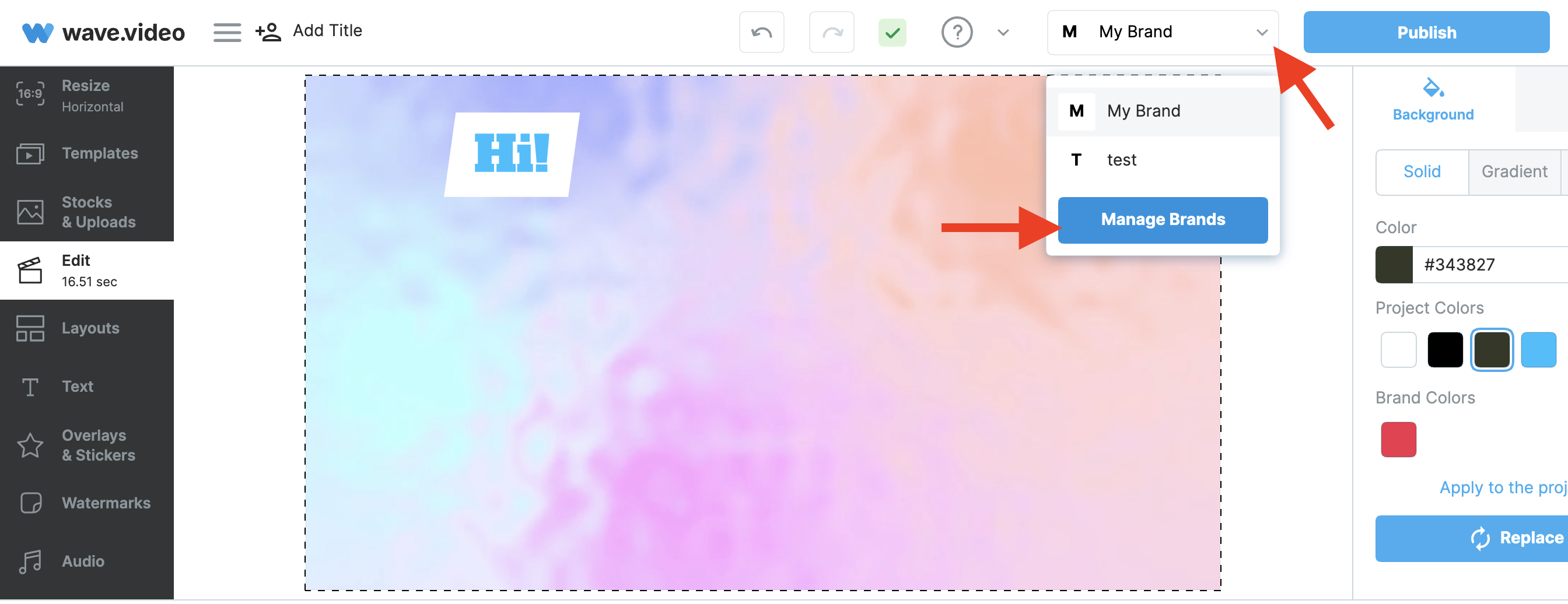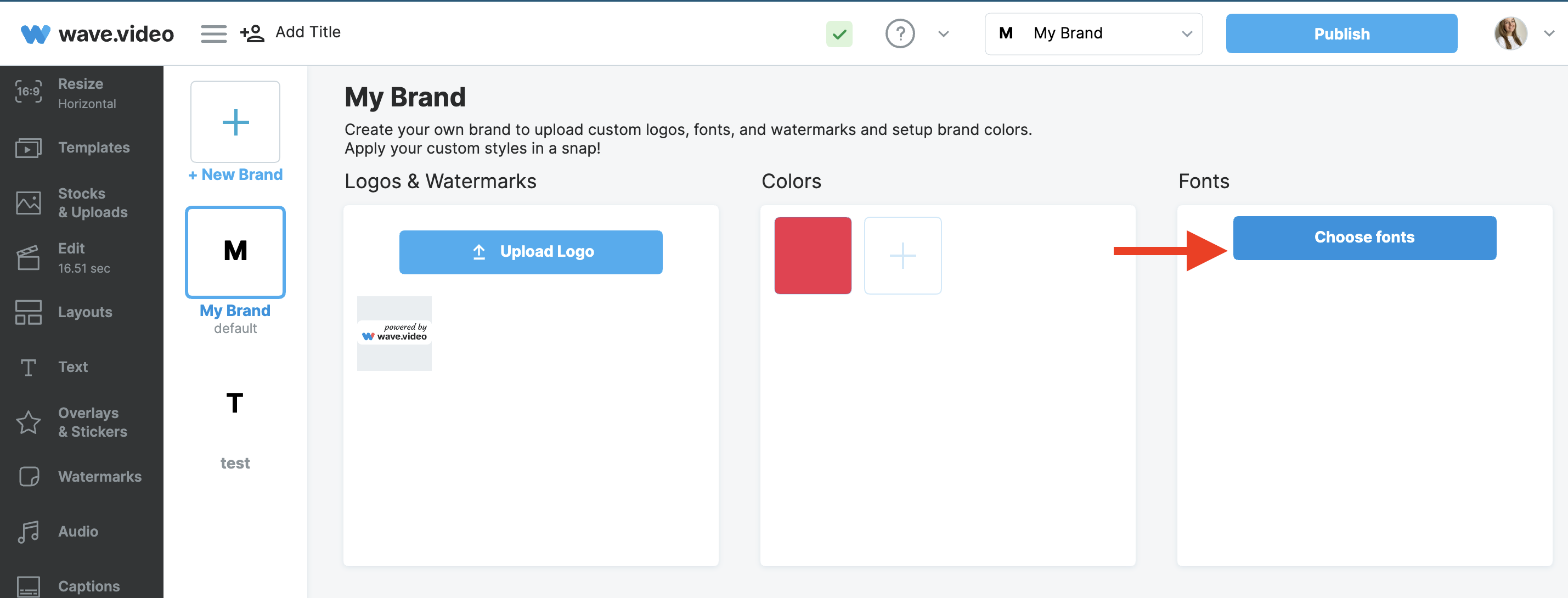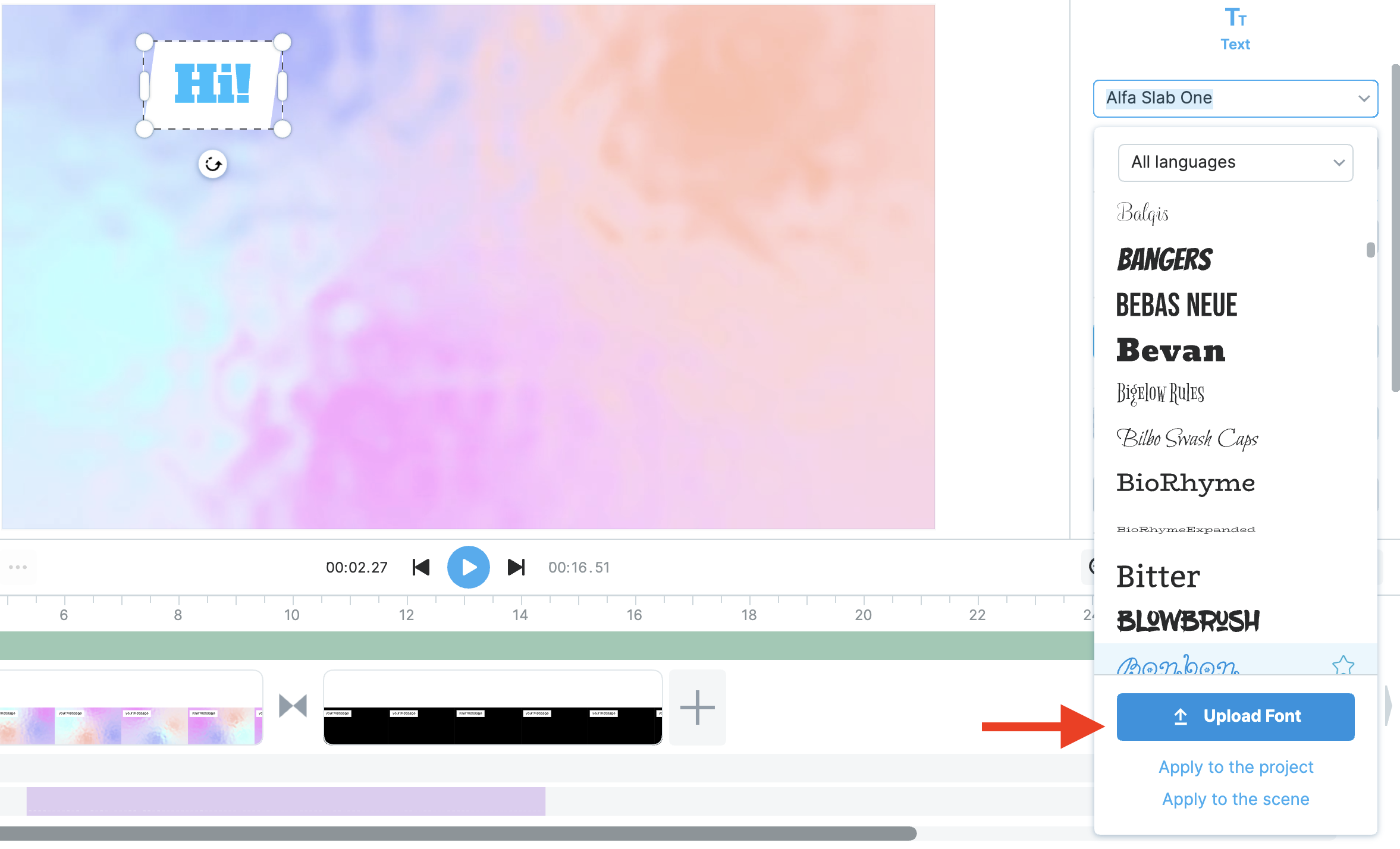How to upload my own font
Edited
Adding your custom font is quite easy.
Use Brand Manager to add a font
The first way to do this is with the Brand Manager.
In any project, click “Manage Brands”, it's in the upper toolbar:
Here, click “Choose fonts”. In the opened window, upload any font.
Note, We support *.ttf, *.otf, *.woffAdd a font directly in the wave.video editor
It's super-easy. Literally two clicks!
Open the editor and click on any text
On the right, you'll see the font drop-down menu. Click it
Find the “Upload” button at the bottom!
An important notice
The number of fonts you can host depends on your subscription plan.
With Creator, it's one font, one brand
With Business, it's 100 fonts, 50 brands
Free users can't use custom fonts