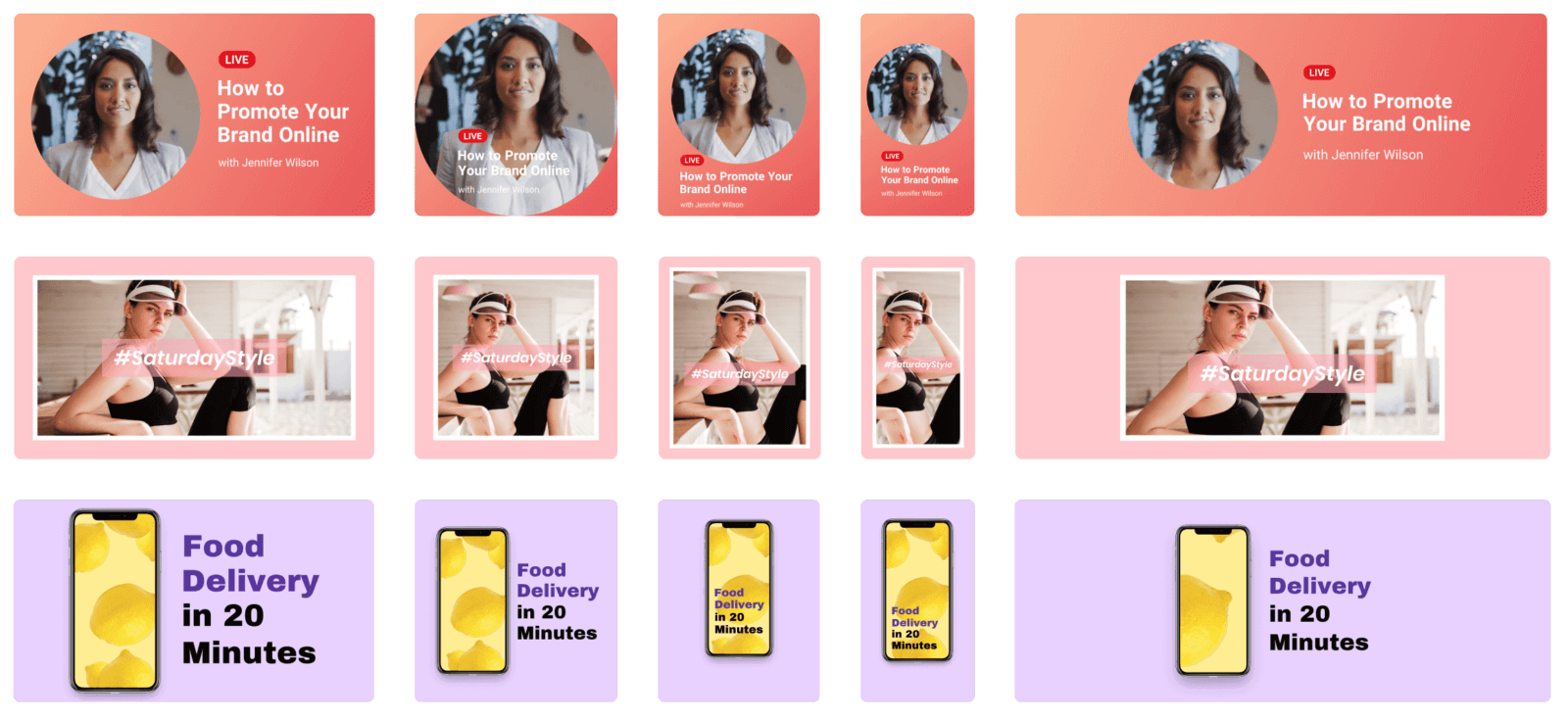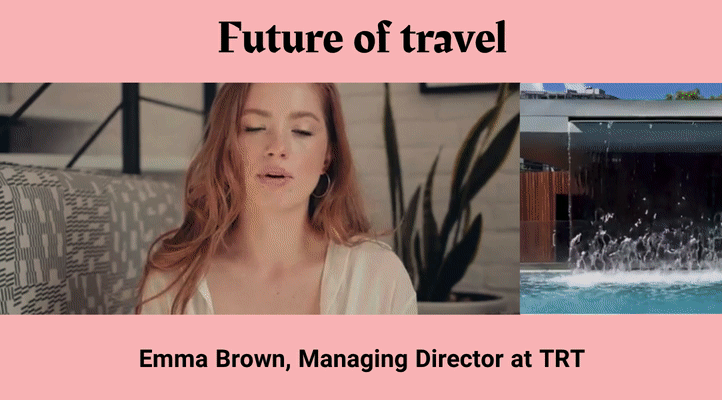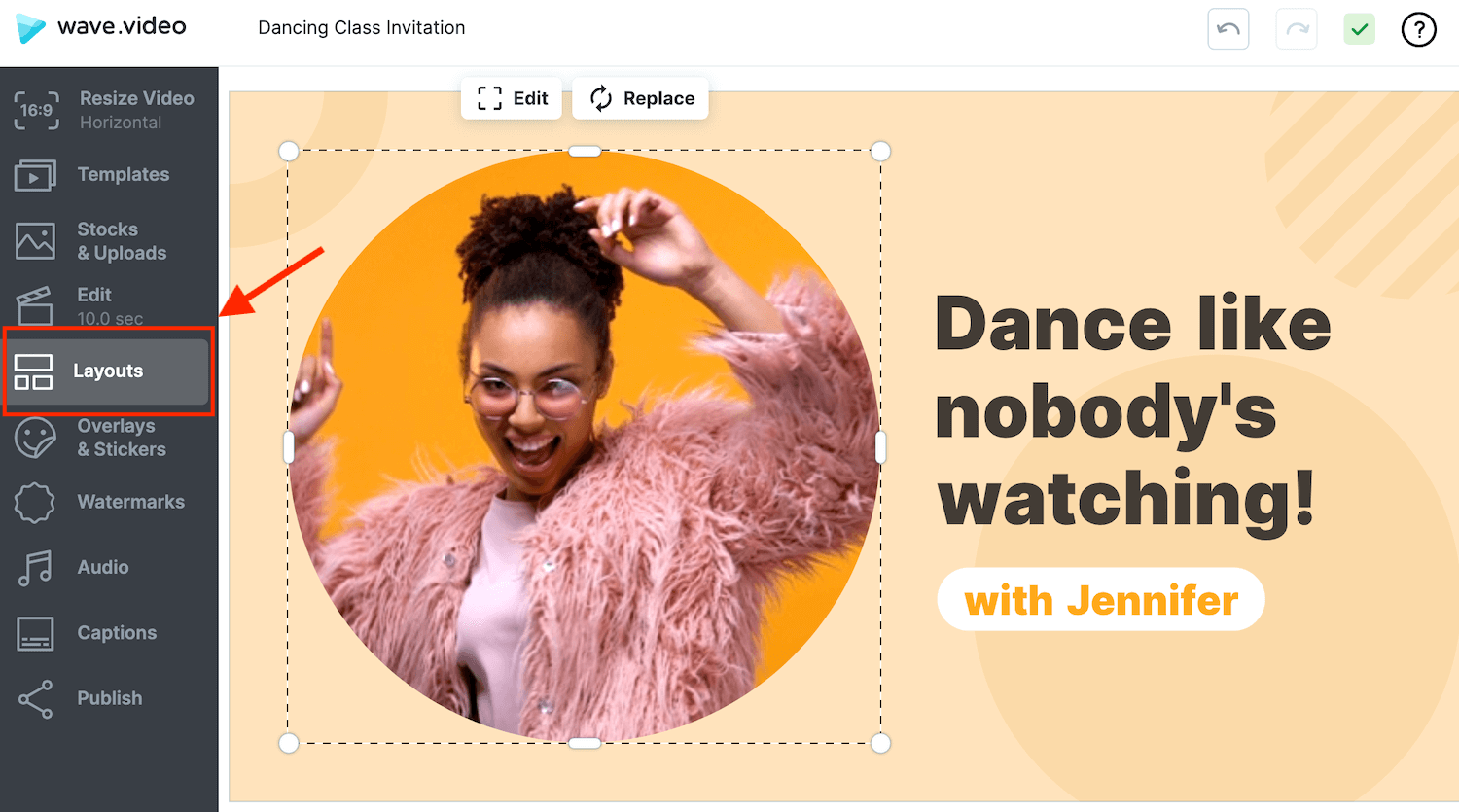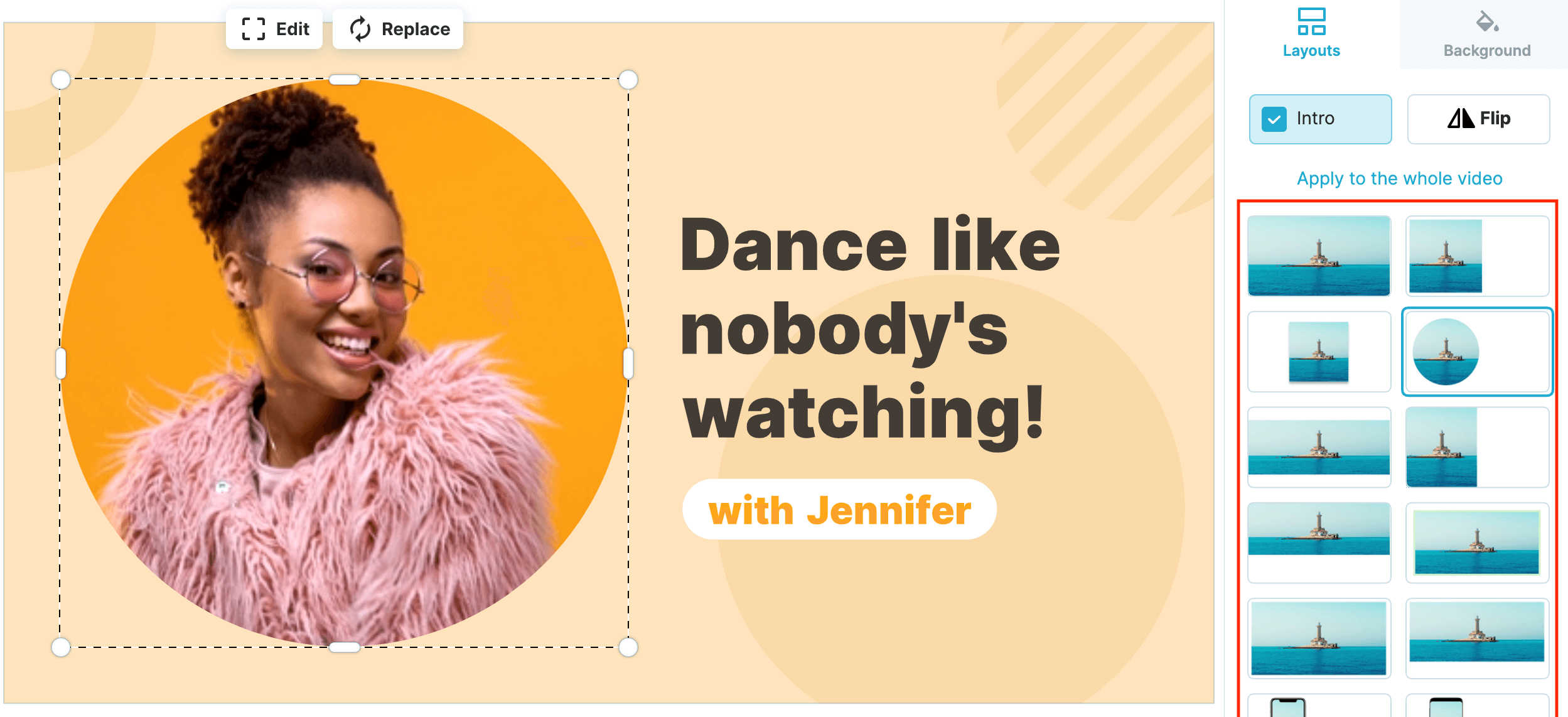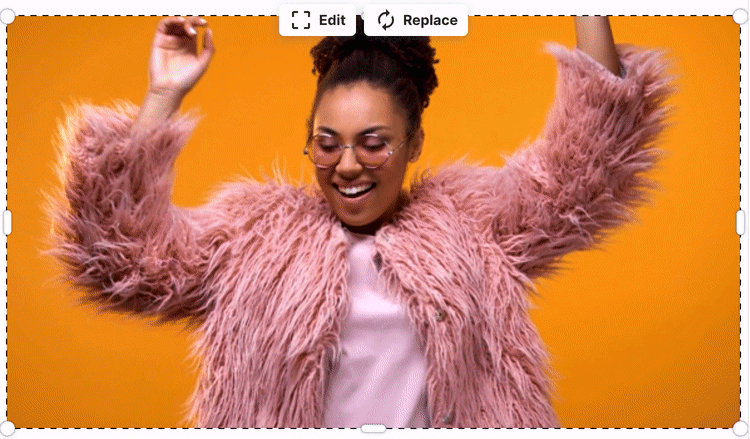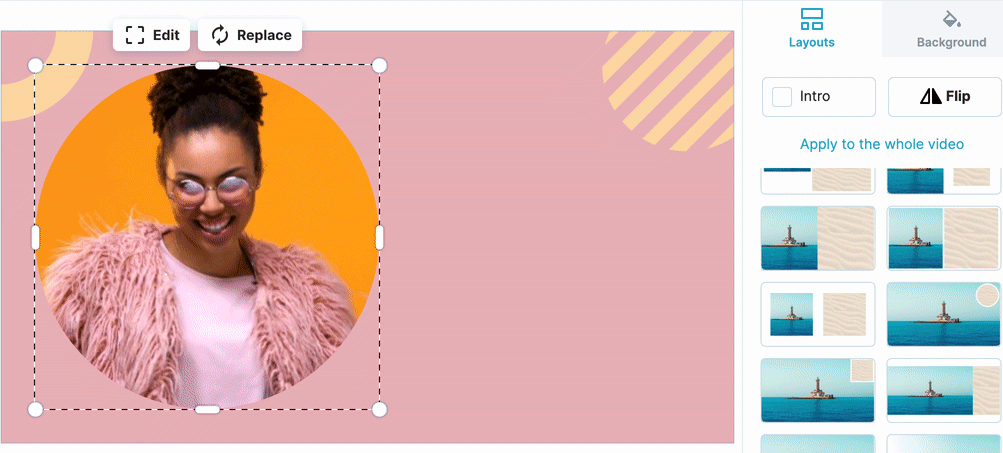What are video layouts and how to customize them
In Wave.video, you can create your own video collages using a handy feature - video layouts.
What is a video layout?
A video layout is a way of displaying your visual elements (like video or image) on the screen. Video layouts allow you to put several visual elements side by side. Wave.video layouts include collages, frames, color gradients, borders, and other visual elements that enhance the look and feel of your videos.
A video layout allows you to feature two visual elements at once. It also allows you to add a device frame to better demonstrate what platform your service or product is available on.
Example of a layout with two videos
How to customize video layouts
To use and customize video layouts, head over to the step "Layouts" in the menu on the left.
Choose a layout that you like. At the moment, there are 30 different layouts to choose from. You can find the full collection on the left-hand side.
Click through different layout styles to see which one you like best. Some allow you to put two videos or images side by side.
A few different layout styles
Flip layout
Some video layouts allow you to flip the image horizontally. This way, you can choose what side you want the image or video to be on (left or right).
Intro and background
You can add an intro effect to your layout or choose to go without it. You can also change the background color of the layout. This is an easy way to brand your videos: simply choose your brand color.
In addition to a solid color, you can also set a gradient as a background color for your layouts.
Using gradient as a background color
You can also set a media file (an image or video) as a background. For the media files, you can select an animation effect or color overlay.