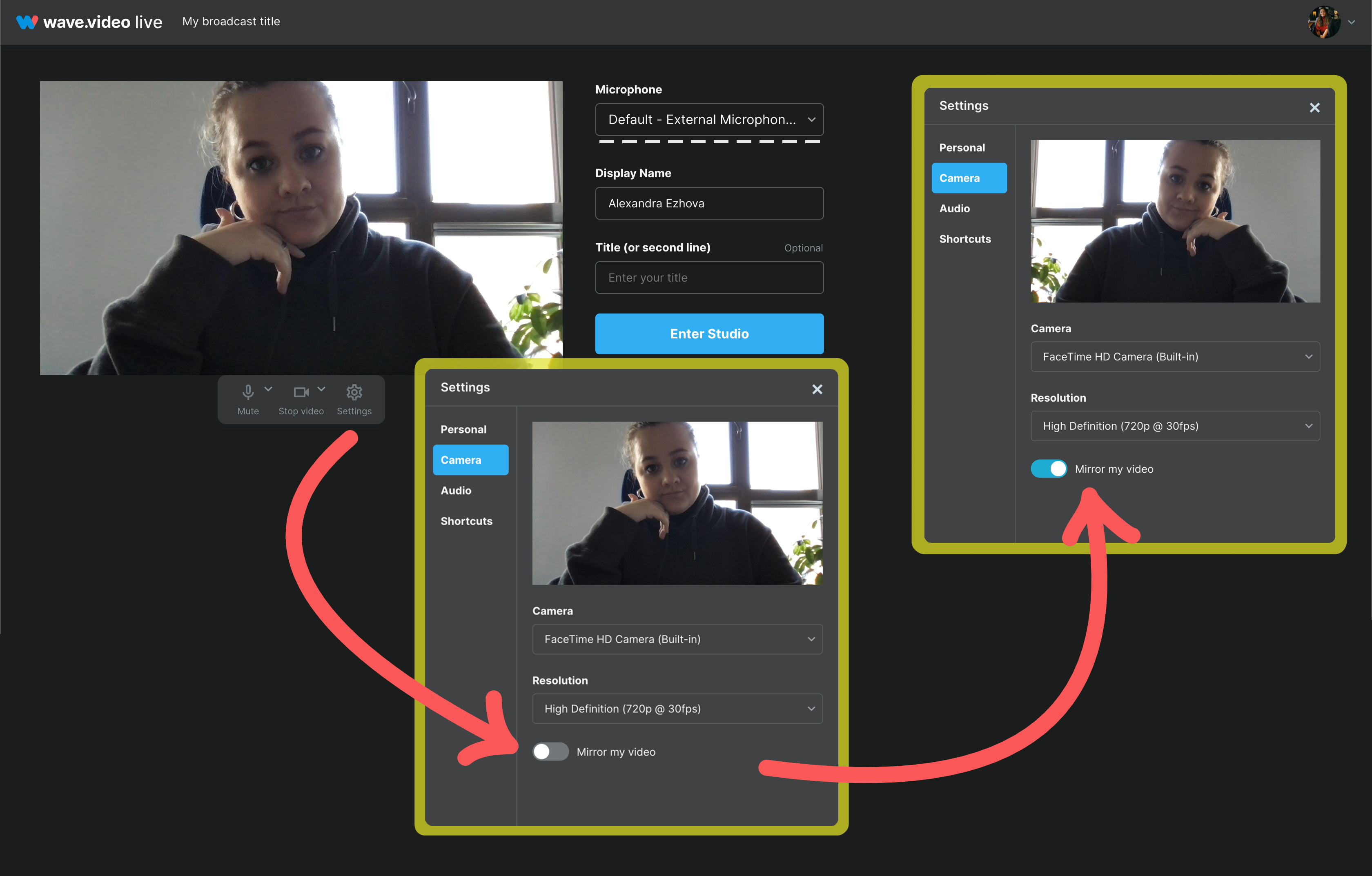How to mirror your video
Edited
Sometimes people find themself looking better in their mirrored version. For streamers, it is important to be confident on camera and enjoy the picture they see.
Wave.video live stream studio provides users with Mirror my video feature for such cases. You can do it either when you enter the studio or during a live stream.
3 simple steps to mirror your video:
Click on the Settings button;
Go to the camera section;
Turn on/off Mirror my video switch.
If you want to mirror your video during the live stream, the steps are the same. Find the Settings button and follow the instructions above.
Anyway, it doesn't matter if the video is mirrored or not; either way, you are amazing!