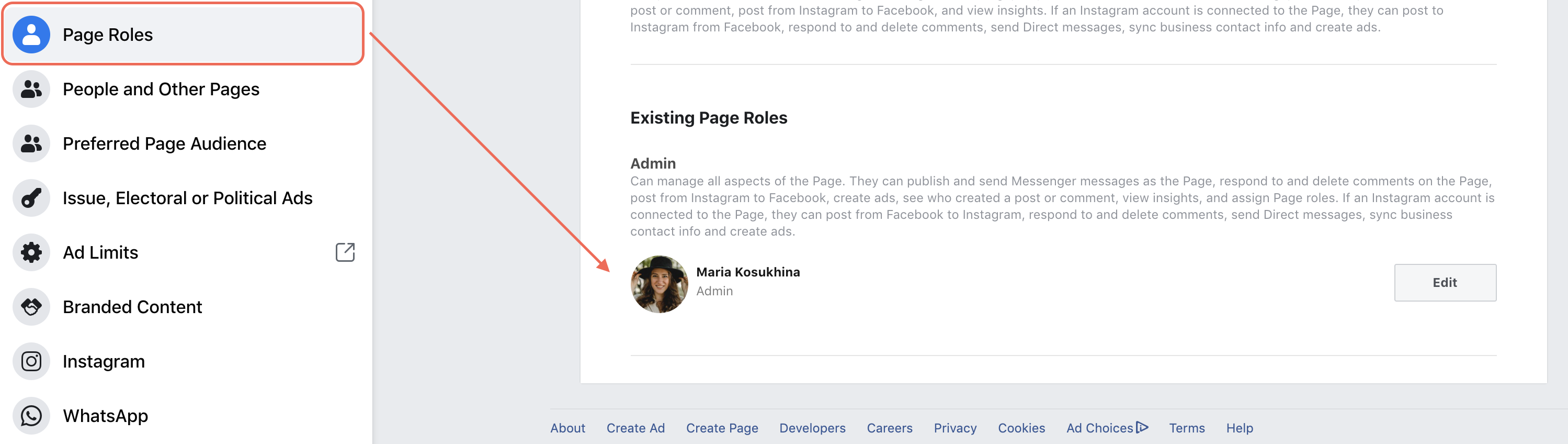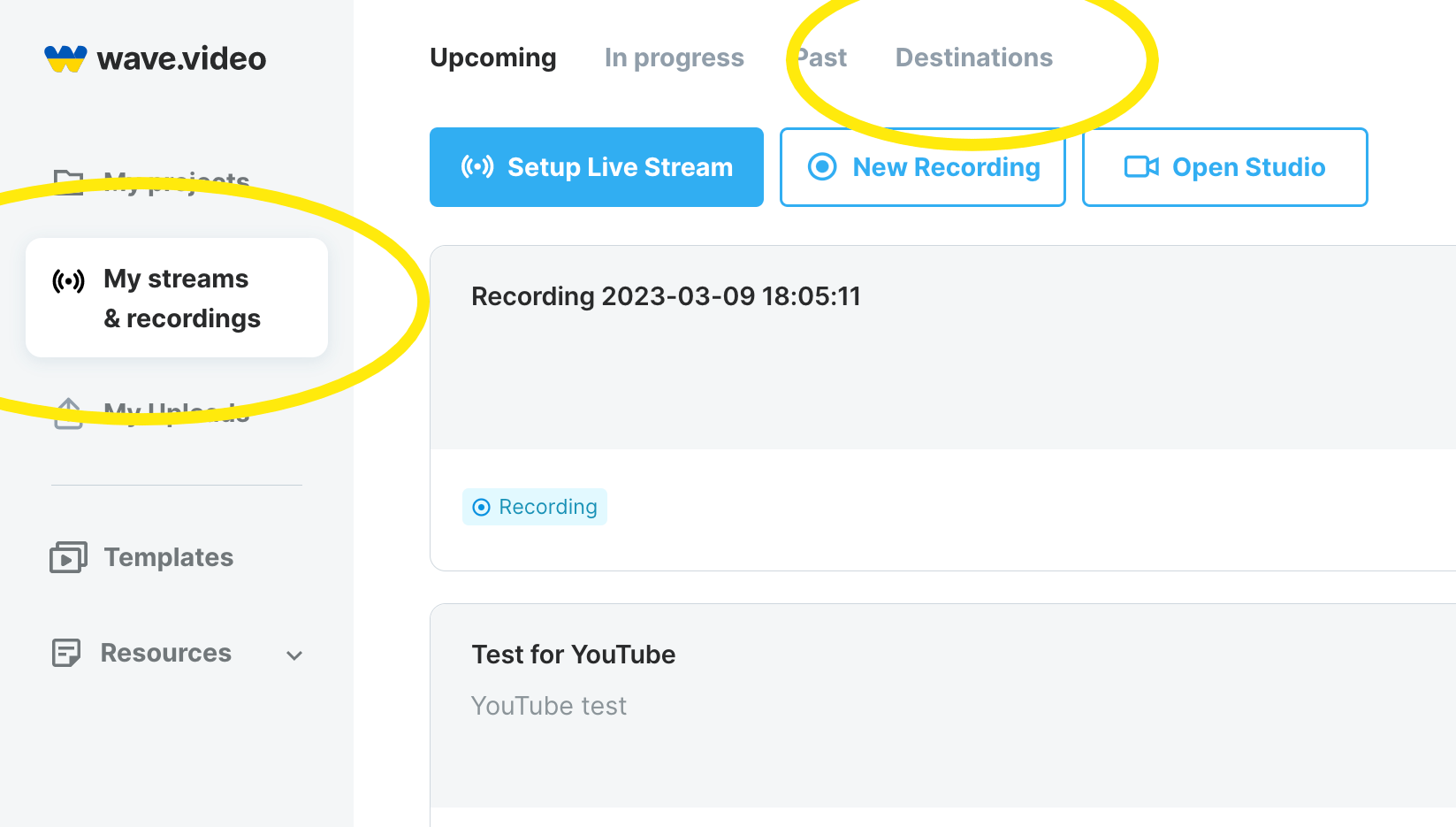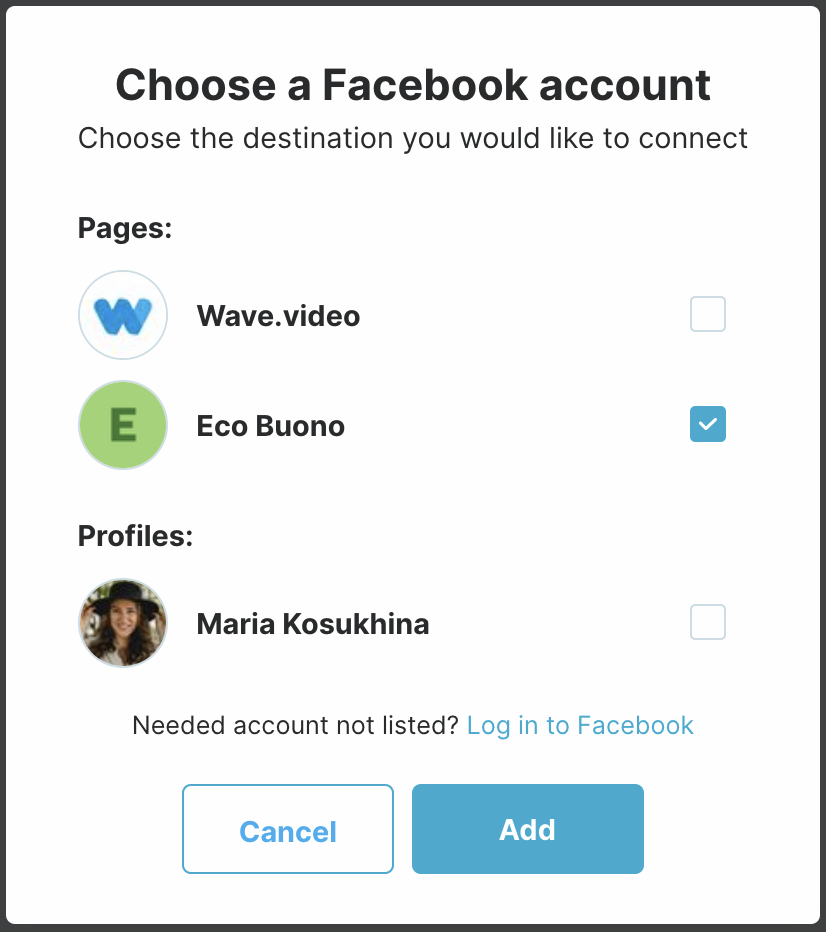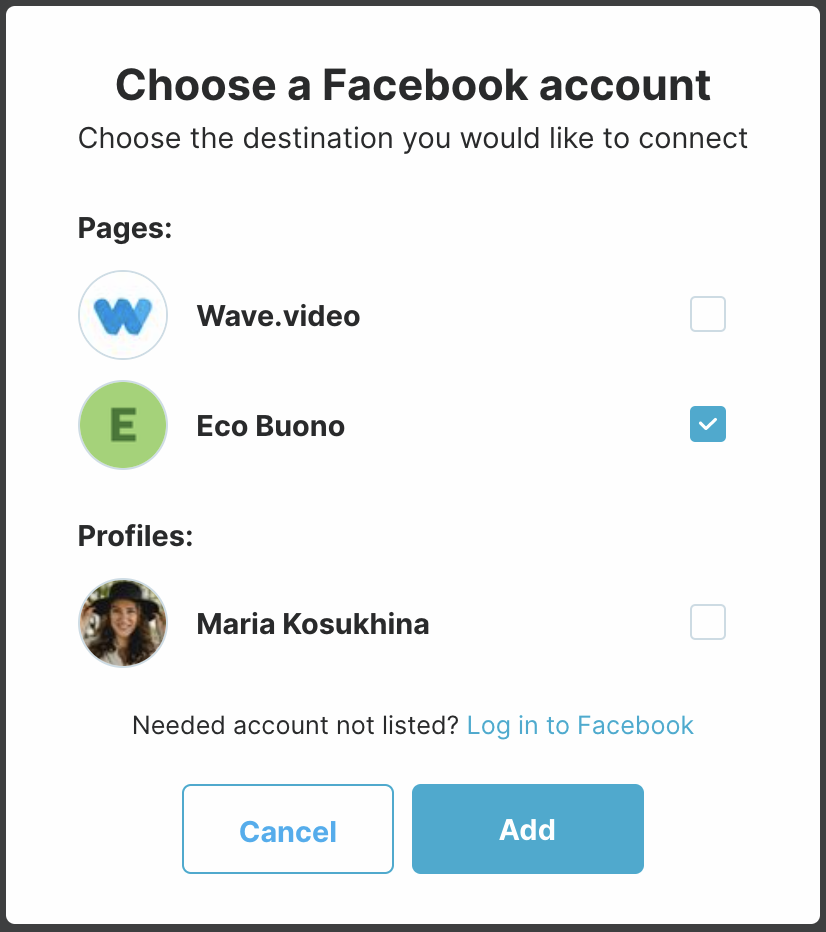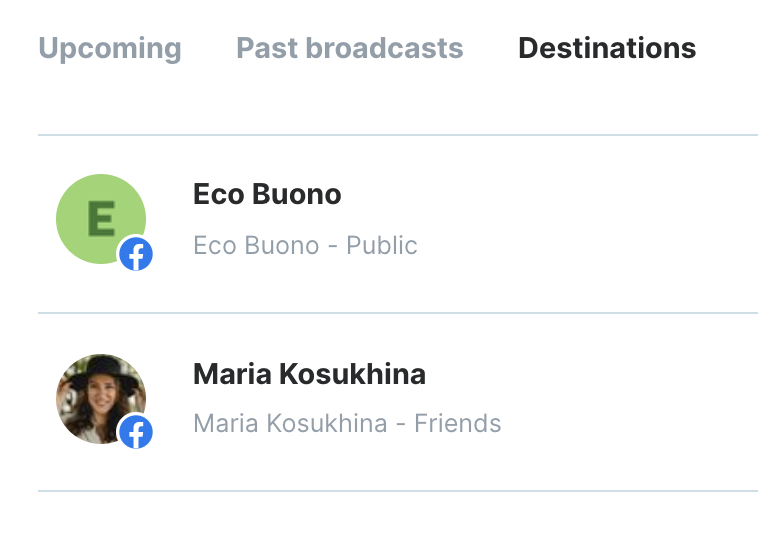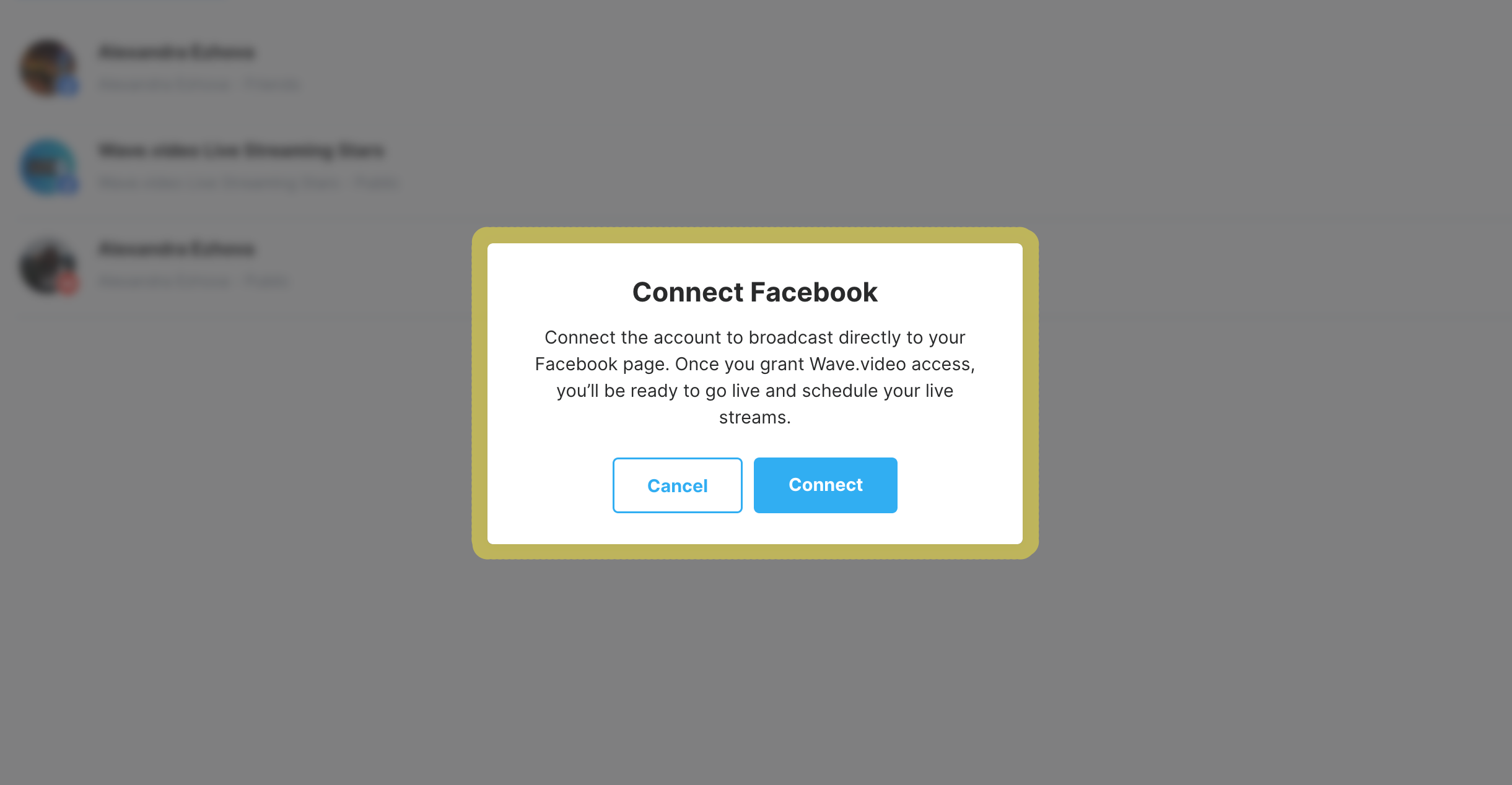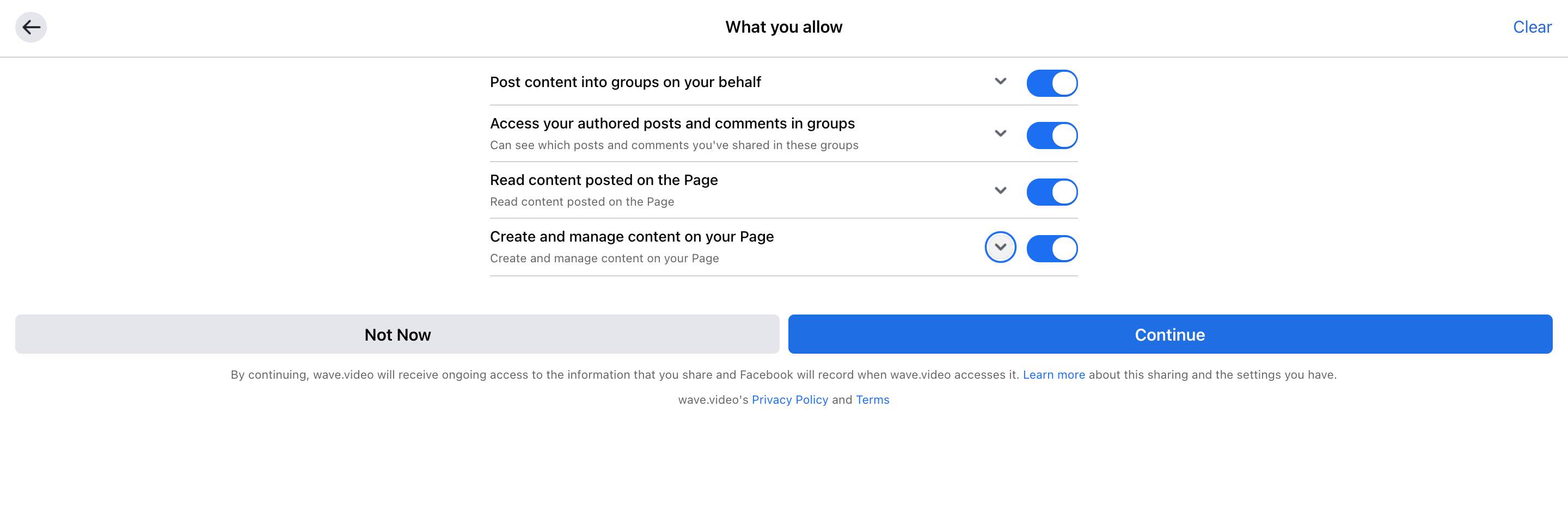How to connect a Facebook page for live streaming
To connect a Facebook page as a live streaming destination, you should be an Admin or an Editor for this page.
To make sure you have the needed rights, get to the Page Settings and check out the Page Roles tab.
Once you're all set with the role, follow these steps to connect your Facebook page.
Step 1. Log in to Wave.video.
Step 2. Go to the My streams & recordings section from the left-side menu and navigate to the Destinations tab.
Step 3. Click on the + Add Destination button to proceed to the next step.
Step. 4. Select Facebook from the drop-down menu.
Step 5. You'll see a popup listing all available Facebook options. Select the page you want to toggle and click Add.
Step 6. Your page will be added to the list of destinations.
NOTE: When you connect your first Facebook destination, Wave.video will ask you for a number of permissions to access information on your Facebook premises. You can decide what data you're willing to exchange between the two platforms.
You can decide what data you're willing to exchange between two platforms.