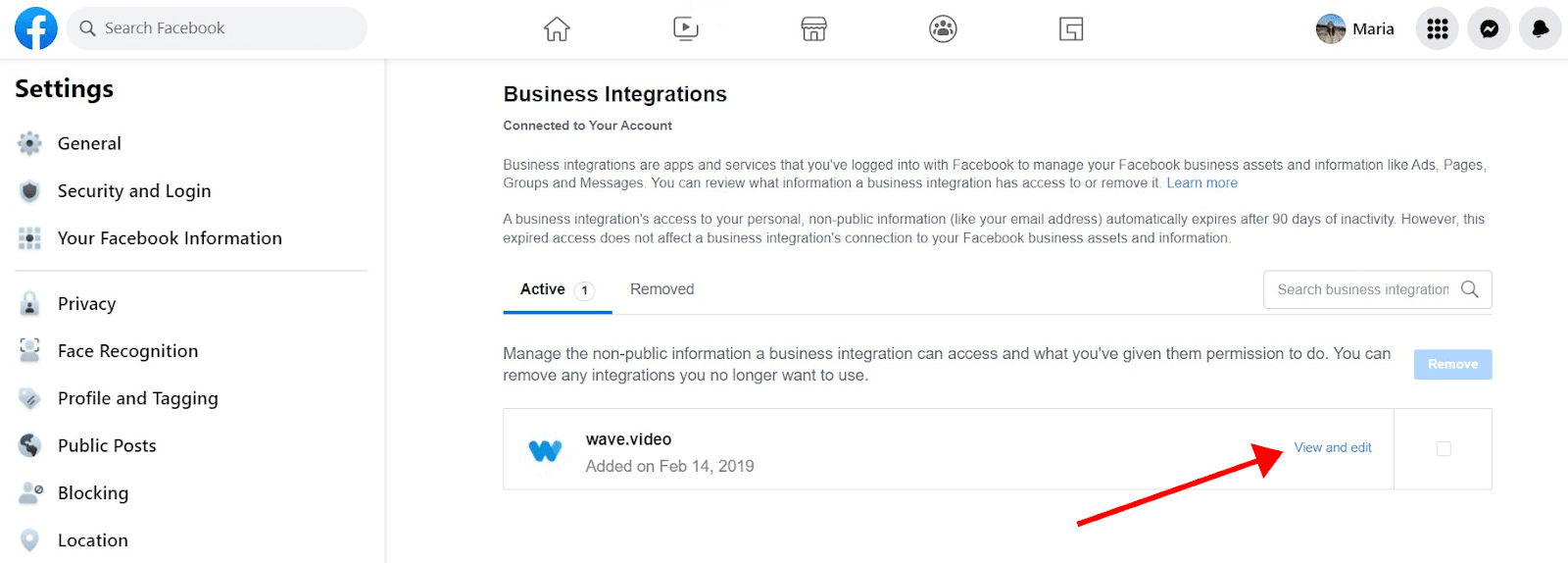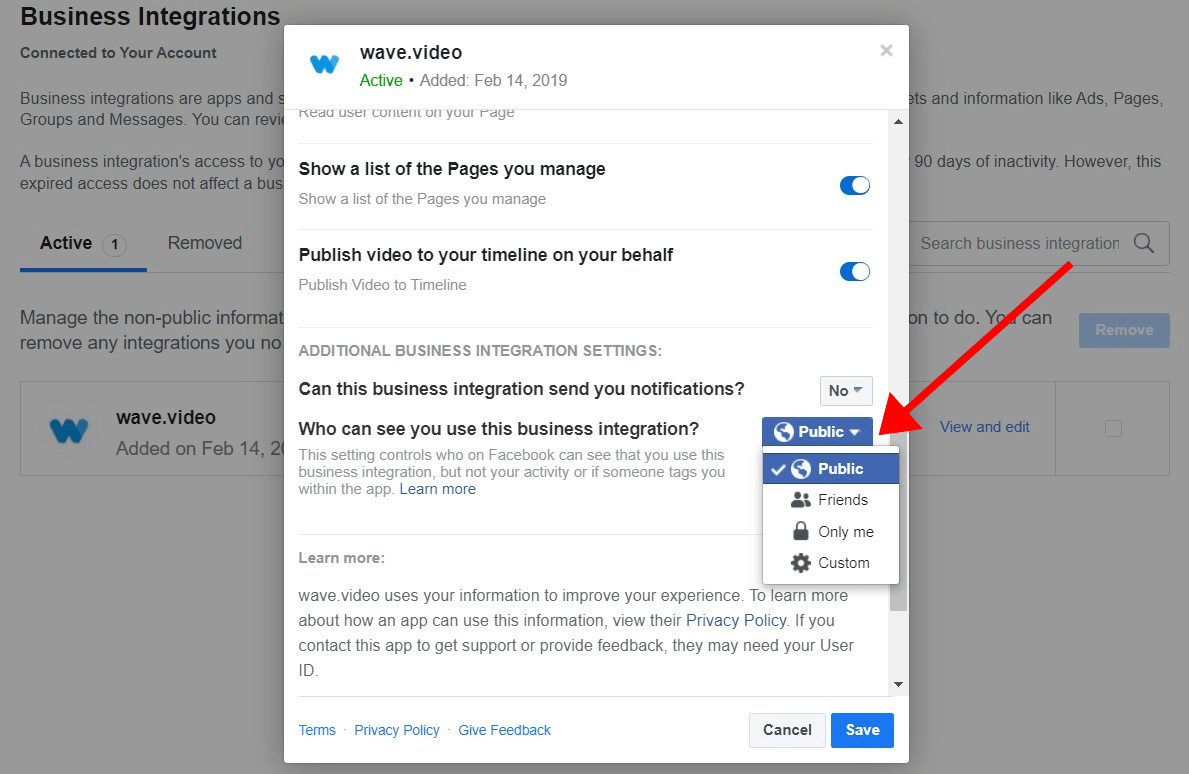How to make your Facebook profile stream public
When streaming to your Facebook profile, you may notice that viewers’ comments do not show up on the Wave.video Live Chat. This happens because Facebook sets the privacy settings for your live streams to friends-only by default. In order to receive the comments, you’ll need to change your stream settings to Public. Here’s how to do that!
1. Log in to your Facebook profile and go to the Business Integrations page. Find the Wave.video app and click on View and edit.
2. On the popped-up menu, scroll down to the Additional Business Integration Settings and find the setting Who can see you use this business integration. Now, change the privacy settings from Friends to Public and hit on Save.
Voilà! This will make all your future Facebook profile streams public, and your viewers’ comments will show up on your Wave.video Live Chat.