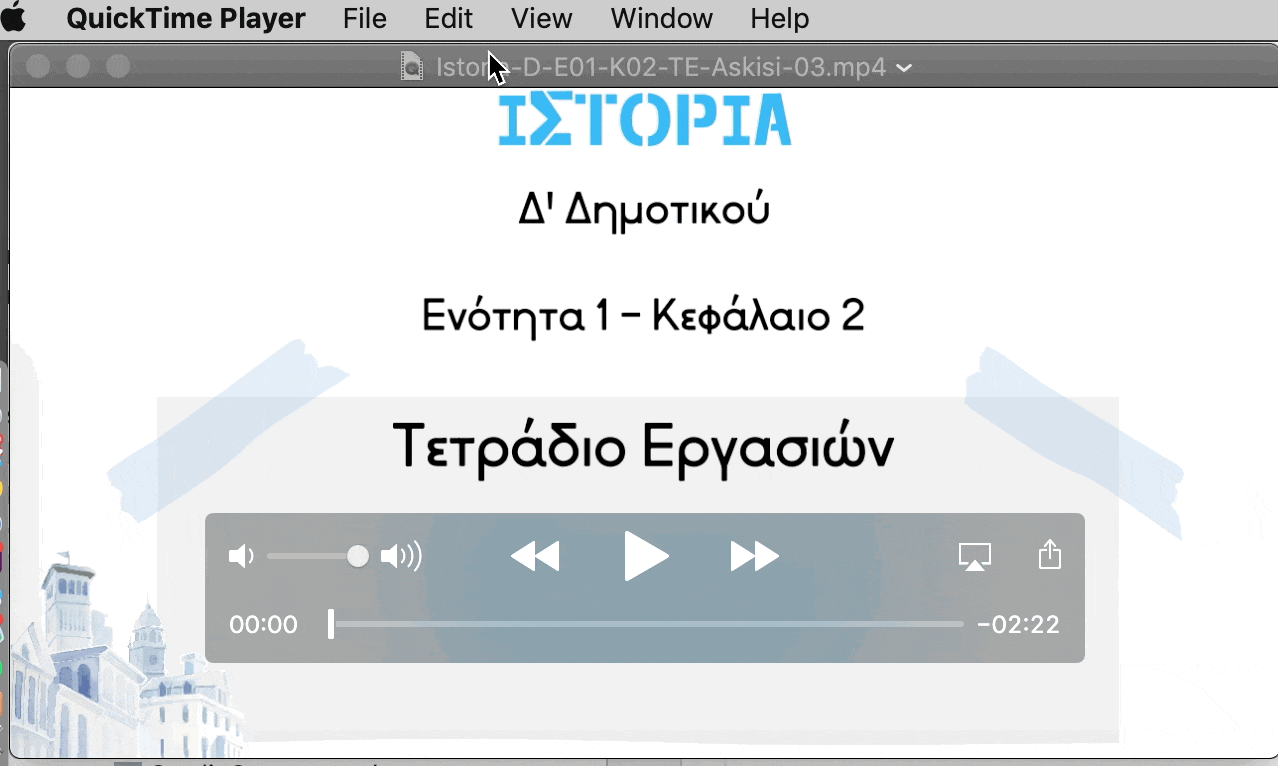How to trim your video if it exceeds the limit
Edited
When uploading your video to Wave.video, you might have seen this notification:
"Unfortunately, we can’t upload your video clip because it exceeds 100Mb."
Here's how to trim your clip and shorten it before uploading it to Wave.video.
Use QuickTime on Mac
If you're on Macbook, perhaps, trimming your video with QuickTime might be the easiest option. Simply open your video in QuickTime, then go to Edit >> Trim. That's it!
Use iMovie on Mac
Another way to trim your video on Mac is to use iMovie. It's free and pretty easy to use.
Use Windows Movie Maker on Windows
On Windows, you can use Windows Movie Maker to trim your video clip. Here's how.
Cut your video for length with Ezgif
Simply upload your video to the website and cut it for the parts you need.