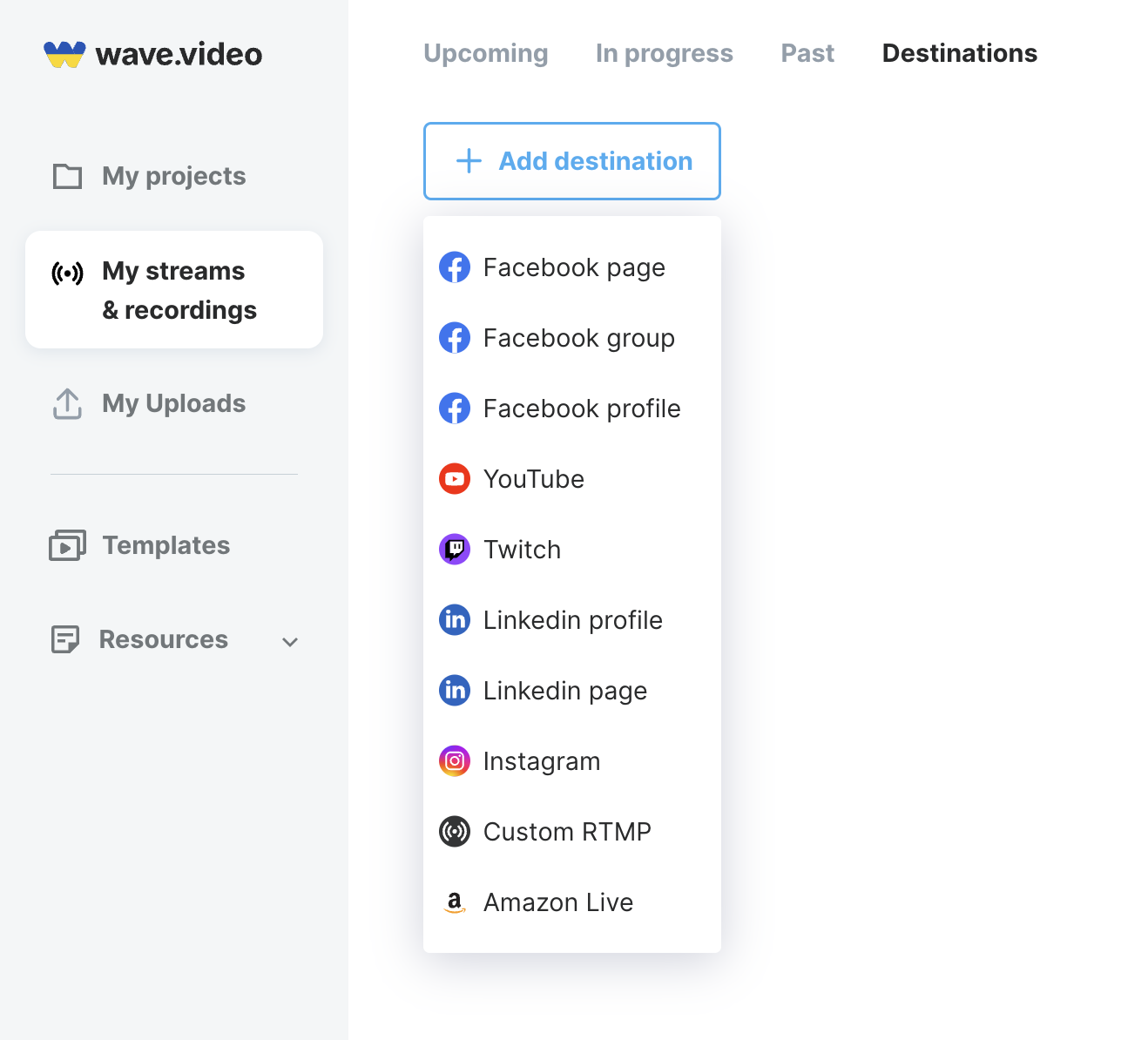Platforms and destinations you can stream to with Wave.video?
Wave.video strongly supports the idea of multistreaming, which is why we offer various options for your broadcast destinations.
As of today, we offer 10 destinations options to choose from:
Facebook page
Facebook group
Facebook profile
YouTube
Twitch
Linkedin profile
Linkedin page
Instagram
Custom RTMP
Amazon Live
How to add new destinations?
Go to the My streams & recordings section.
Click on Destinations.
Here you can see all the destinations you have connected your Wave.video account with.
Click on the +Add destination button.
In the drop-down menu, you see all the available options you can stream to. Click on the one you want to add.
Note: for each destination, you should grant Wave.video special access.
If you want to know more about adding an exact destination, here you can read more:
How to set up a custom RTMP destination
How to stream to Instagram with Wave.video
How to connect a Facebook page for live streaming