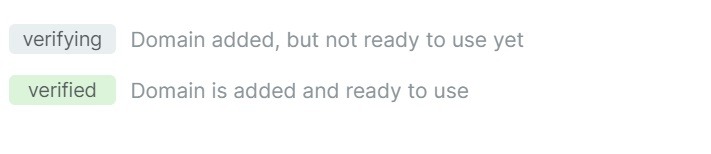How to set up a custom domain
Does your business own a domain? As a part of our Business plan, you can set up a custom domain to place your Video Landing Pages on your own website. This way, the viewers will see your website name every time they visit your Video Landing Pages, which is great for brand awareness and consistency.
What is a Custom Domain?
When you create a Video Landing Page with Wave.video, it is given a wave.video URL that looks like this: https://watch.wave.video/your-unique-video-id. If you want to change the watch.wave.video part of the link to your own website, you can do so by setting up a custom domain. The URL address with a custom domain looks like this: https://watch.wave.video/your-unique-video-id. You can format it in different ways: watch.yourwebsite.com, video.yourwebsite.com, landings.yourwebsite.com, or any other variant depending on your needs and preferences.
How to configure your custom domain
The first step is to sign into your DNS provider. This could be your domain registrar (like GoDaddy, Namecheap, etc.) or it could be a DNS management service if you use one (like Cloudflare, AWS Route 53, etc.).
After you've logged in, you need to locate your DNS management area. This is usually labeled as "DNS Management," "DNS Settings," "Name Server Management," or something similar.
Within the DNS management page, find the section where you can add new records.
You'll want to add a new record, and specify that it is a CNAME type. In the 'Host' or 'Name' field, you should enter your subdomain. In the 'Value' or 'Points to' field, enter custom.wave.video.
Save your changes.
DNS changes can take up to 24-48 hours to propagate across the entire internet, though often it's much quicker. During this time, some users might still be directed to the old IP address while others are directed to the new one.
Additional tips
Make sure that you have a Business subscription or upgrade your subscription to use this feature.
Create a subdomain. A subdomain precedes your website name. For example, in watch.wave.video, watch is a subdomain. The subdomain that you choose will be a part of your Video Landing Page URLs. We recommend you choose descriptive or actionable subdomains, such as play, view, landings, or videos.
Double-check if the CNAME record has been set up correctly. We recommend you use this service: https://toolbox.googleapps.com/apps/dig
Contact the Wave.video support by clicking the Support Chat on the website for assistance.
You will have to manually replace all your Video Landing Page URLs to use your custom domain:
https://watch.wave.video/your-unique-video-id→http://landings.yourwebsite.com/your-unique-video-id