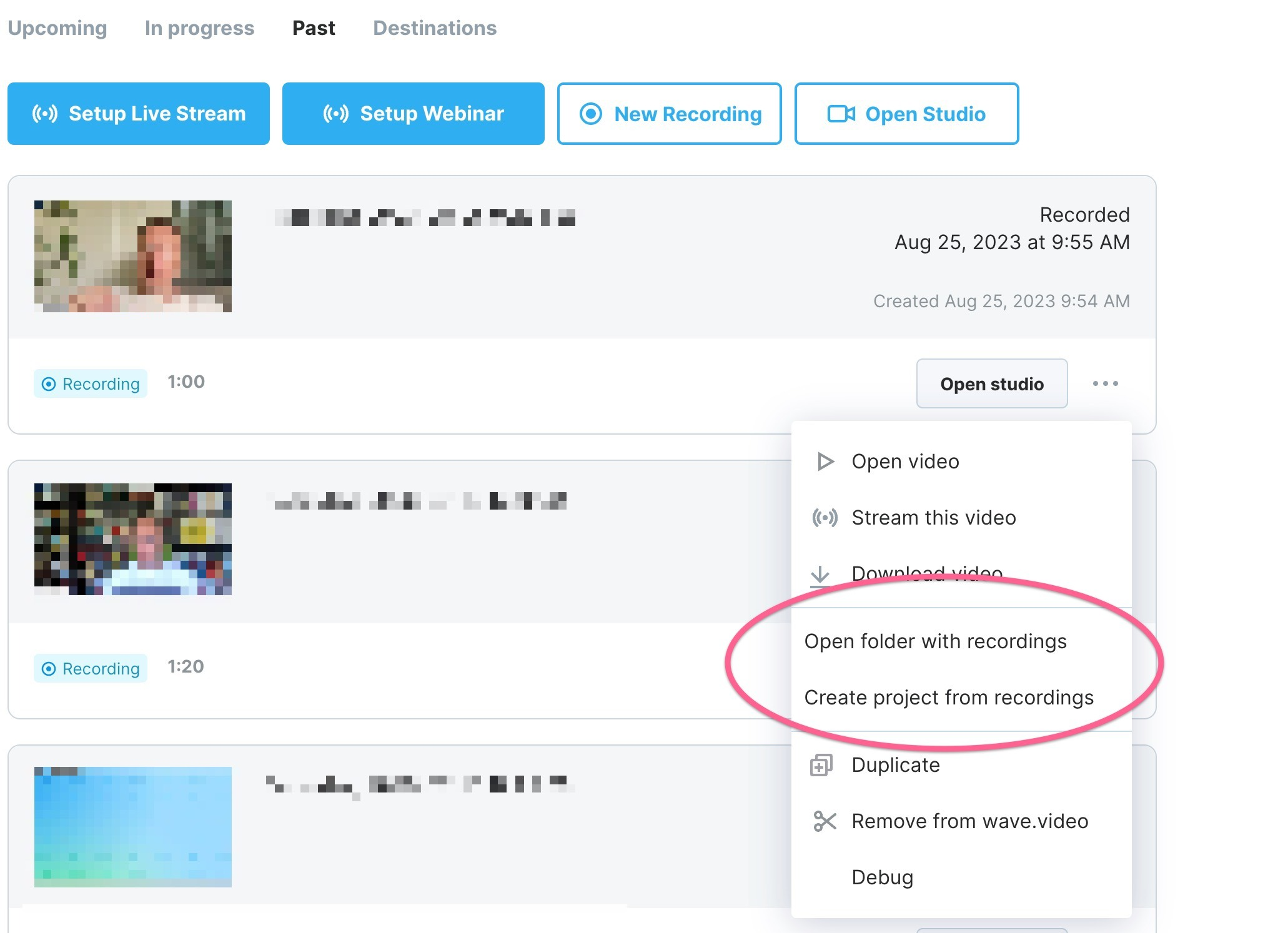Accessing and Using Your Local Recordings
Finished streaming on Wave.Video with local recording turned on? Great! You now have two simple ways to use your recorded content:
Your Two Choices:
1. Download & Use Anywhere:
You can download your recordings and use them with any video or audio editor you like.
2. Edit Within Wave.Video:
Jump right into editing by turning your recordings into a Wave.Video project.
Steps to Find Your Recordings:
Go to Past Streams.
Find the stream you’re looking for.
Click on the 3 dots menu next to your stream. Both of your choices are there!
More on Your Choices:
Download & Use Anywhere:
Clicking this will show you a folder with all your recordings.
Expect separate files for each camera shot, voice clip, and any screen shares from your guests.
Bonus: There's a recording of your whole stream too!
Edit Within Wave.Video:
This choice turns your recordings into a new project to edit right in Wave.Video.
Heads up: This won’t be a carbon copy of your stream. Some things like comments, titles, captions, and flashy overlays won’t be there. But, all camera shots and screen shares will be, just as they happened, with the correct timing, sizes, and places.
We're always looking to make things better! So, some of the missing bits might be added in our next updates.