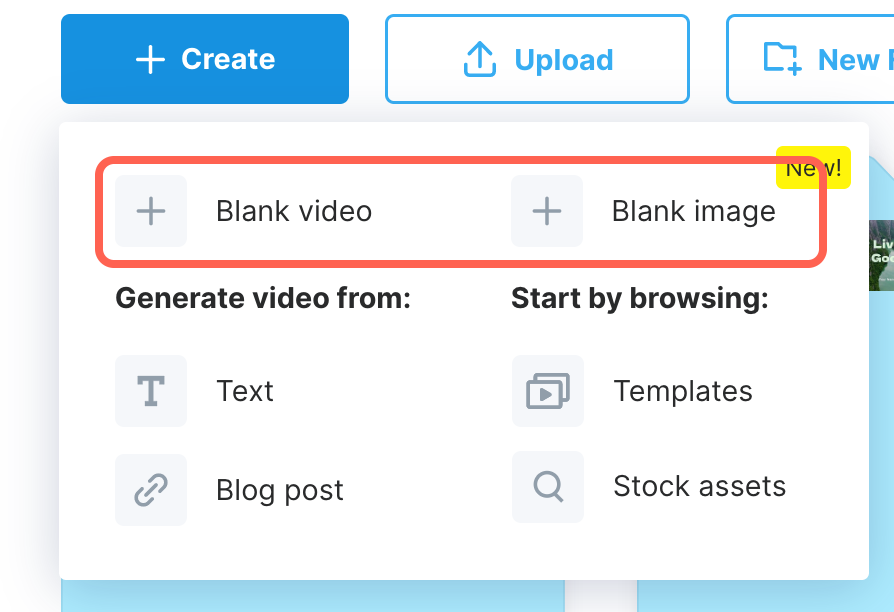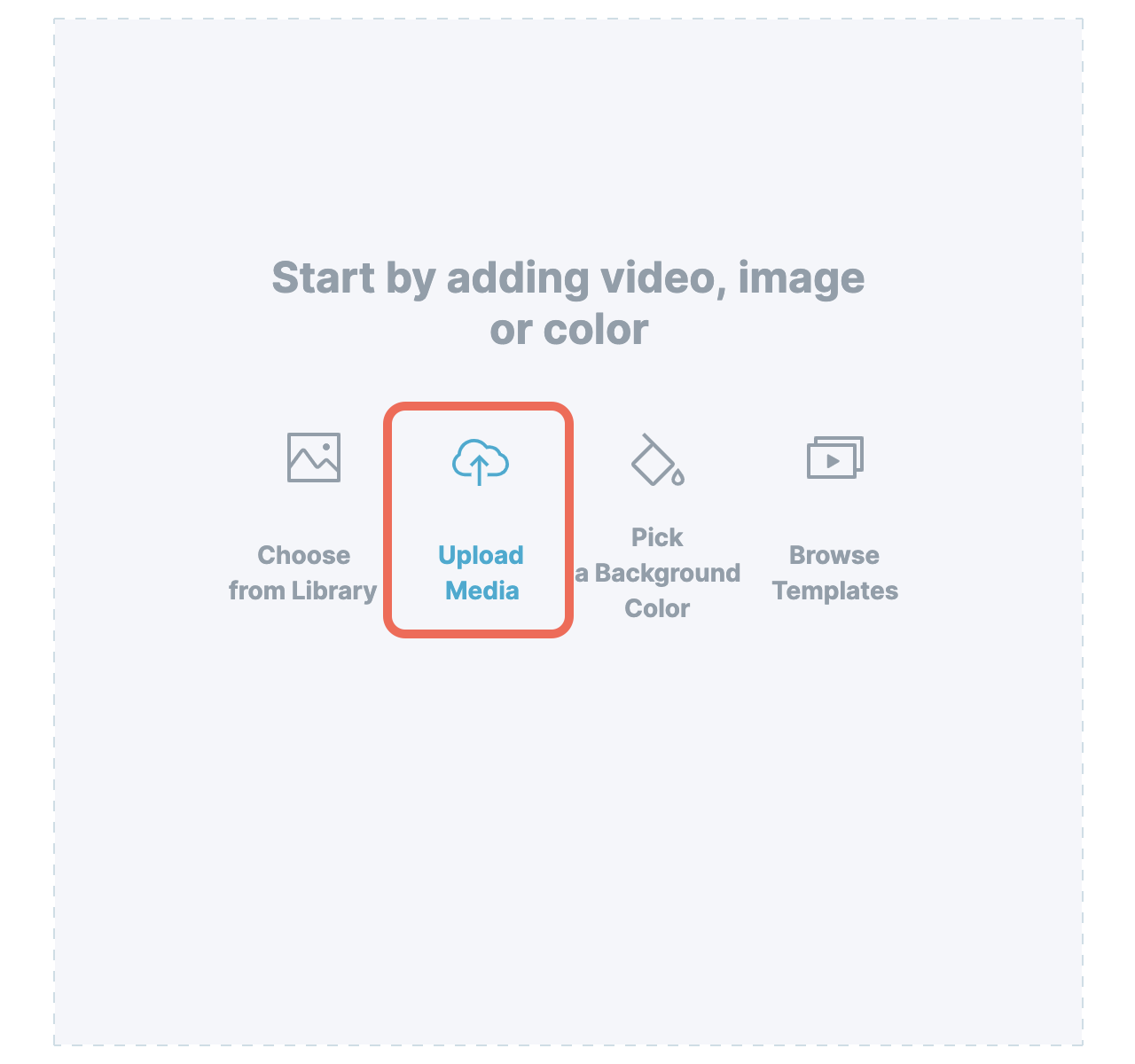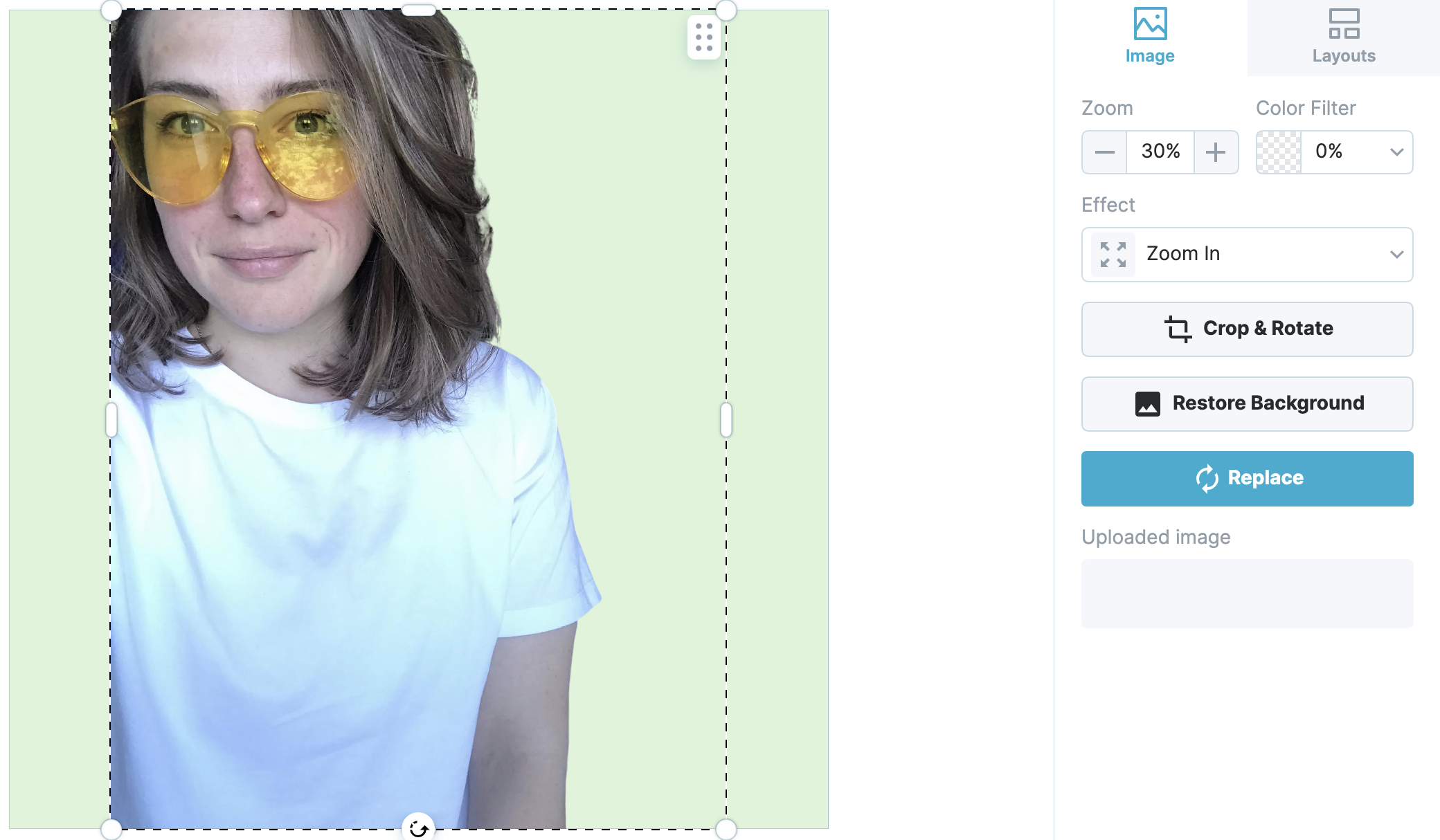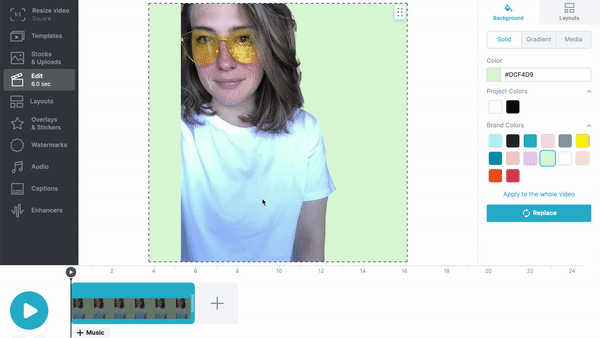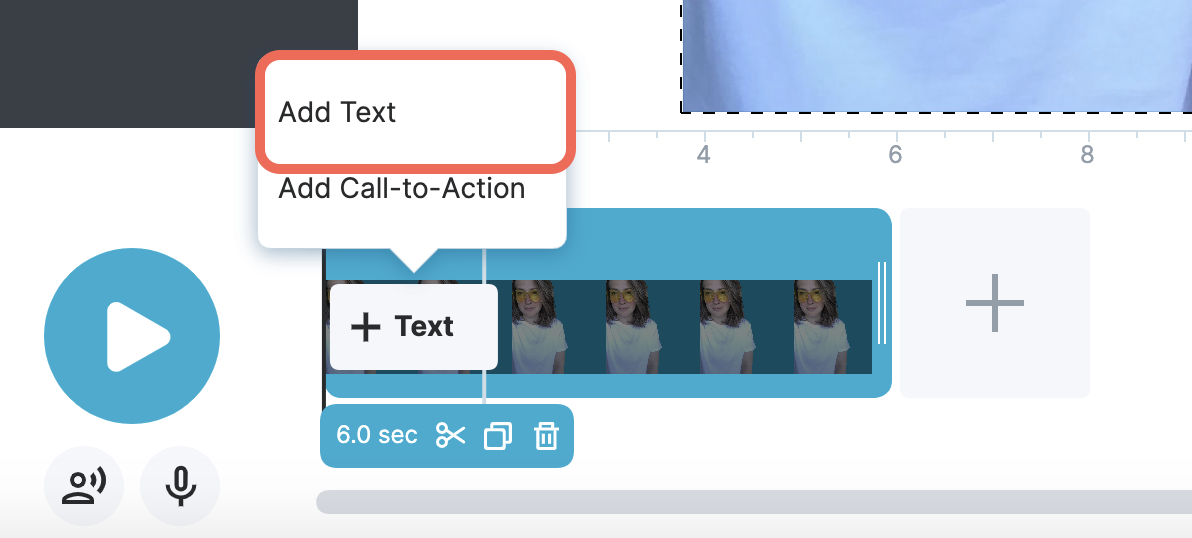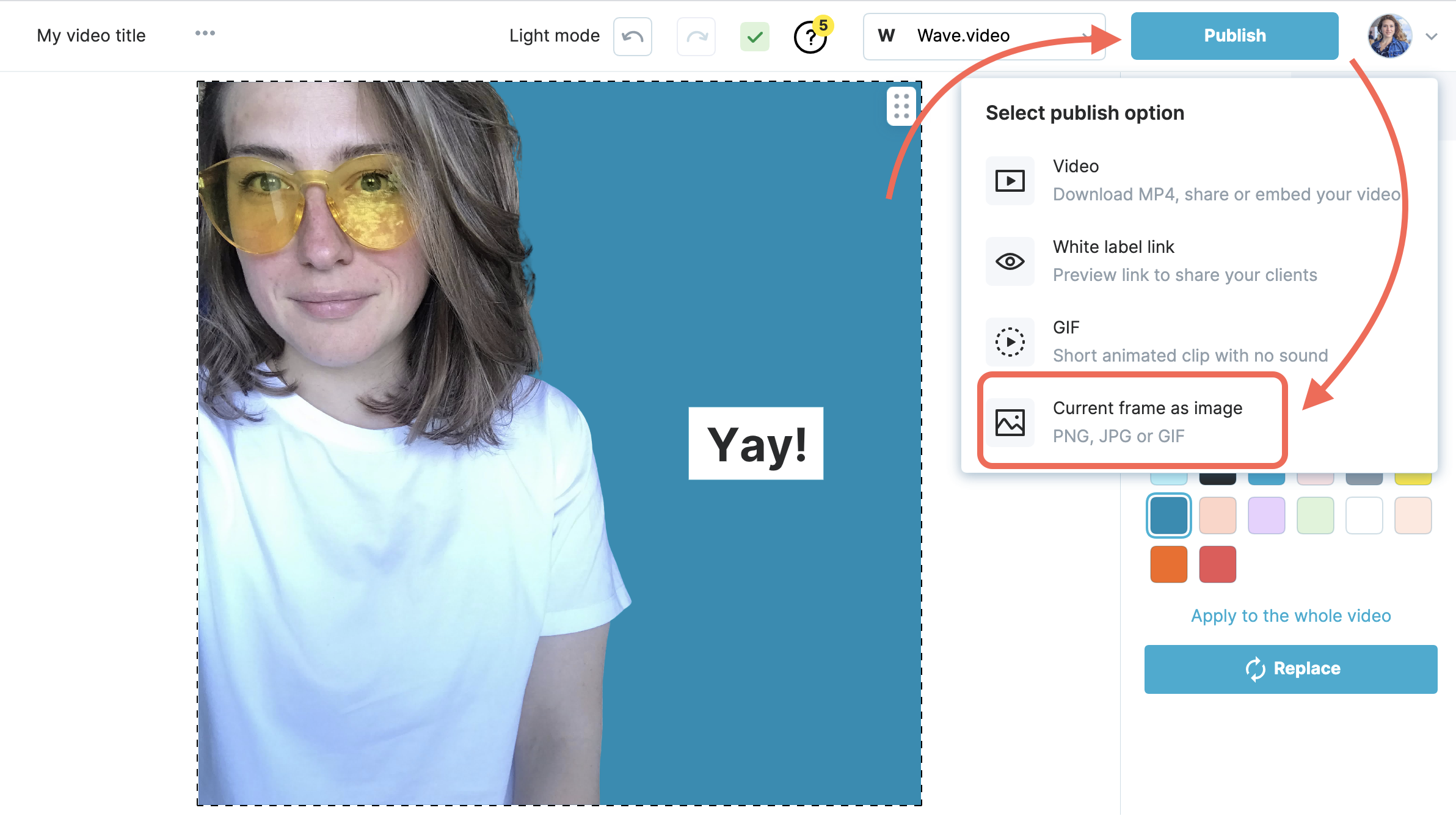How to remove image background
With Wave.video, you can remove background from the pictures you upload to the media library.
This is very handy when you want to create a video thumbnail or some other graphics featuring your face, but don't want the noisy or irrelevant background to be present on that pic.
Here's how you do it.
1. Sign in and launch a new project starting from a 'Blank video' or 'Blank Image'.
2. Upload the image from which you want to remove the background.
3. Once your image is on the canvas, find the "Remove Background" button on the right-hand toolbar.
4. Wait a bit and see the magic. The more contrasting the background is, the more precise the removal will be.
5. Now you can customize the picture to your needs, for example
adjust the position of your picture and set a new background;
Add text by clicking "Add text" on the timeline.
6. Once your image is ready,
press the Publish button,
select the 'Current frame as image' option
and follow the further tooltips to export your image with the removed background.