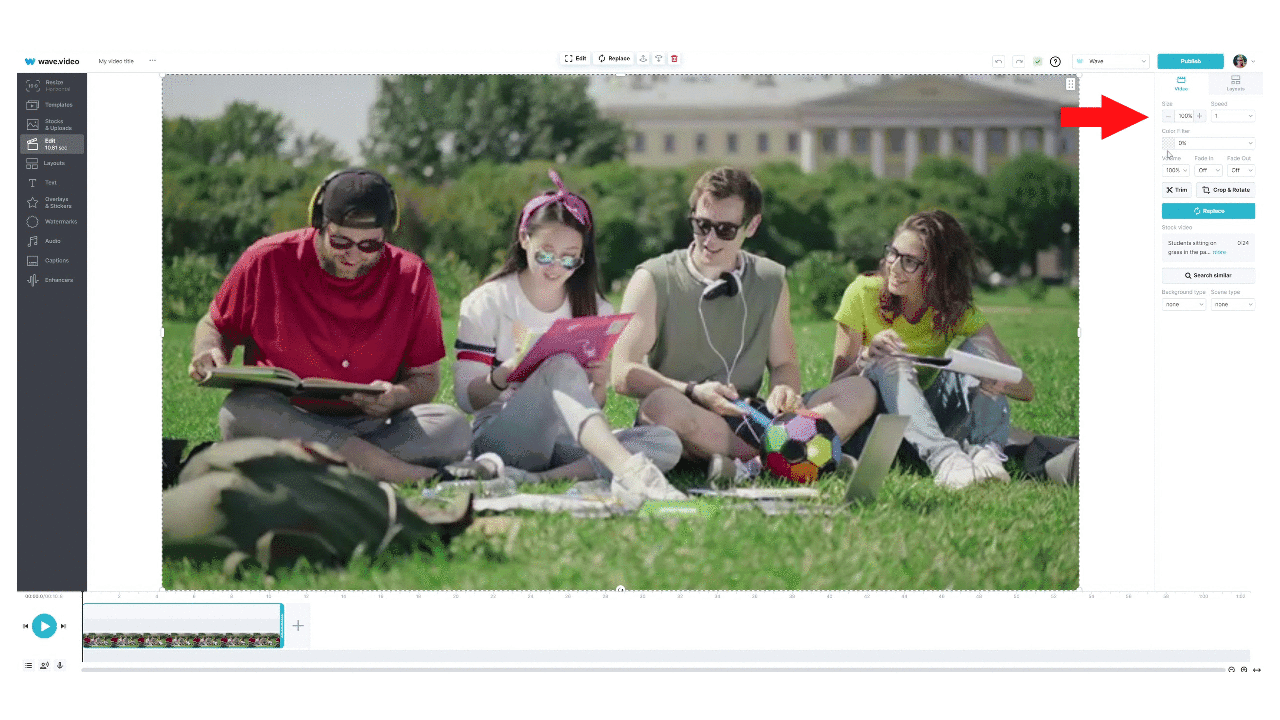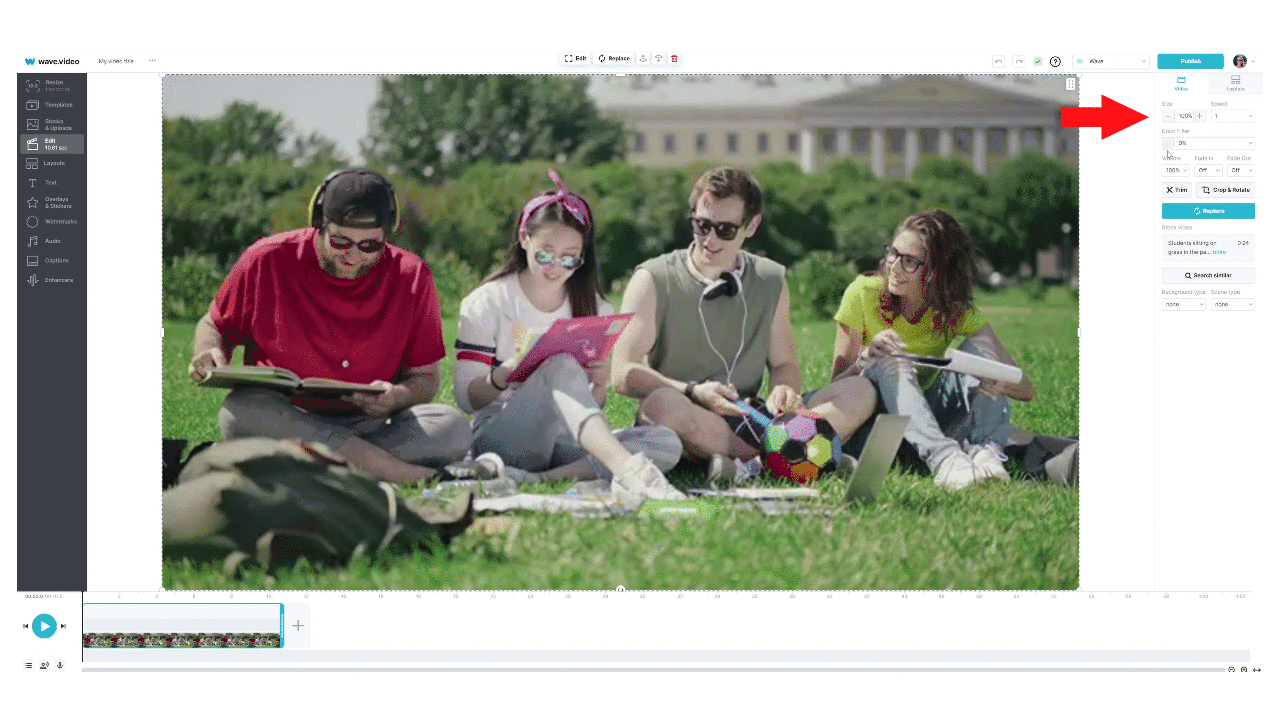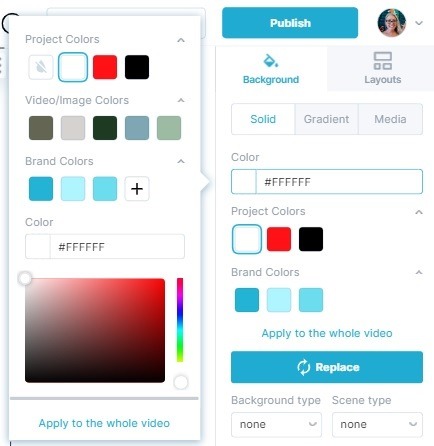Changing the video background color
In Wave.video, you can zoom in and out of a video clip or image. Once you zoom out, the video maker will automatically add a plain background to fill in the space for the selected video format.
By default, Wave.video will automatically select a background color based on the image/video colors. That is, it will analyze what color schemes are used in the image or video and select the background color accordingly.
However, you can customize the background color by using the feature "Background". Wave.video automatically selects and suggest colors from three categories:
Project colors. The video maker will suggest these based on the colors of the whole project.
Image colors. Similarly, Wave.video analyzes the color scheme of the selected image or video and suggest the background colors based on it.
Brand colors. If you set up your brand colors using the Branding feature, you will find your brand color scheme here.
You can also choose any background color you want either by entering the hex code or using the color picker.