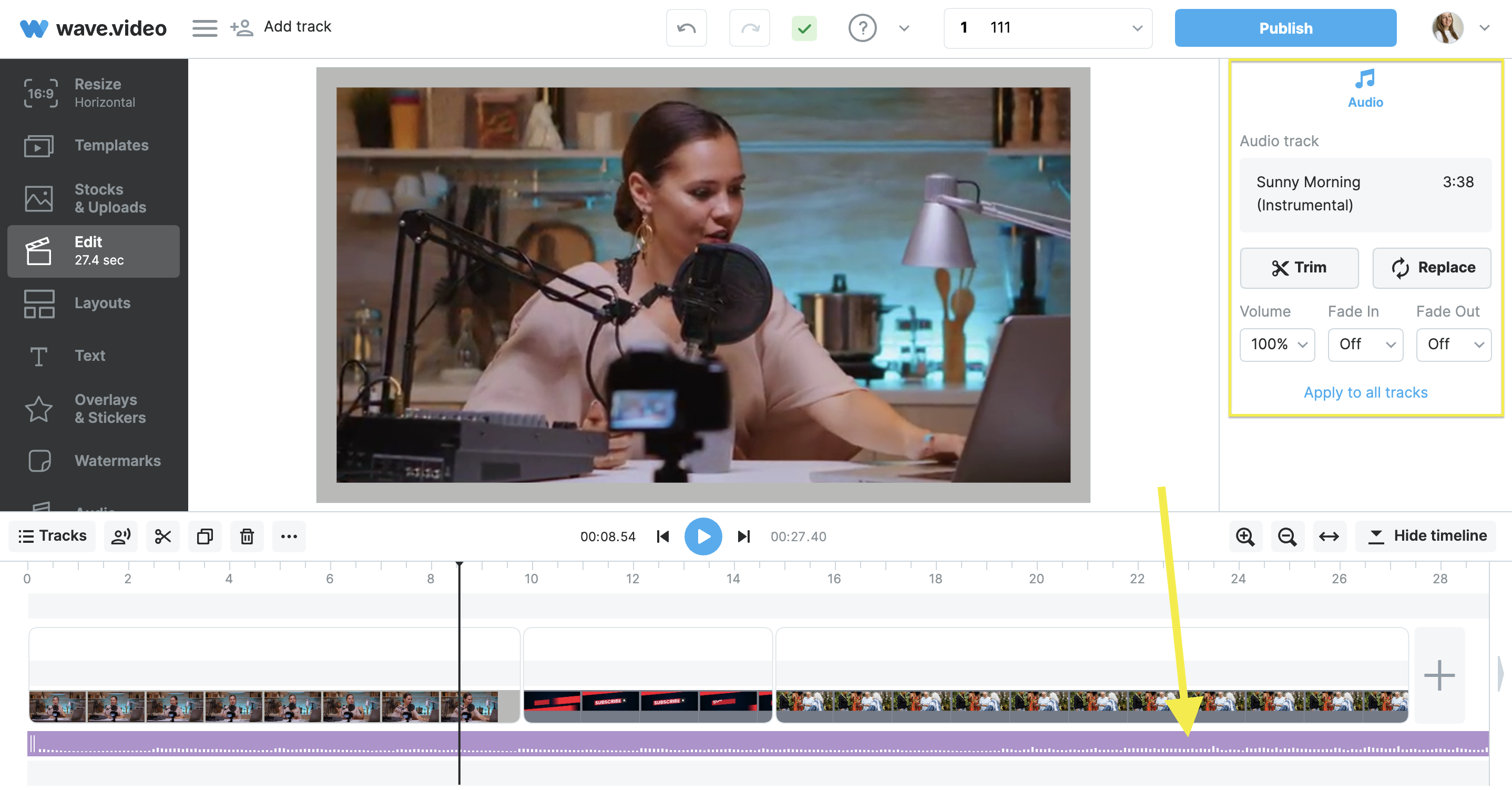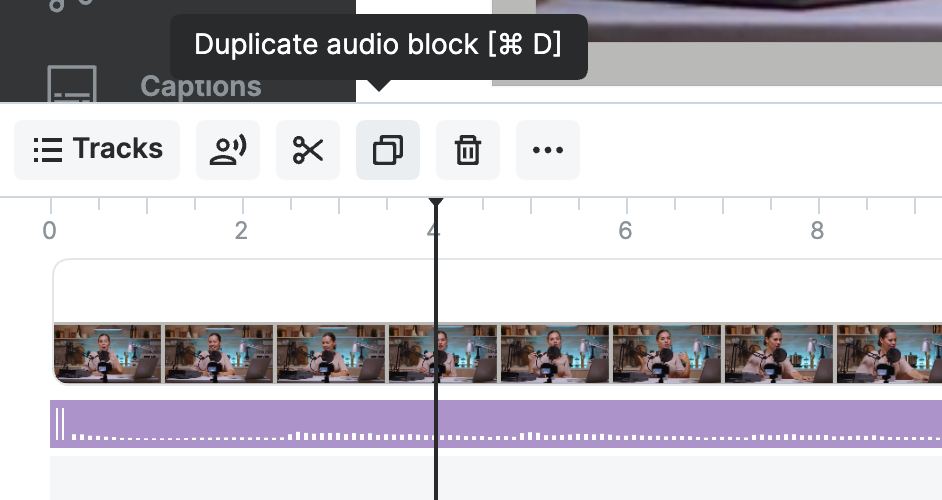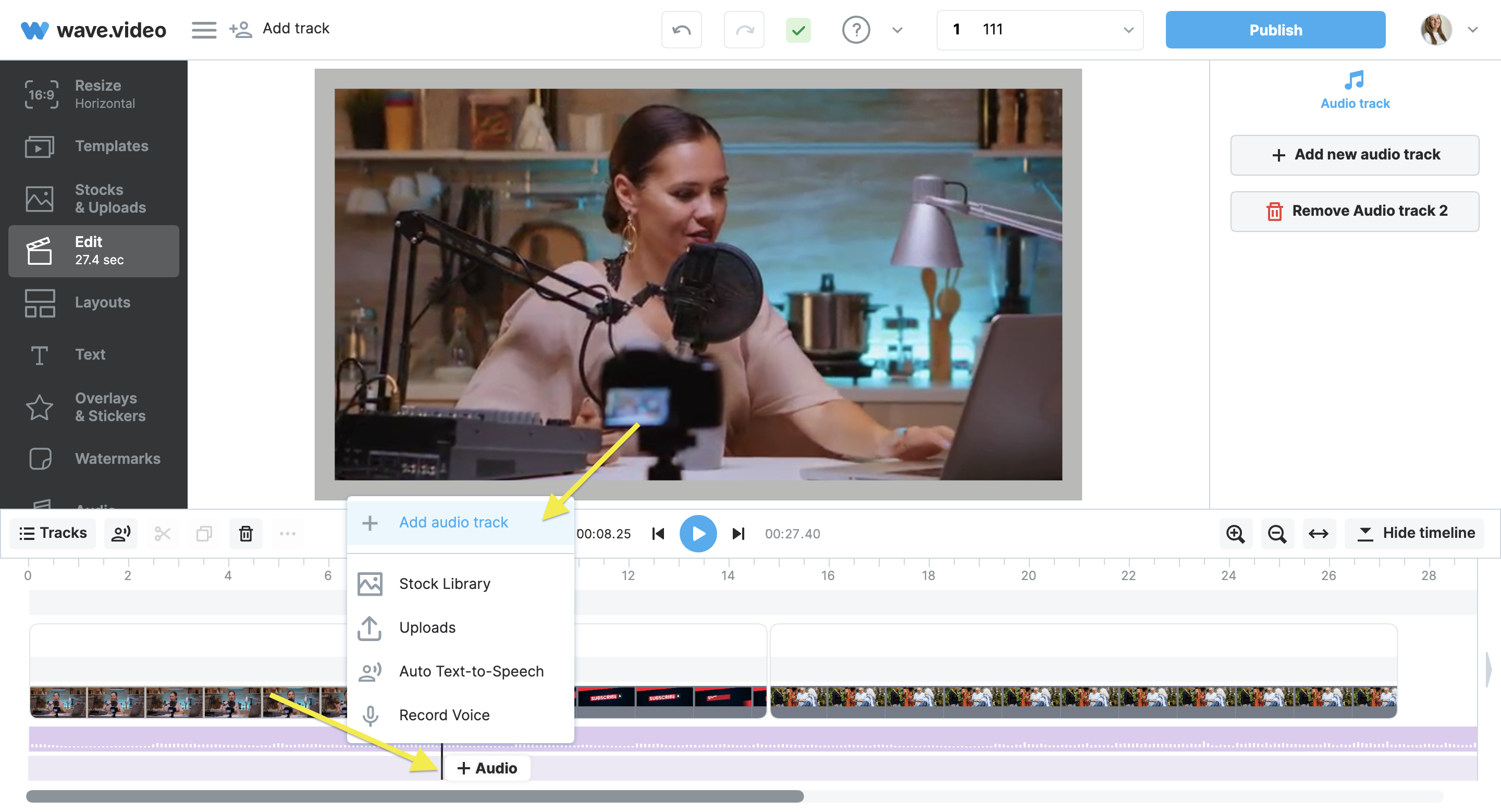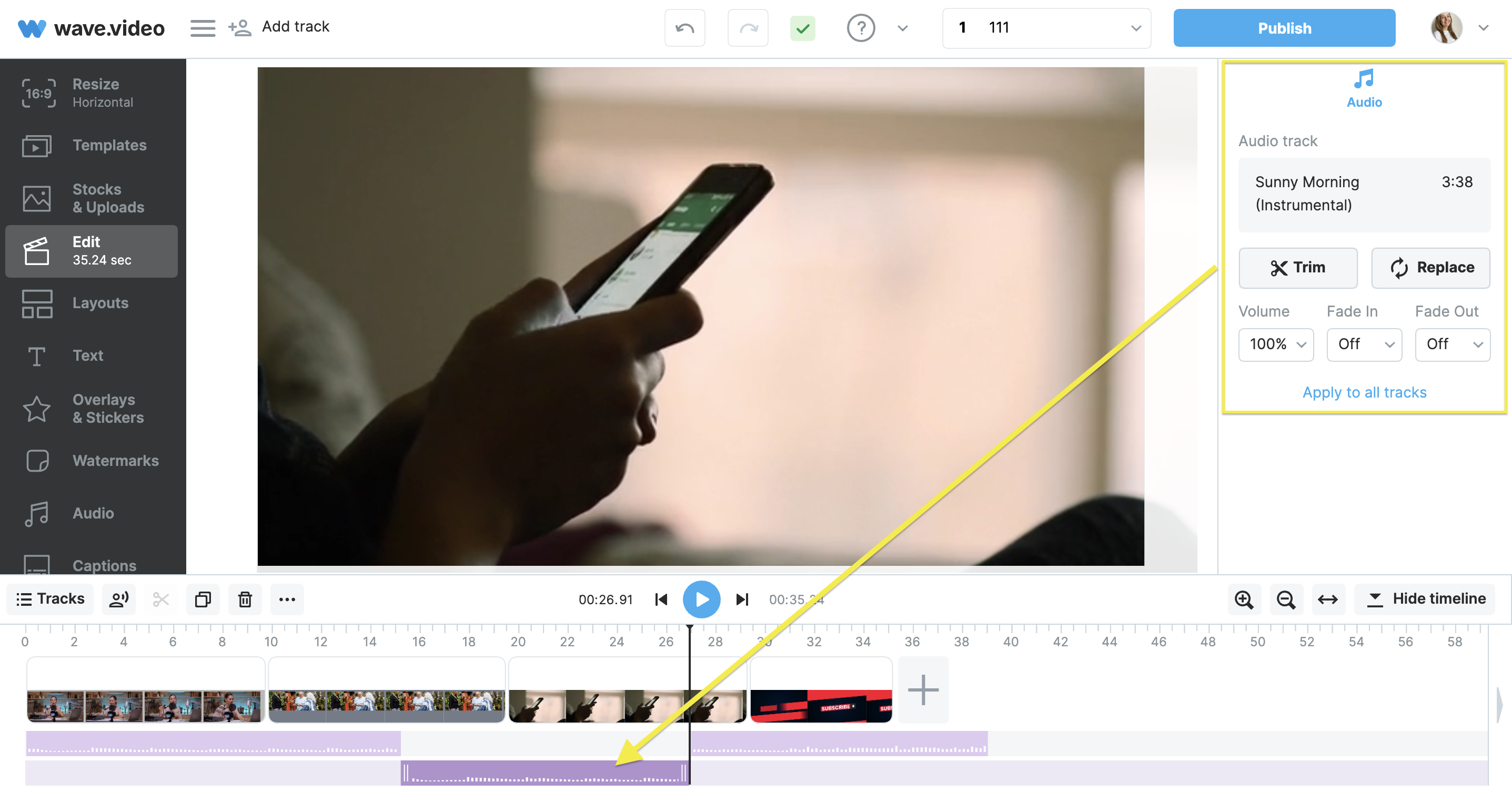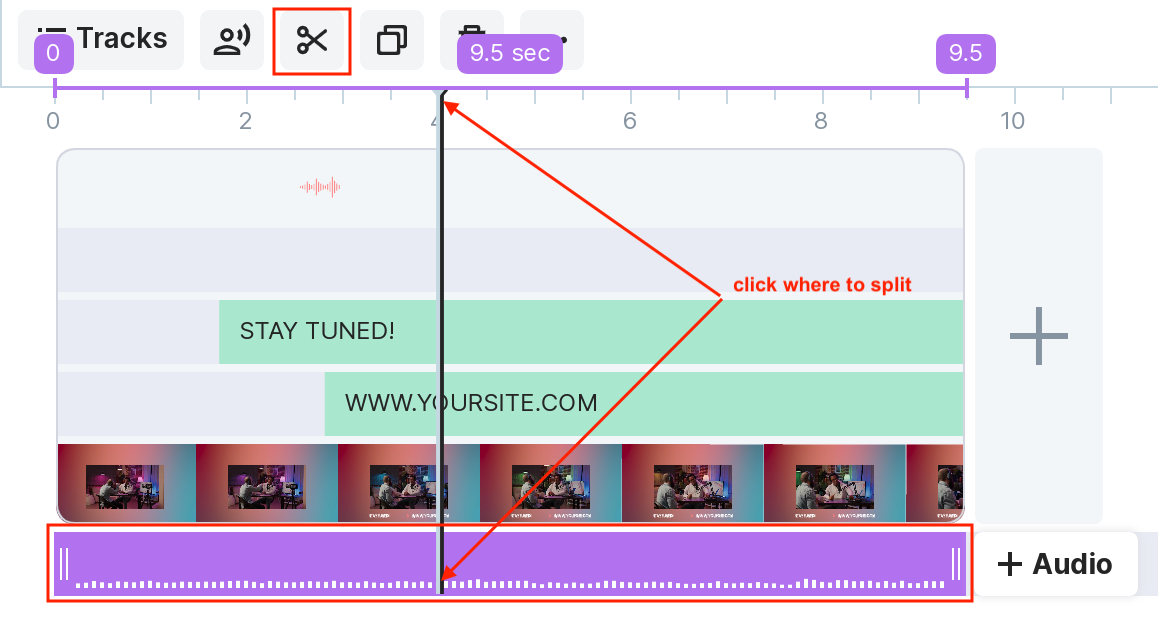Audio editing options
In Wave.video, you can edit the audio file. Here are the available editing options:
Trim the audio file
Change its volume
Add a fade-in/fade-out effect
Include multiple audio tracks
Cut or split audio file (cut mp3)
In order to access the editing options, please click on the audio file on the timeline. It will open the inspector on the right-hand side.
You can also duplicate an audio track by clicking the audio in the timeline and then clicking Duplicate in the panel.
If you want to delete the audio track from the timeline, simply click the Trash Can.
To add multiple audio tracks click on the audio track in the timeline and then click on + Add audio track
Each track has its own settings.
It's easy to split the audio or delete a part
in the Editor, at the timeline
1. Select the audio
2. Pick where to split
3. Click the scissors icon
select the audio band.
Place play-head at the desired time, and click the scissors icon.