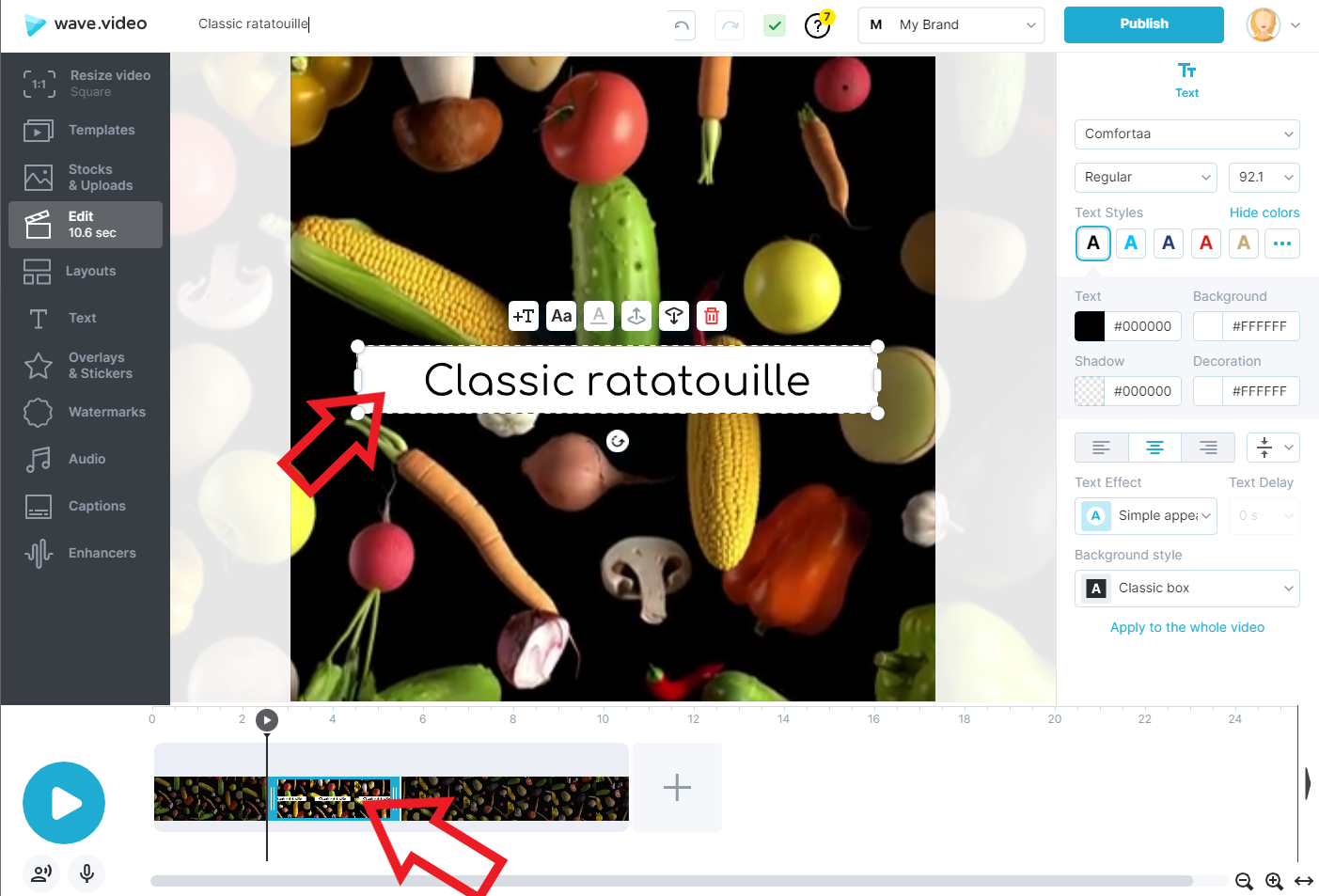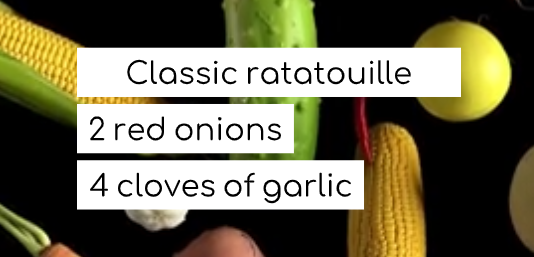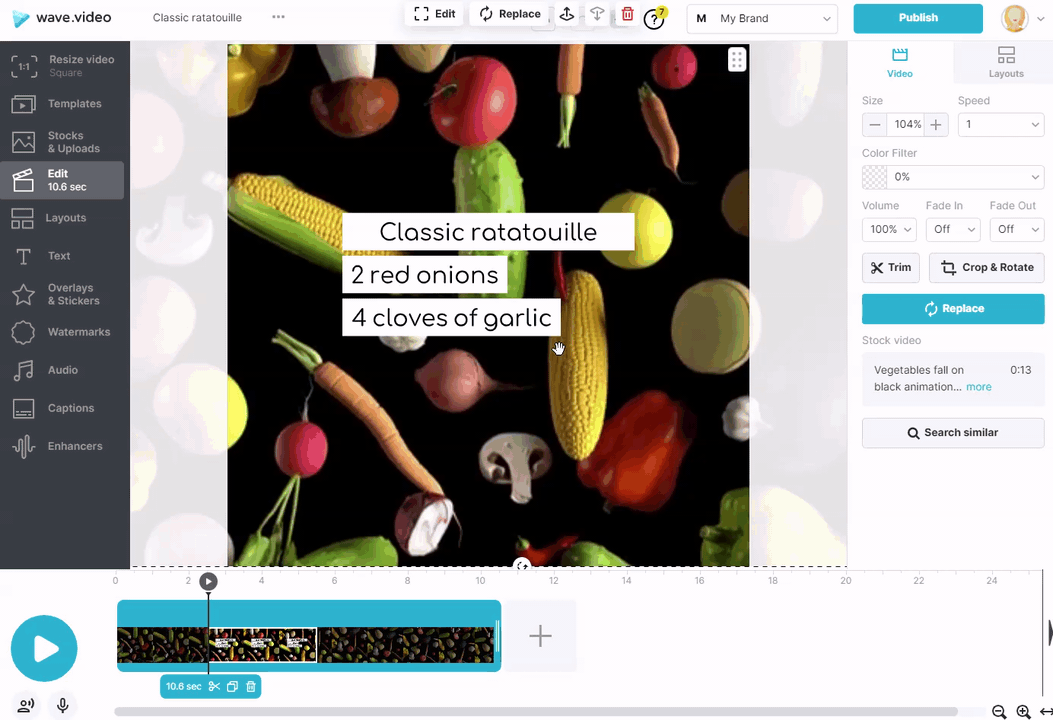How to add the second line of text to your video?
Edited
Any text block in wave.video can be split into multiple lines with different size, color, and decorations.
To add a line, select your text. If you're not sure how to create a text, please check this first. You can select your text simply by clicking on the timeline, or the canvas:
Then find the “+T” button that appeared above your text line, and click it to add a new line:
Now you have 2 text lines! Click on the new line to edit it:
To move a line alongside the canvas, click on it and drag:
Useful articles about text: