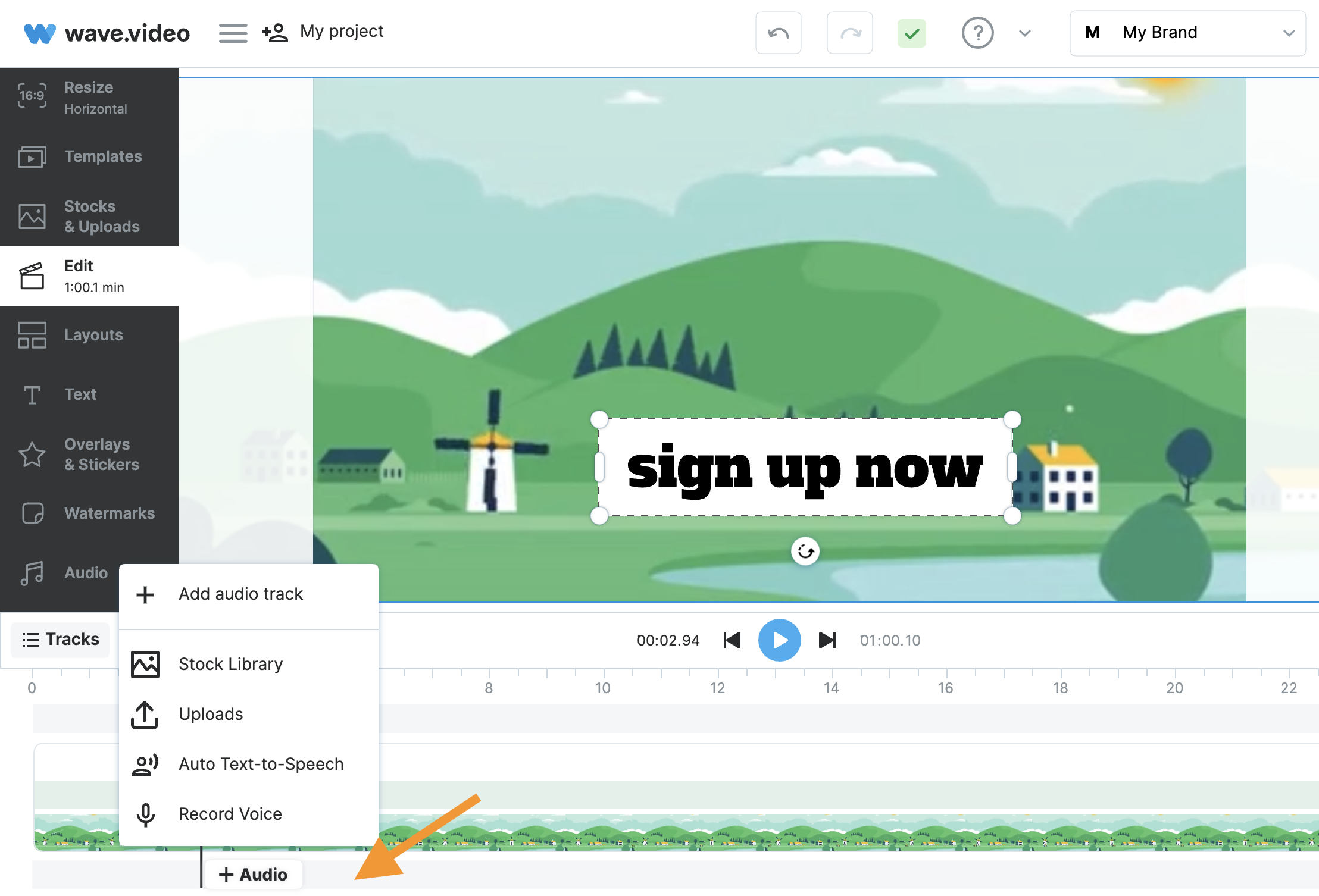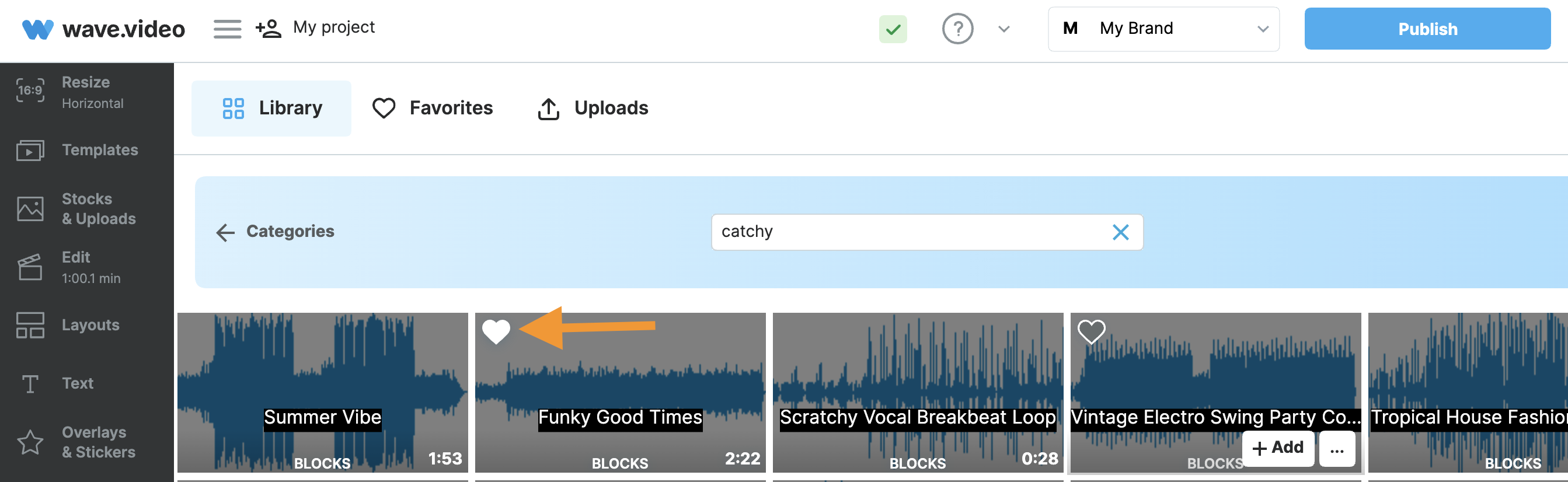How can I add music to my video?
Edited
To make your video more compelling, it's a good idea to add an audio track to it.
To add music or any audio, click on the audio track on the timeline and choose what option you want to use:
You can use your own files by choosing "Uploads"
Pick up something from our Stock library
Or use Text-to-Speech
To add an audio file from the library, go to the step "Add Music." To make things easier for you, we have preselected some categories that you can click through. You can also just type in your search in the search field.
You can also listen to the track before adding it to your video. If you like a particular audio file, you can add it to Favorites and easily find it in the tab "Favorites" in the future.