Video Upload
Can’t seem to get the right video for your project on the templates or stock library? Worry less —we have your back! Just add your own to the platform and use it to your liking!
Wave.video has a video upload feature to help you do just that. Easily upload a video of your choice with no size restrictions and get right to editing it using Wave.video editor.
From there, your options are unlimited. You can both host it on our platform and publish it on your site or other platforms as well.
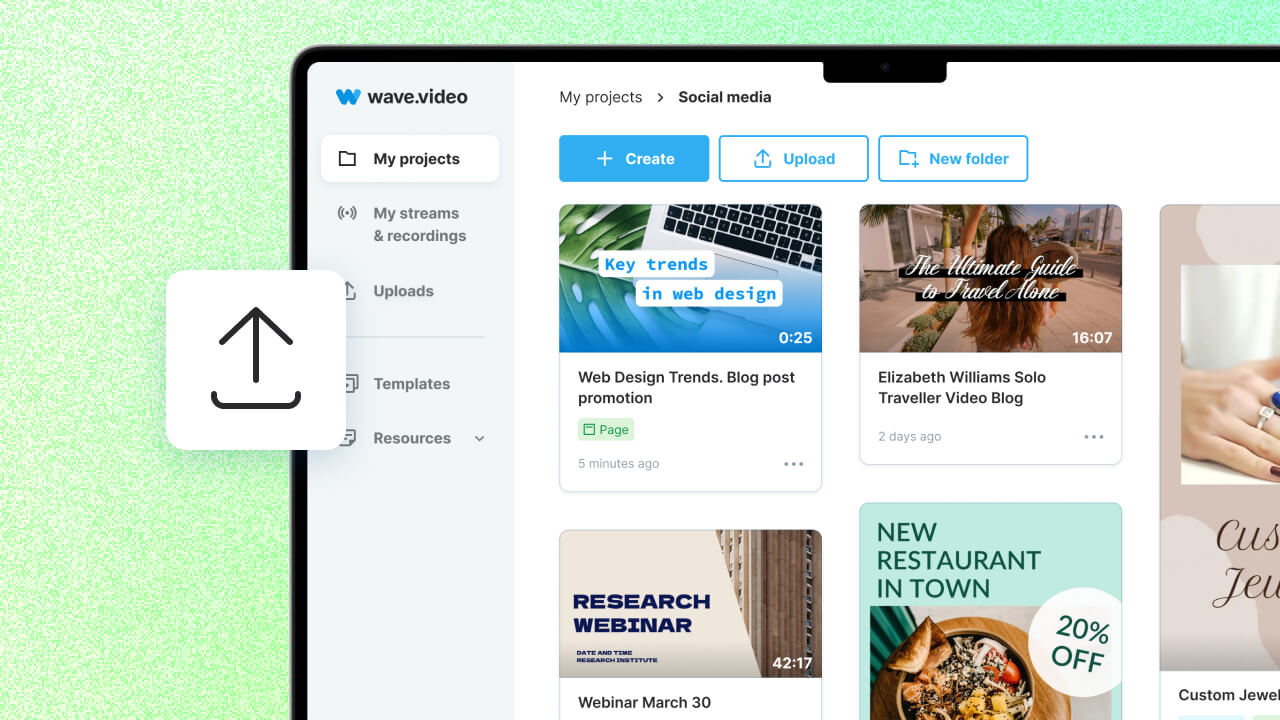
Video upload in 5 simple steps
Step 1.
Sign up or log in to Wave.video if you havent done so, it’s easy and fast.
Step 2.
Look for the "My Projects" button at the top right corner of the homepage, and click on it.
Step 3.
Navigate to the "Upload Video" button and click on it. This should be right in front of you on the next page that appears.
Step 4.
Once you click on the "Upload Video" button, a file explorer prompt should come up, and you can select the video you want to upload to Wave.video.
Step 5.
Click on the video and finally click "Open" to upload the video.
Why use video upload on Wave.video?
Fast upload
No matter which country you’re uploading from – the video is sent to the data center nearest to you, which makes the process convenient and fast.Easily edit the video using fast and intuitive features
The video upload function is integrated with our powerful editor for your convenience. Simply upload your video, edit it and publish it. All in one swift and seamless motion.Quick embed function
Easily feature a video of your choice on your website with Wave.video. It’s as simple as toggling a button and copying and pasting the embed code—no need to hire someone to do it.Password protection
Need more control over your IP rights as a creator? We got you! Just add a password to all your video uploads on our editor. You’ll have to upgrade to access this feature, but it’s all worth it, considering the effort and passion you poured into the work.
