All in One Webinar Platform
Experience the ultimate power of webinars with Wave.video. Engage, educate, and convert your audience seamlessly. Host advanced webinars with features and elevate your online events to a new level.
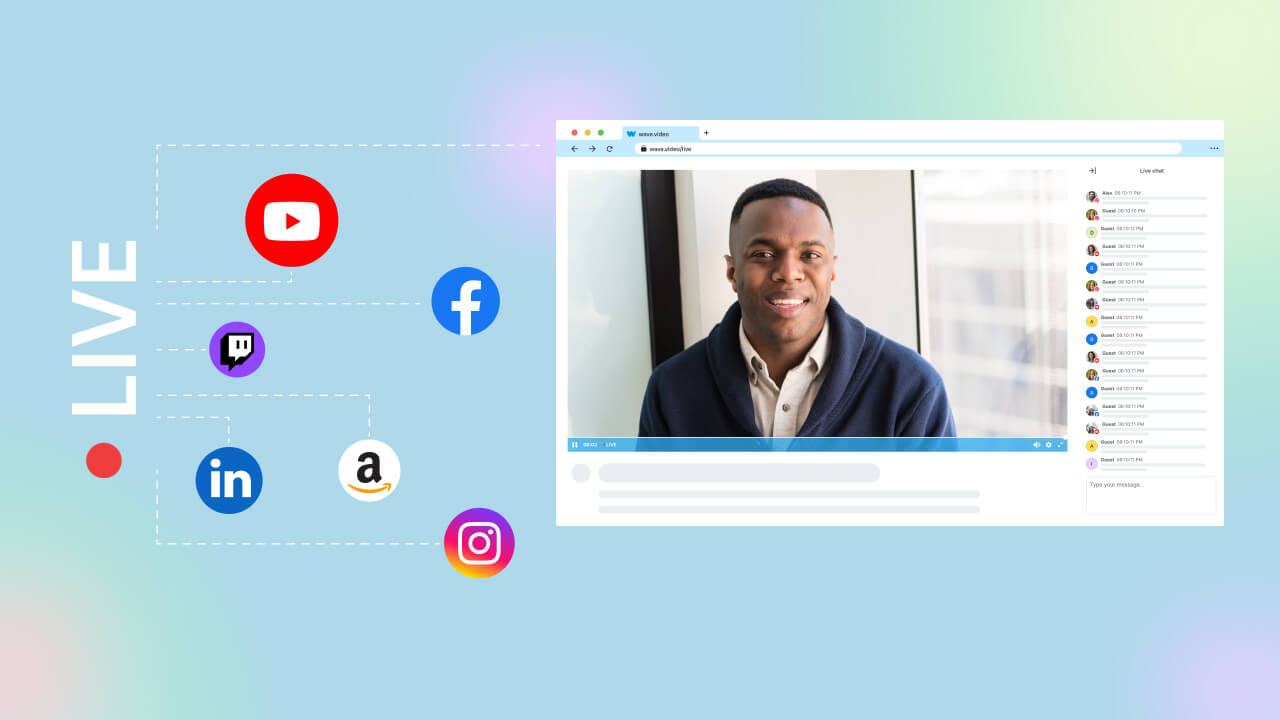
Why choose Wave.video as a webinar platform?
Multi-Platform Broadcasting
Easily broadcast your webinars across multiple platforms and social media channels, or enable a stand-alone landing page for webinar hosting.
Customizable Branding
Personalize your webinars with custom branding elements such as logos, colors, and themes, ensuring a consistent and professional representation of your brand.
Collaborative Tools
Wave.video provides collaborative features, allowing you to work with team members, share assets, and collectively create impactful webinars online, making the process efficient and streamlined.
Versatile Video Capabilities
Our free webinar platform offers a wide range of video capabilities, allowing you to create, edit, and customize videos to suit your webinar needs.
How to run a successful webinar with Wave.video?
Set up the webinar details
Begin by providing essential information such as the webinar title, description, date, and duration. These details will help attendees understand what the webinar is about and when it will take place.Create and customize your webinar content
With Wave.video tools, edit the design and customize your webinar content. Work on slides, videos, and images tailored to your specific topic or presentation style and add it all to the studio.Engage your audience
Enhance audience participation by incorporating interactive elements into your webinar. Utilize features like live chat, invite them to be your guests, etc. Encourage active engagement and make the experience more interactive and enjoyable.Configure webinar settings
Tune the settings for your webinar to optimize the registration process and communication with attendees. Enable access features to collect attendees' names and emails or use a password to make your webinar private.Go live and analyze the results
When the webinar is to begin, go live. Engage with your audience, deliver your content, and make use of the interactive features you have set up. After the webinar, analyze the results, collect feedback, and measure the overall success of your webinar.
