Безкоштовний Youtube Intro Maker
Приверніть увагу аудиторії з першої секунди за допомогою приголомшливого інтро. Створюйте кастомні інтро та аутро за допомогою редактора інтро Wave.video. Привертайте увагу глядачів і починайте всі свої відео або прямі трансляції з брендованих інтро.

Створіть інтро за допомогою Wave.video Intro Maker всього за 3 простих кроки
Крок 1. Виберіть відеокліпи
За допомогою нашого конструктора інтро ви можете вибрати відео з нашої бібліотеки, що містить понад 300 мільйонів відеороликів, або завантажити власні файли. Почніть з одного відеокліпу або об'єднайте кілька кліпів в одне складне відеоінтро. Кілька коротких відео або один лаконічний вступний ролик можуть чудово спрацювати, залежно від ситуації.
Крок 2. Відредагуйте вступне відео
Тепер прийшов час перетворити звичайні відеокліпи на справжнє відеоінтро. За допомогою Wave.video intro maker ви можете додати до відео назву вашого каналу або події, використати анімовані текстові ефекти, додати водяний знак, додати відеофільтри. Ви також можете додати музику до свого відео, щоб відразу привернути увагу глядача.
Крок 3. Завантажте вступне відео на свій канал
Коли ваше вступне відео буде готове, завантажте його на свій канал або поділіться ним зі своєю аудиторією перед вебінаром. Починайте всі свої відео з гарних вступних роликів, створених за допомогою Wave.video.
Поради щодо створення чудового вступу до відео
- Зробіть вступ до відео коротким
Не робіть вступне відео занадто довгим. Найкраще вступне відео має бути якомога коротшим. Зважаючи на те, що увага людей сьогодні дуже коротка, не варто робити вступне відео довшим за 5-10 секунд.
- Додайте своє ім'я та слоган
Додайте своє ім'я та слоган до вступу до відео, щоб допомогти аудиторії краще впізнати вас і пов'язати створений вами контент з вами та вашим брендом. Ви хочете, щоб люди знали, що вони дивляться саме ваше шоу.
- Брендуйте своє вступне відео
Зробіть свій канал більш впізнаваним. На щастя, ви можете зберігати свої стилі в Wave.video intro maker і використовувати їх, якщо вам потрібно змінити кадри, музику або текст - це дуже економить час.
- Виберіть правильне місце для вашого вступного відео
По суті, інтро вашого відео має бути розміщене протягом першої хвилини відео. Не обов'язково ставити його на самому початку. Ви можете почати відео з короткого особистого представлення, потім показати інтро і перейти до основної частини відео або вебінару.
Створюйте такі відео за допомогою нашого редактора інтро
Чому варто обрати Wave.video як інтромейкера?

Потужні функції редагування відео
Обрізайте та кадруйте відео, додавайте захоплюючі текстові ефекти, додавайте логотип до вступного відео, а також наліплюйте на нього наклейки та GIF-файли. Wave.video містить усе необхідне для створення приголомшливого відеоінтро для YouTube у прямому ефірі та заздалегідь записаного відеоінтро.
Красиві шаблони відео для вашого натхнення
У Wave.video ми пишаємося нашими професійно розробленими шаблонами відео та стрімінгових вступних роликів. Ми зібрали чудову колекцію вступних відео для будь-якої мети і на будь-якій платформі.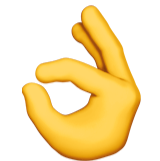
Змініть розмір вступного відео до 30+ форматів
Хочете зробити вступне відео для різних платформ? За допомогою Wave.video intro maker ви можете легко змінити розмір одного і того ж відео для всіх популярних форматів, включаючи Instagram Stories, прямі трансляції YouTube, стрічку Facebook тощо.
Створюйте вступні відео в Інтернеті
Wave.video - це онлайн-конструктор інтро. Це означає, що вам не потрібно нічого завантажувати або встановлювати, щоб почати створювати відео. Все, що вам потрібно, щоб почати створювати відео, доступне прямо у вашому браузері. Ви можете використовувати Wave.video для створення звичайного або потокового інтро.
Більше, ніж просто редактор
За допомогою Wave.video ви можете не тільки створювати вступні та вихідні відео для свого каналу, вебінарів та інших прямих ефірів. Ви також можете проводити прямі ефіри за допомогою рішення Wave.video live. Воно надає вам все необхідне для просування вашого шоу, підвищення залученості глядачів, створення цільових сторінок для збору лідів - потужна платформа відеомаркетингу у вас під рукою.

