Facebook Cover Photo Maker
Make an attention-grabbing Facebook cover photo for your page in minutes with Wave.video! Simply choose or upload an image, add text and logo, resize it to the Facebook cover format, and download the result.
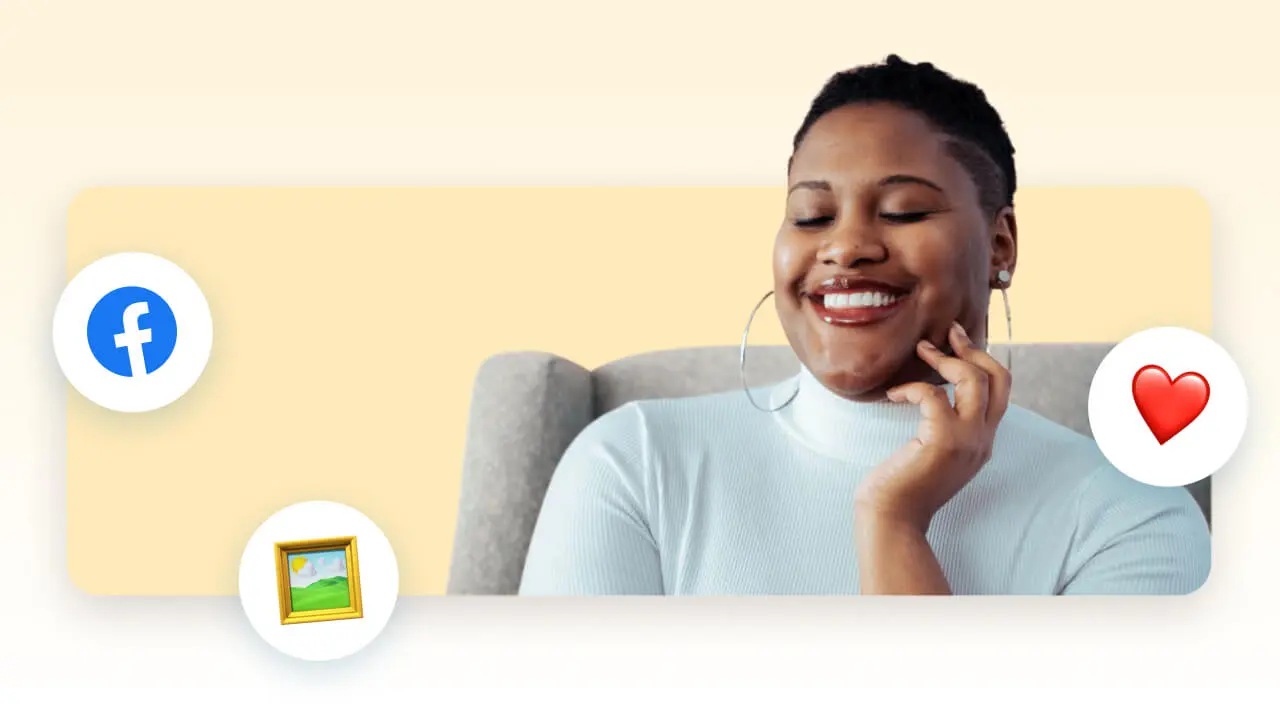
How to create a Facebook cover photo in 4 easy steps
Step 1. Pick an image or template
First, sign up or log in to your Wave.video account. Now, you can start off by browsing our Facebook cover templates, uploading your own assets, or picking an image from our built-in library of 300+ million stock visuals.
Step 2. Set the right dimension
You don’t have to worry about setting the right dimensions for your Facebook cover: in Wave.video, you can do it with a single click. Simply pick the “Wide” format option for your project.
Step 3. Customize the cover
Now, it’s time to personalize your Facebook cover to your taste and branding. Add text in any font you like, play with the colors, upload your logo, pick professional-looking layouts, and more!
Step 4. Download and upload to Facebook
Once you’ve finished polishing your cover, head over to the Publish tab and download it. You can then upload it to Facebook and enjoy the brand new look of your page.
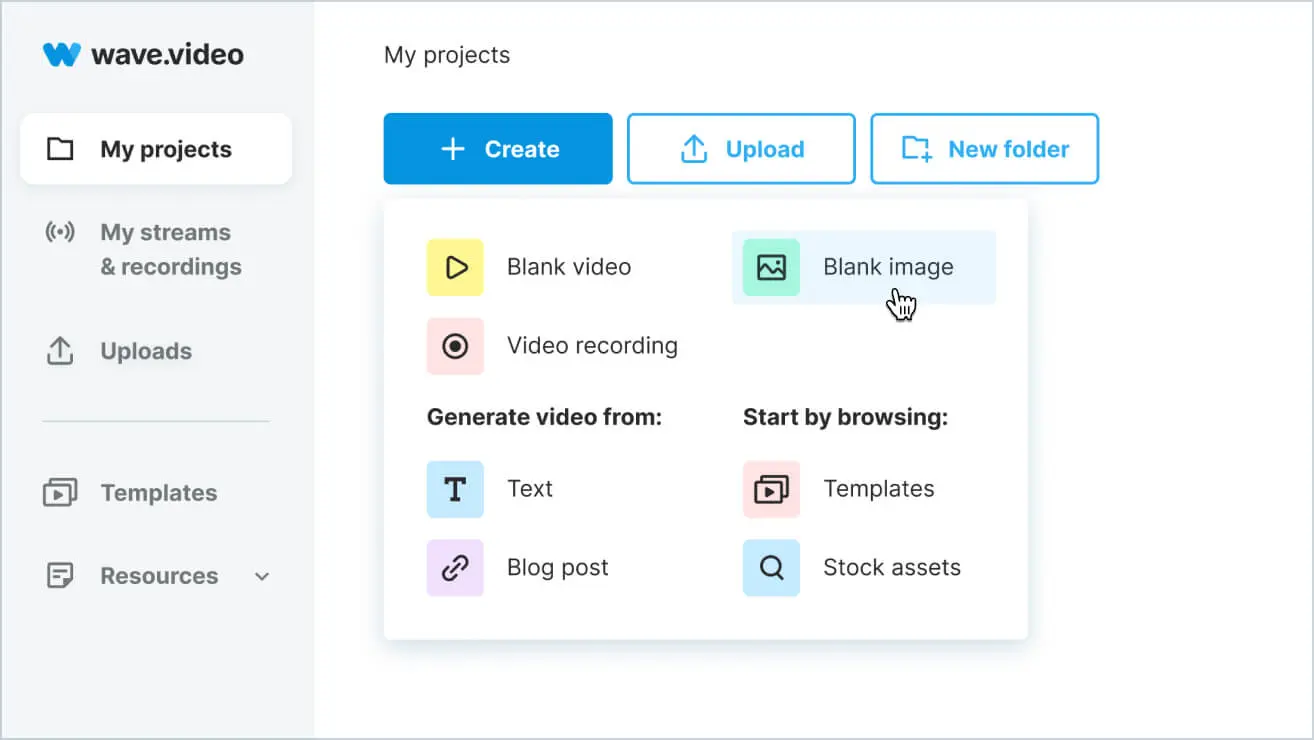
Frequently Asked Questions
What is Facebook cover photo size?
Facebook cover photos are displayed at 820px by 312px on computers and 640px by 360px on smartphones. Keep in mind that Facebook covers must be at least 400 pixels wide and 150 pixels tall to be uploaded successfully.
Can I upload a video to Facebook cover?
Unfortunately, no. As of Spring 2021, the option of having a Facebook cover video has been removed. At the moment, you can only have a static image as your Facebook cover.
How can I brand my Facebook cover?
With Wave.video, you can easily add logos, custom fonts, color overlays, and unique design elements to your Facebook covers. Make people recognize your brand from the first glance on your page!
