French Text To Speech
Convert your text to speech in French accent or language within minutes. Pick from the range of natural-sounding male and female neural voices. Our AI will do the rest for you in a single click!
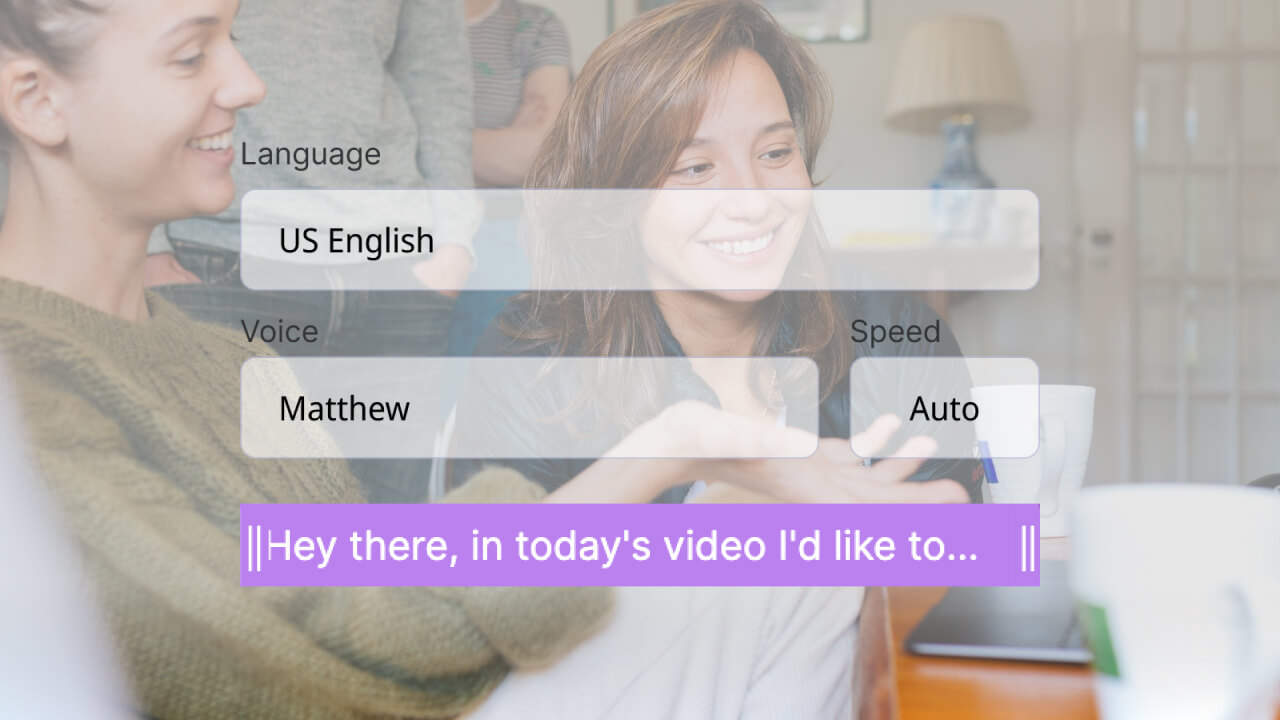
Free online French text to speech generator
Want to add a pro-sounding French voice over to your video without recording it yourself? Then Wave.video is exactly what you need! With the help of our French text-to-voice online software, you can automatically generate a voice over in French accent or language from a piece of text. All you need to do is paste your text to the tool and select a preferred voice from the range of available options. Our AI will convert French text into audio or read English text aloud in French accent. Forget about downloading heavy software to your device — Wave.video is available online and free. Converting French text to speech has never been easier!
Why convert text to speech with Wave.video?
Text to speech in French language
With our AI voice generator, you can convert text to speech in French online in minutes without the hassle of downloading software or buying an expensive mic for high-quality audio recording.
Wide selection of languages and voices
Wave.video provides a great range of languages and neural voices to choose from when turning text into speech. Pick from dozens of available languages like Chinese, French, Spanish, Japanese, and more.
Full-fledged video
editor
On top of converting French text to speech online, Wave.video offers a powerful video editor with all the needed tools for smooth content creation. Add and translate captions, resize clips, and more!
How to convert French text to speech in Wave.video:
Step 1. Upload or record a video
First, upload your video or record one without leaving the platform using our built-in webcam recorder.
Step 2. Convert text to voice
Open up the French text-to-speech converter and type or paste in the text that you want to be read aloud. Pick the language, select from the available voice options, and adjust the speed.
Step 3. Export video or audio
When ready, hit the “Publish” button to render the project and choose what to do next: download it in video (.mp4, .mov, .webm) or audio (.mp3) format to your computer, embed on websites, or share directly on social media channels like YouTube, Facebook, etc.
