Video Link Generator
Experience the game-changer: Video Link Generator. Effortlessly share videos, boost engagement, and amplify your online presence. Discover the power of simplified video distribution now!
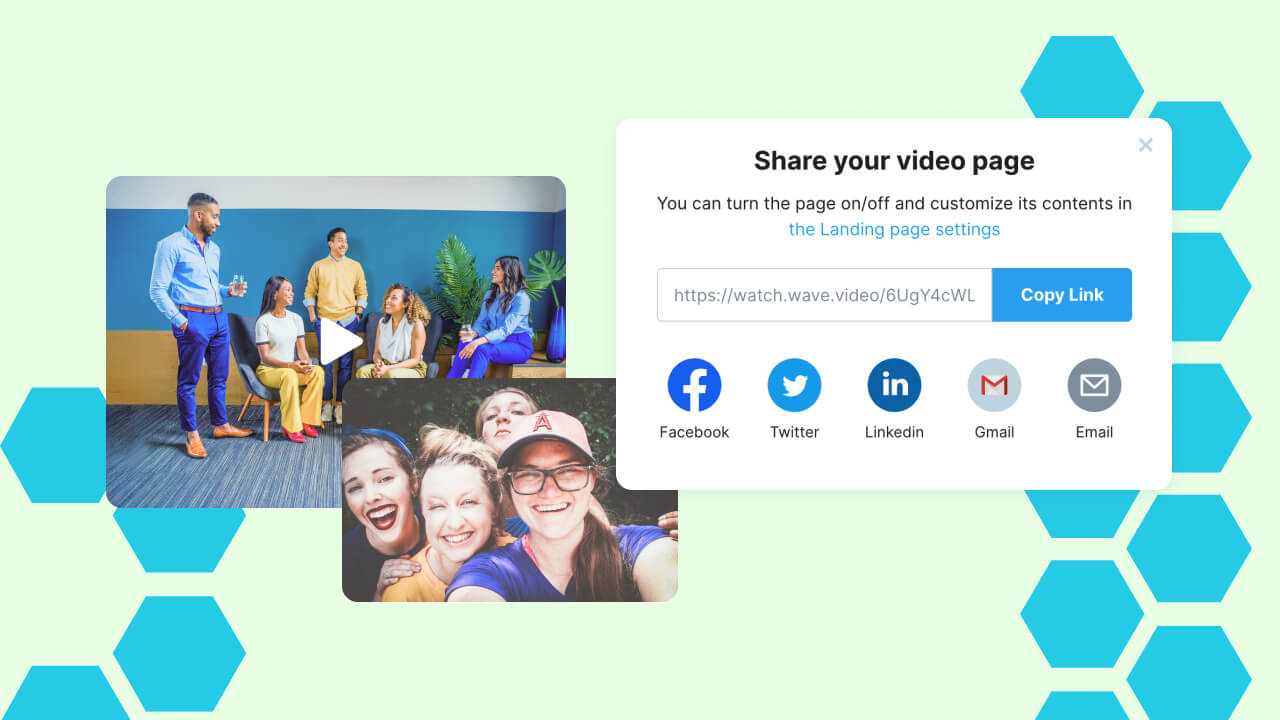
How to generate a video link in Wave.video?
Step 1: Sign in or create an account
Step 2: Upload or create video content
Step 3: Generate the video link
Video Link Generator Advantages
- Simplified Video Sharing
Wave.video's video link maker streamlines the process of sharing videos, making it quick and hassle-free. Just copy and paste the link.
- Enhanced Viewer Experience
With video url generator, you can provide a seamless viewing experience for your audience by easily sharing videos through a single, accessible link.
- Increased Engagement
By conveniently sharing videos through the video link generator, you can boost viewer engagement and encourage more interactions with your content.
- Analytics and Tracking
Benefit from tracking and analytics features, allowing you to monitor video performance and gain valuable insights into viewer behavior.
